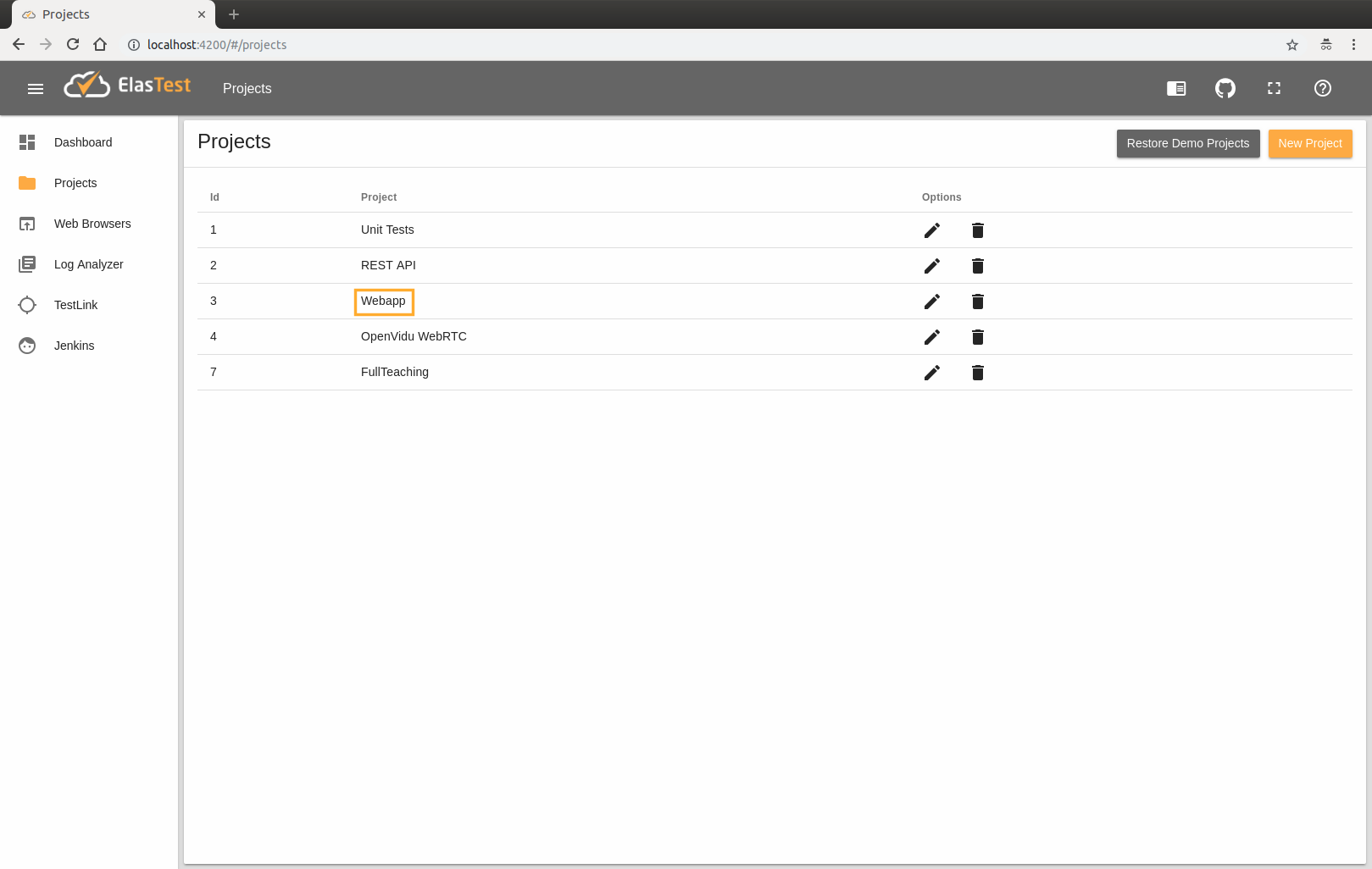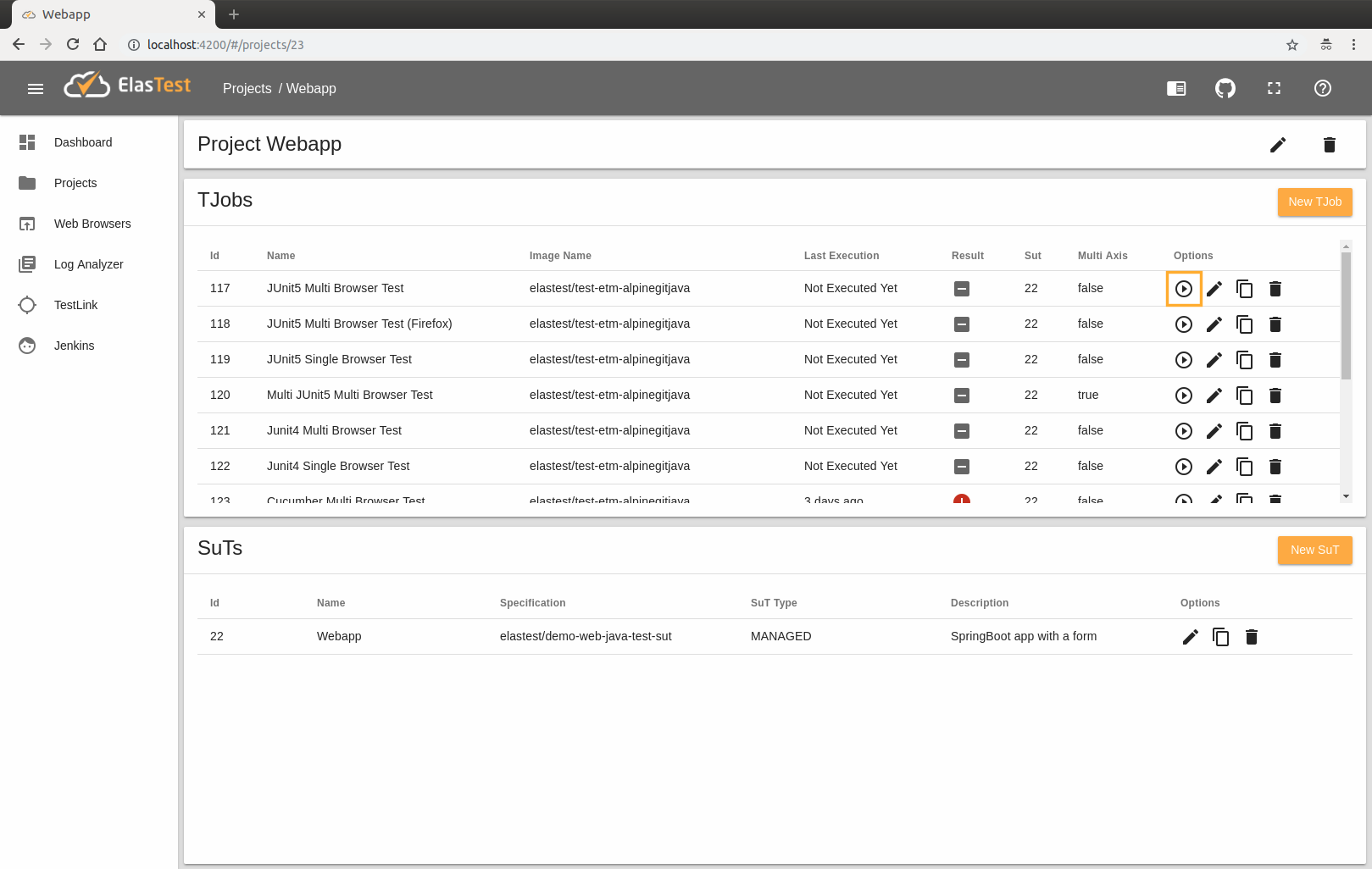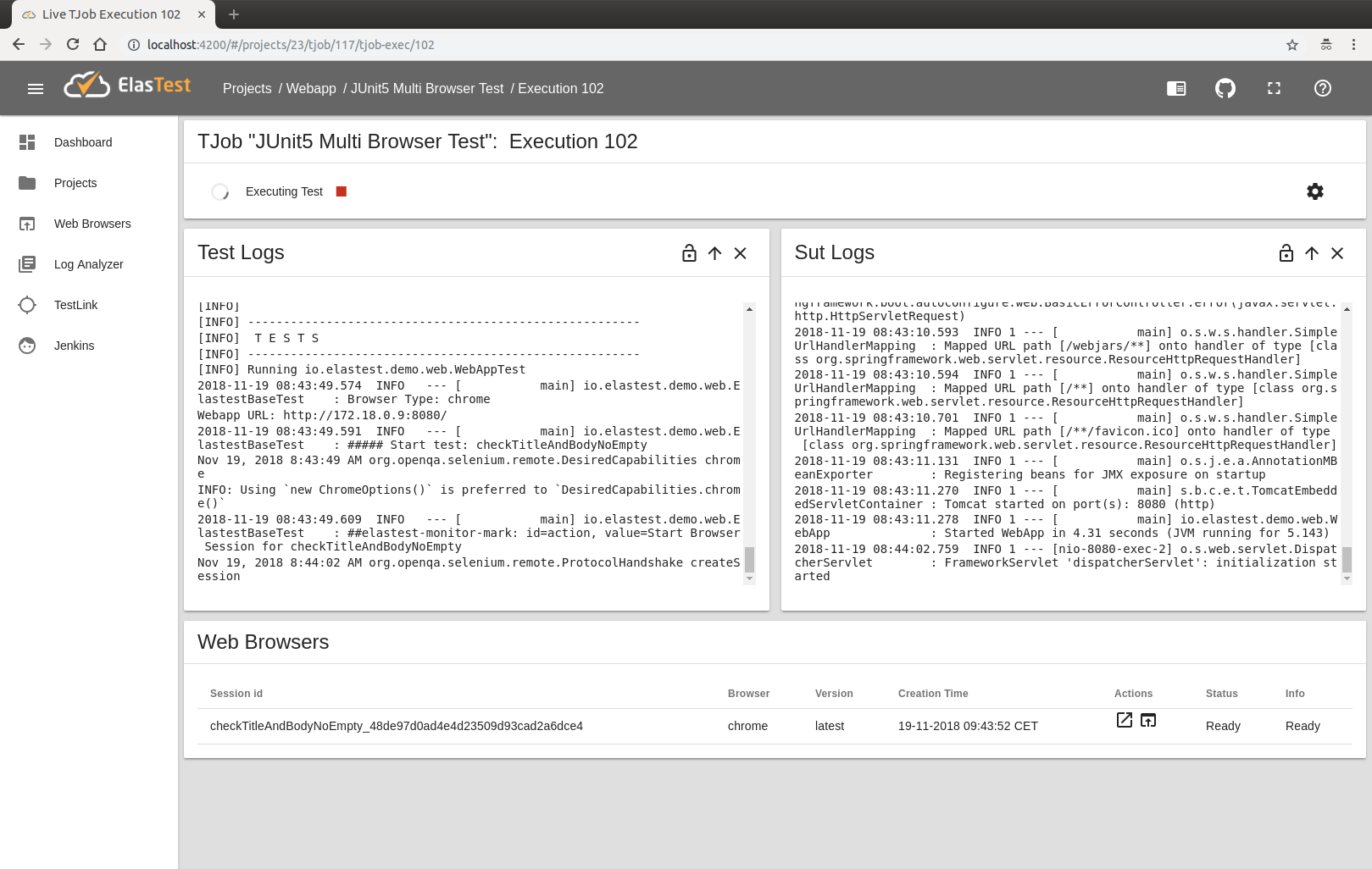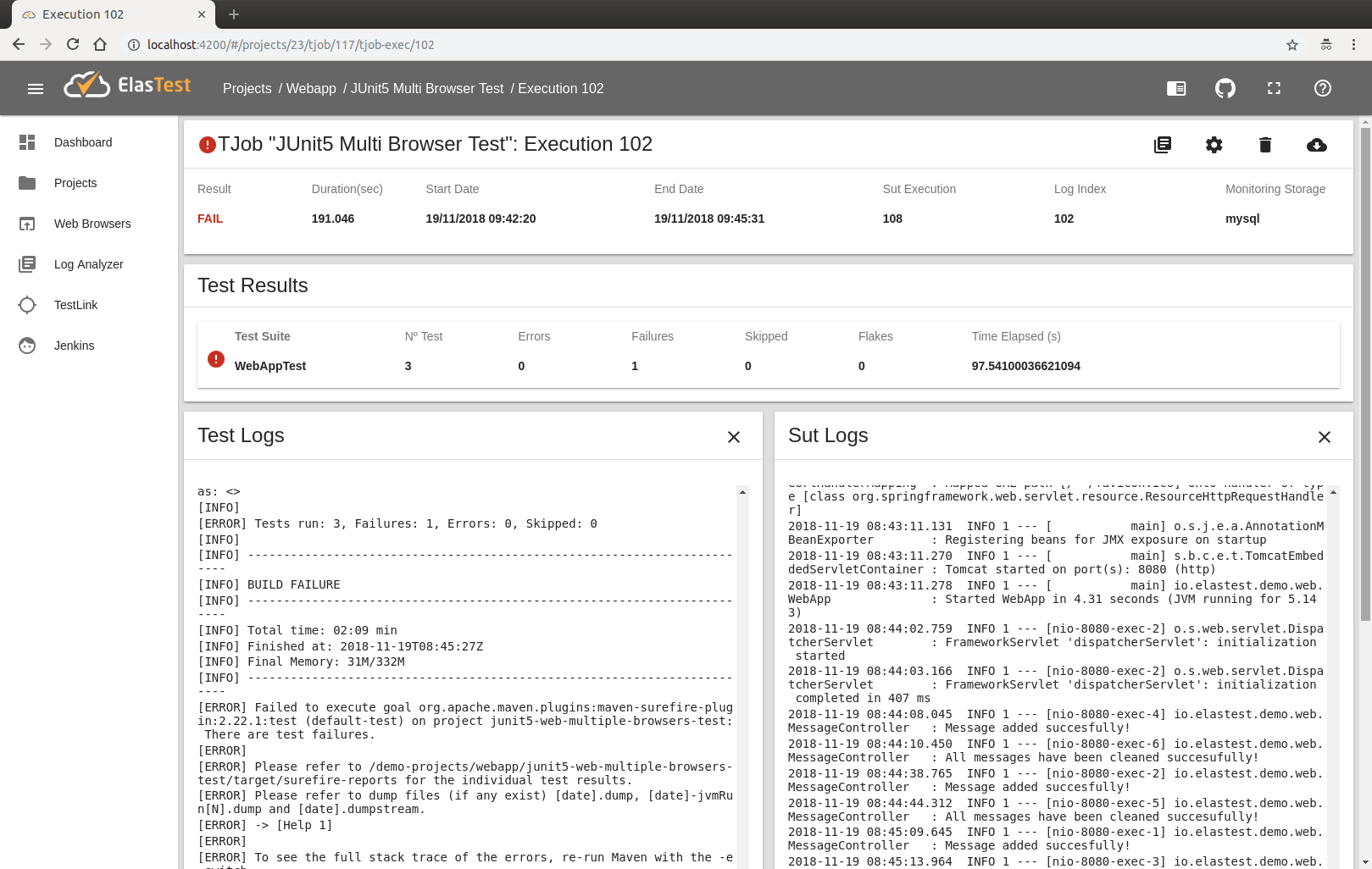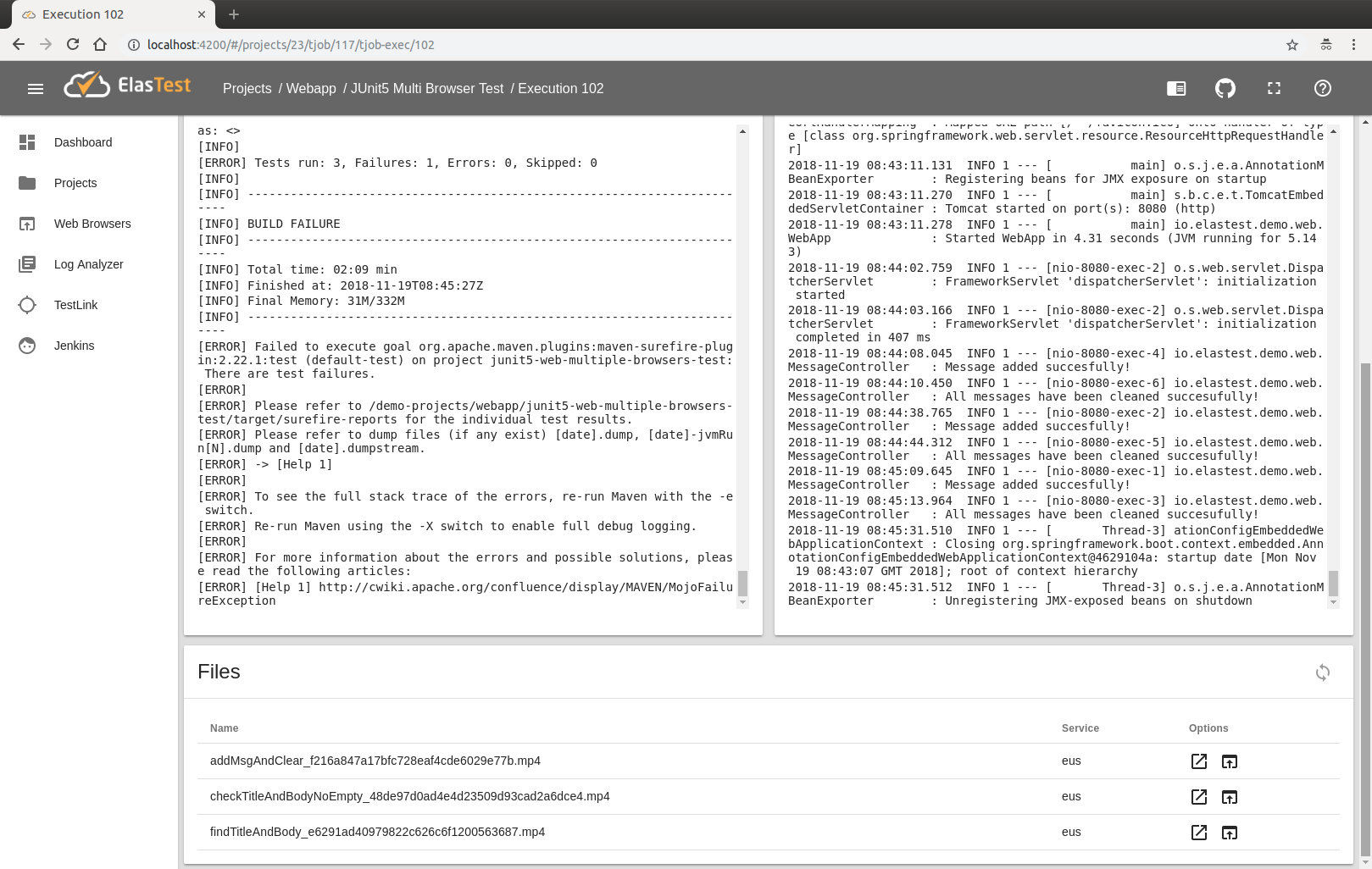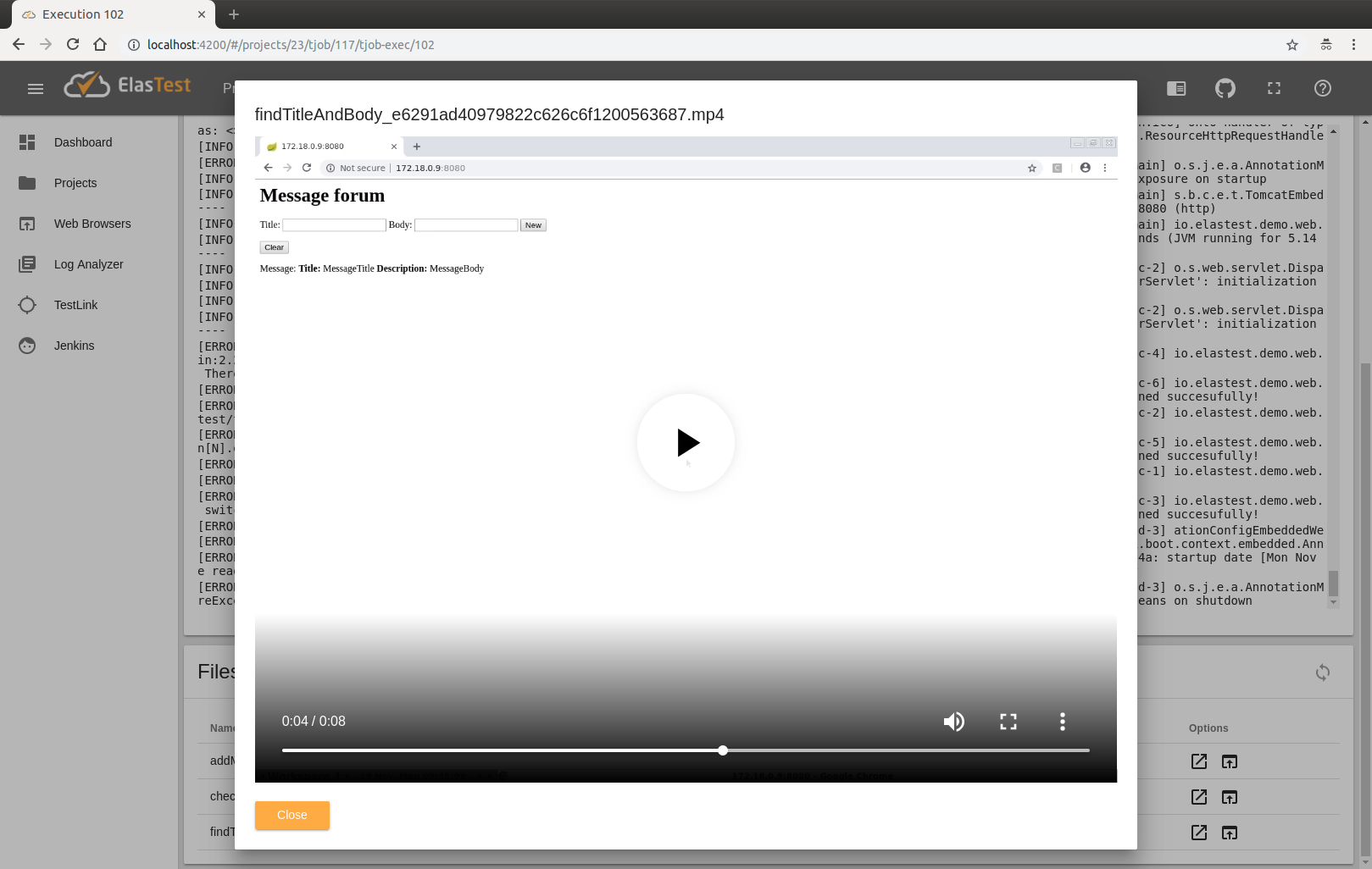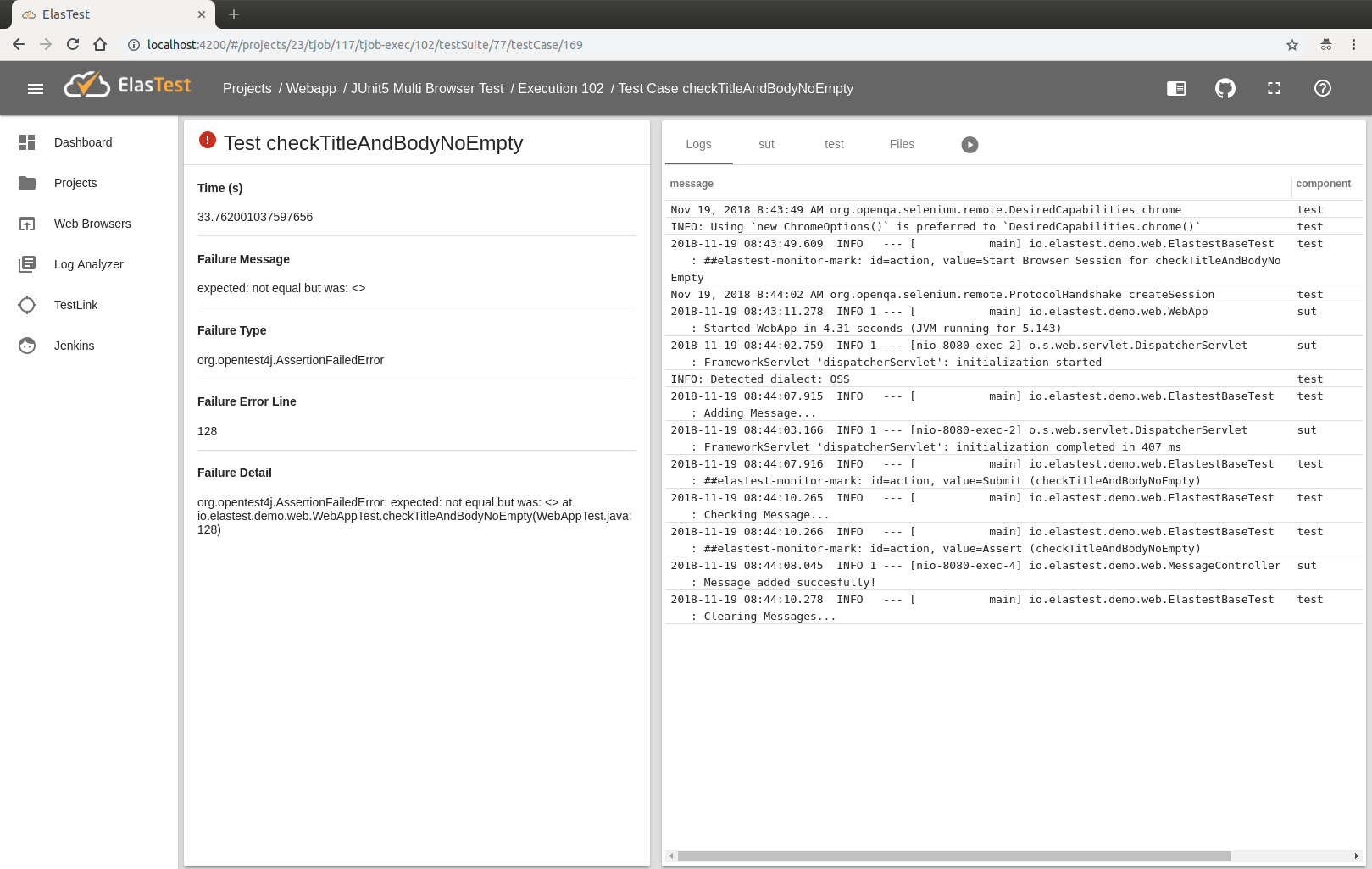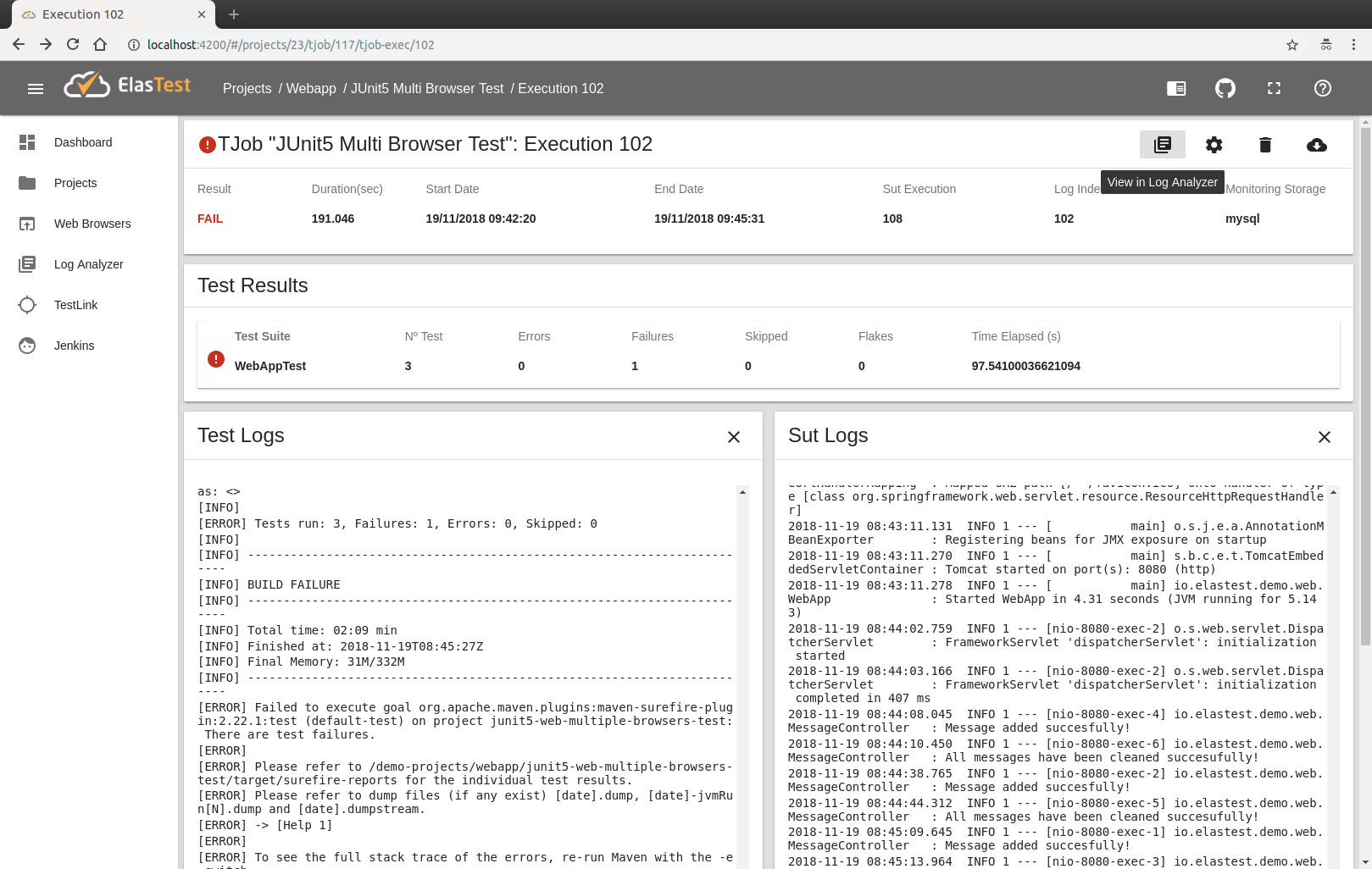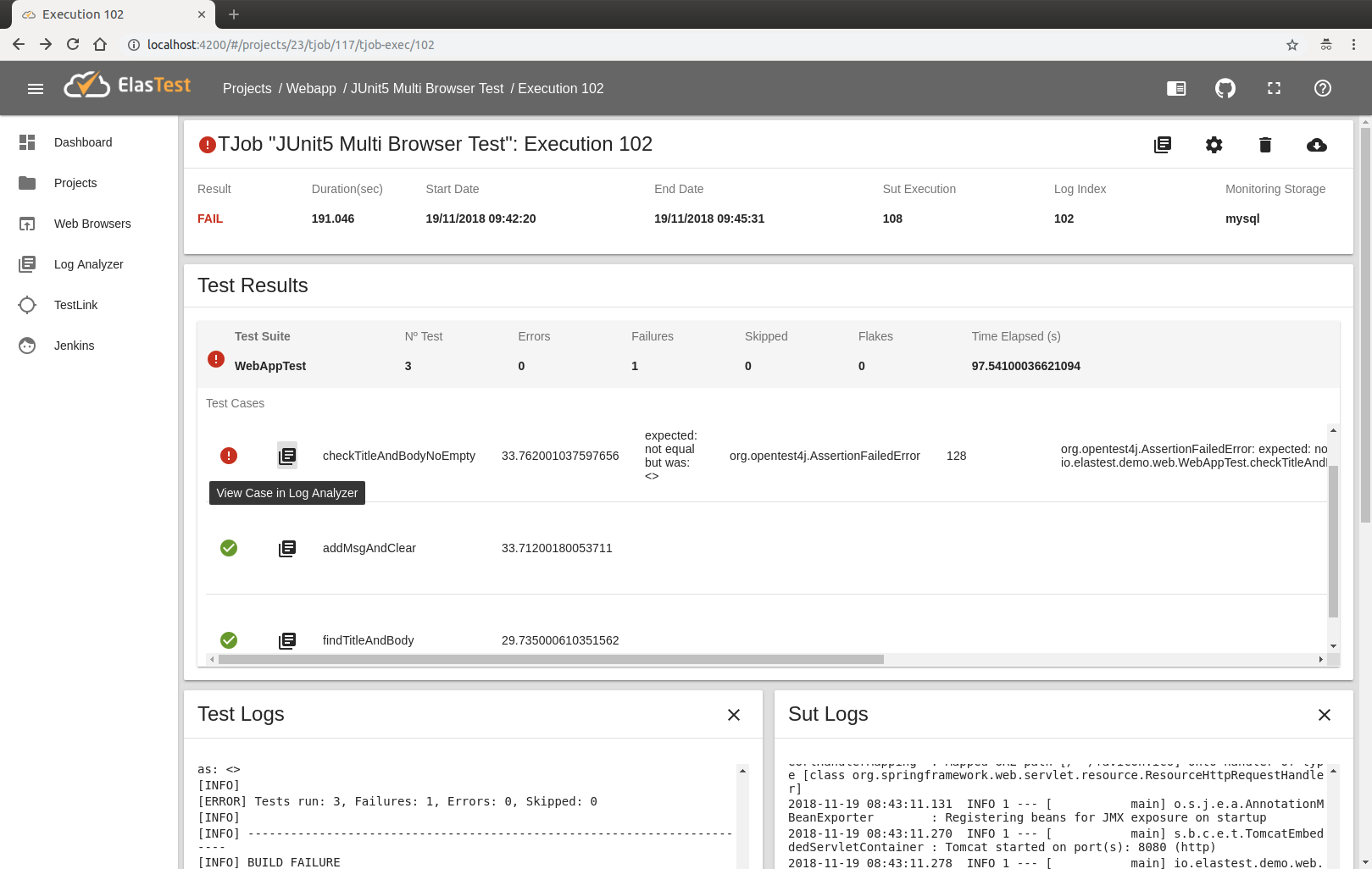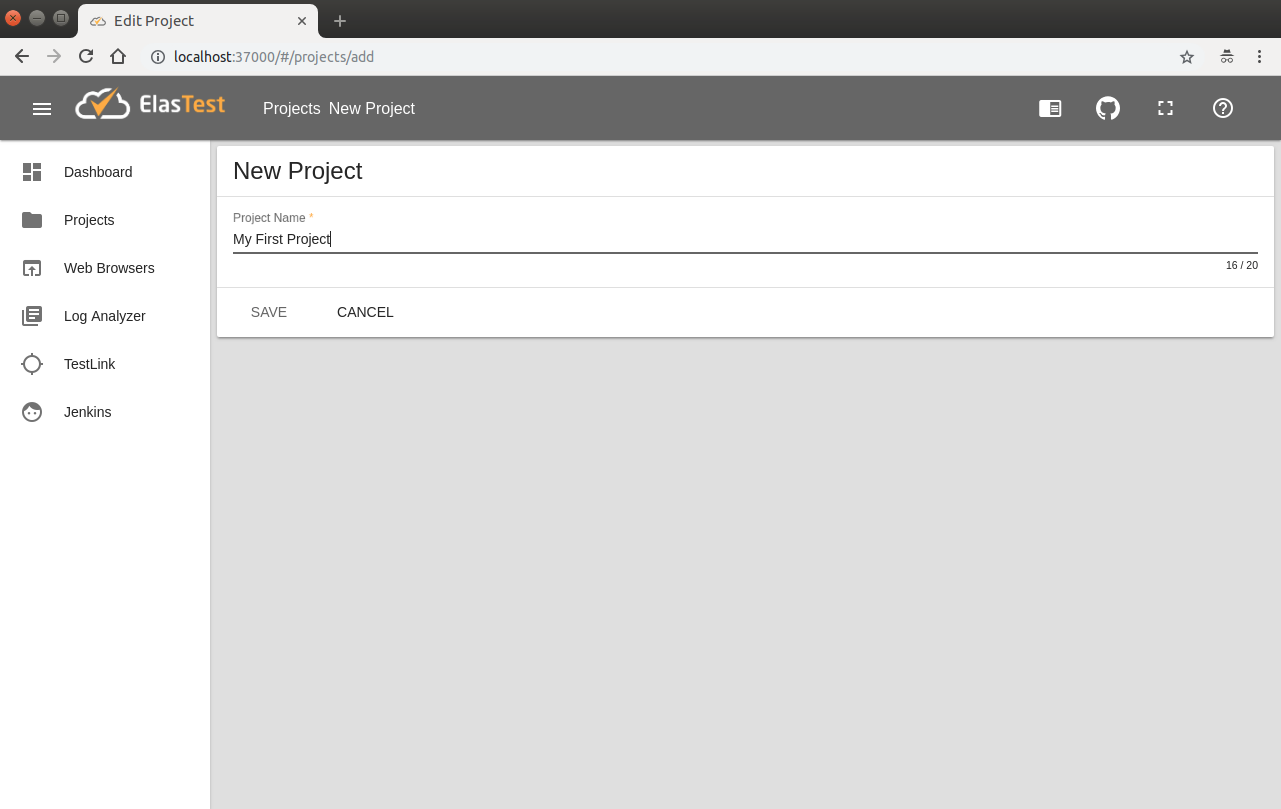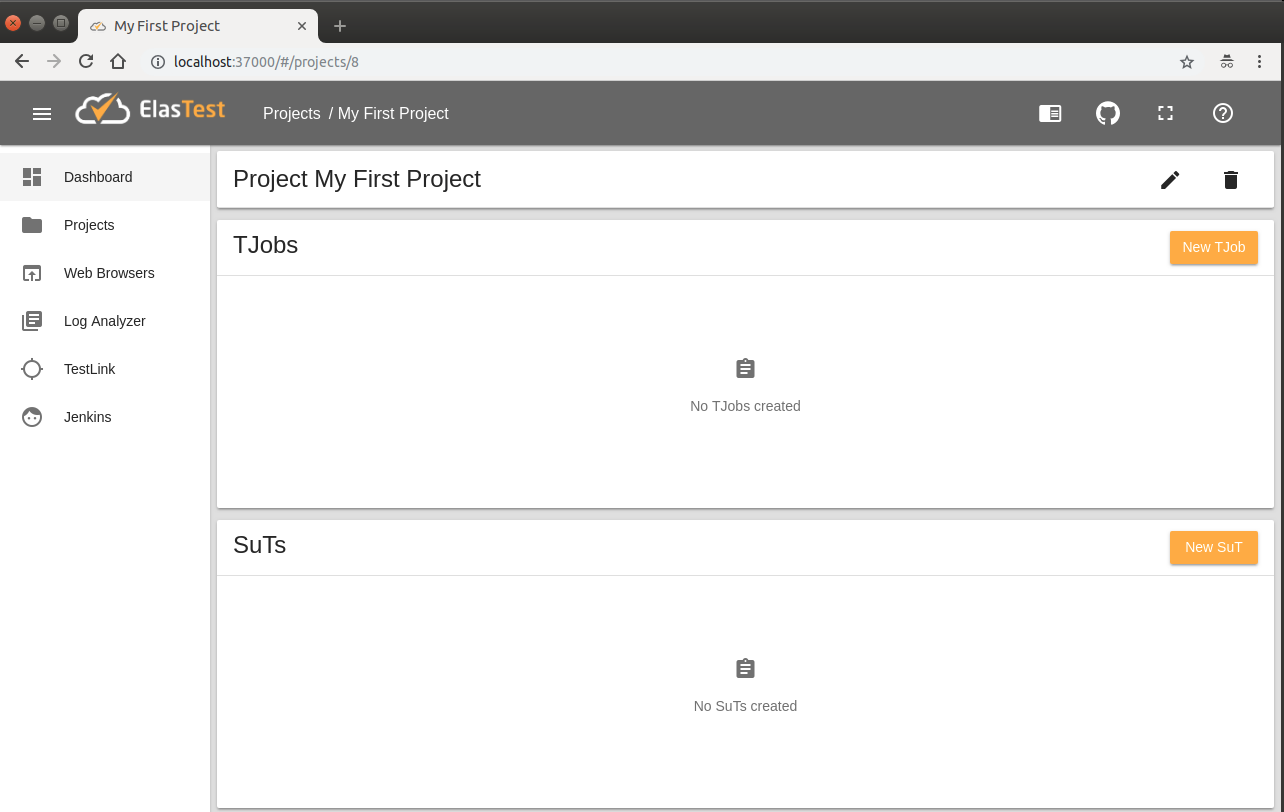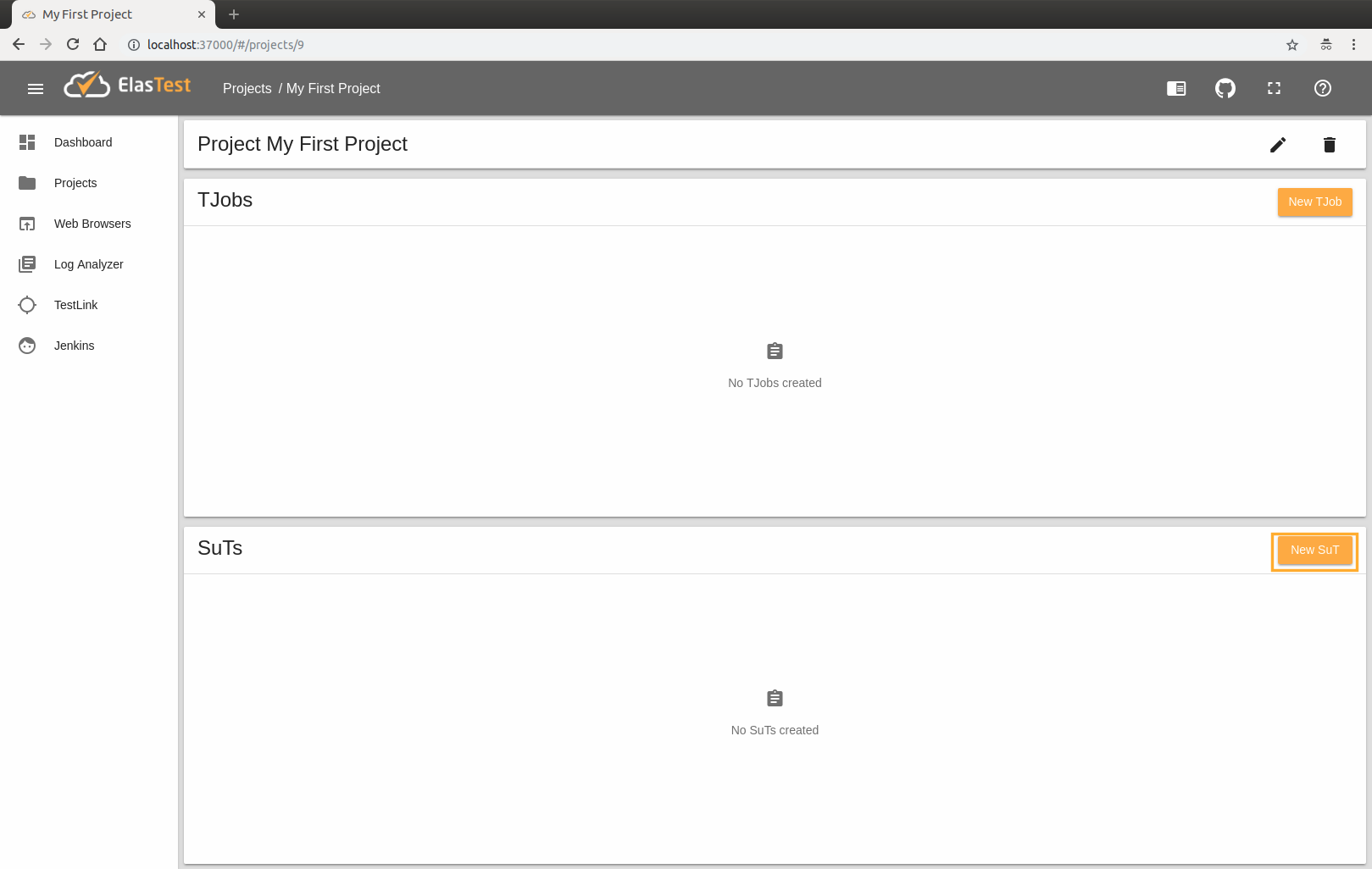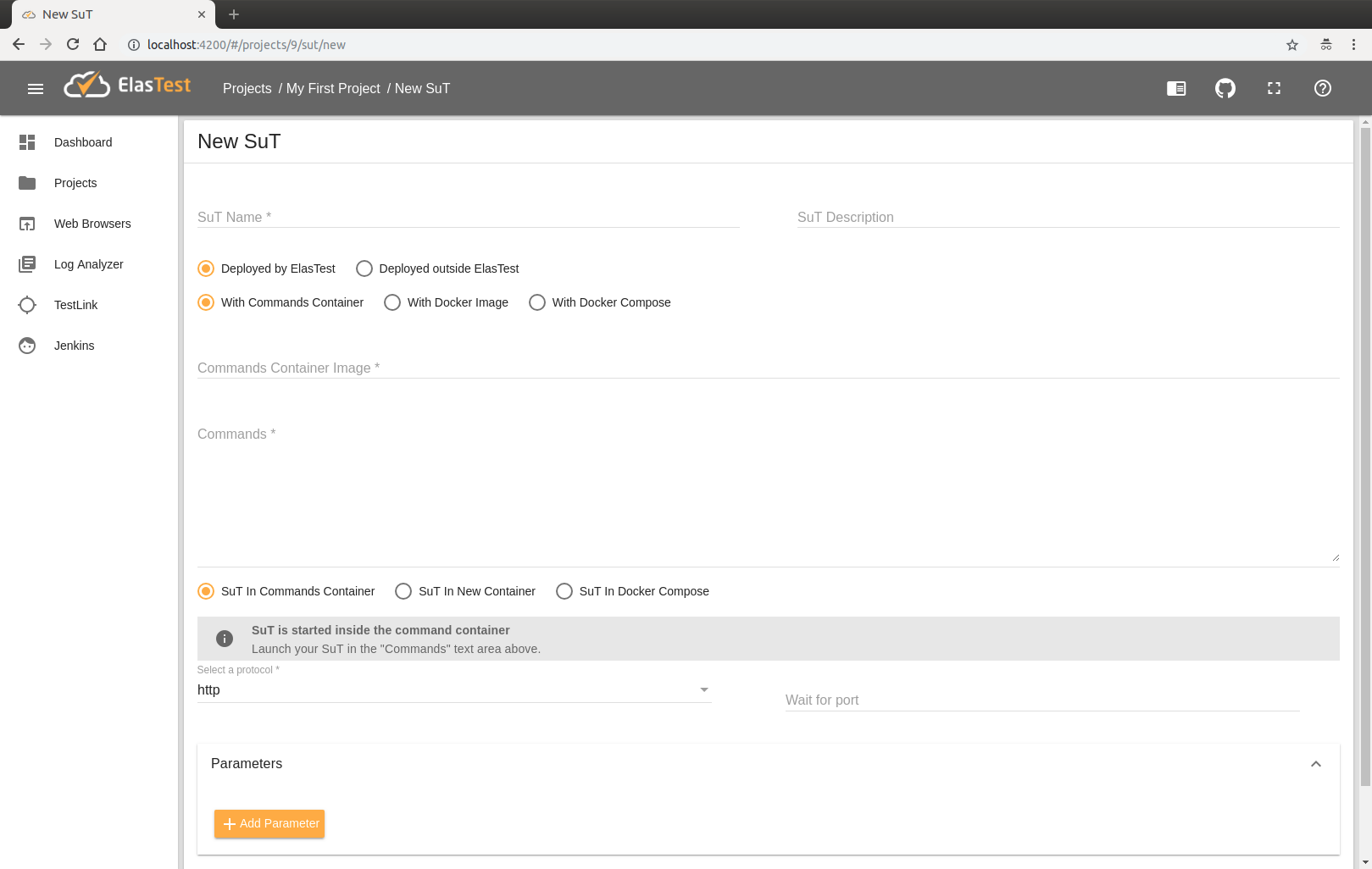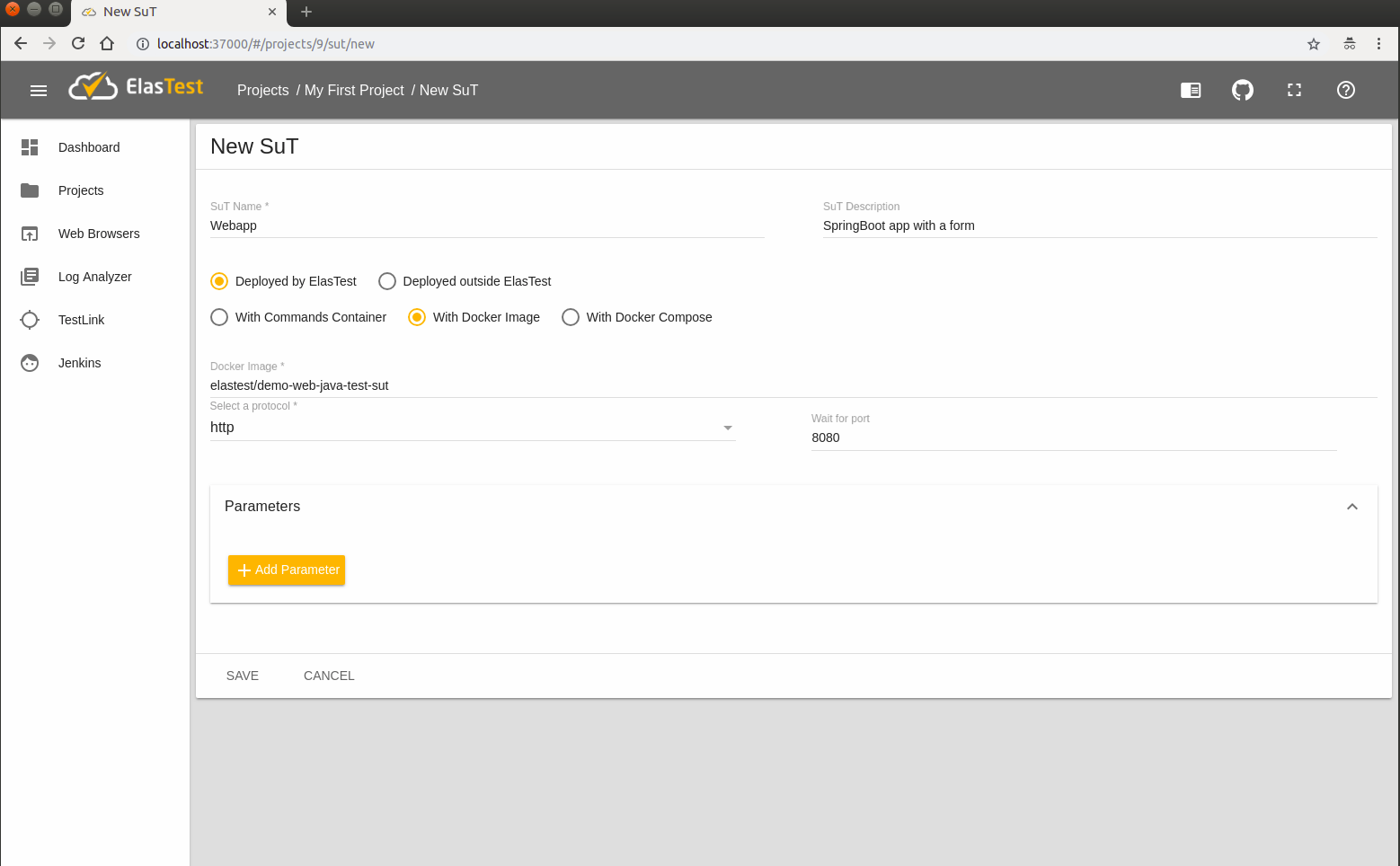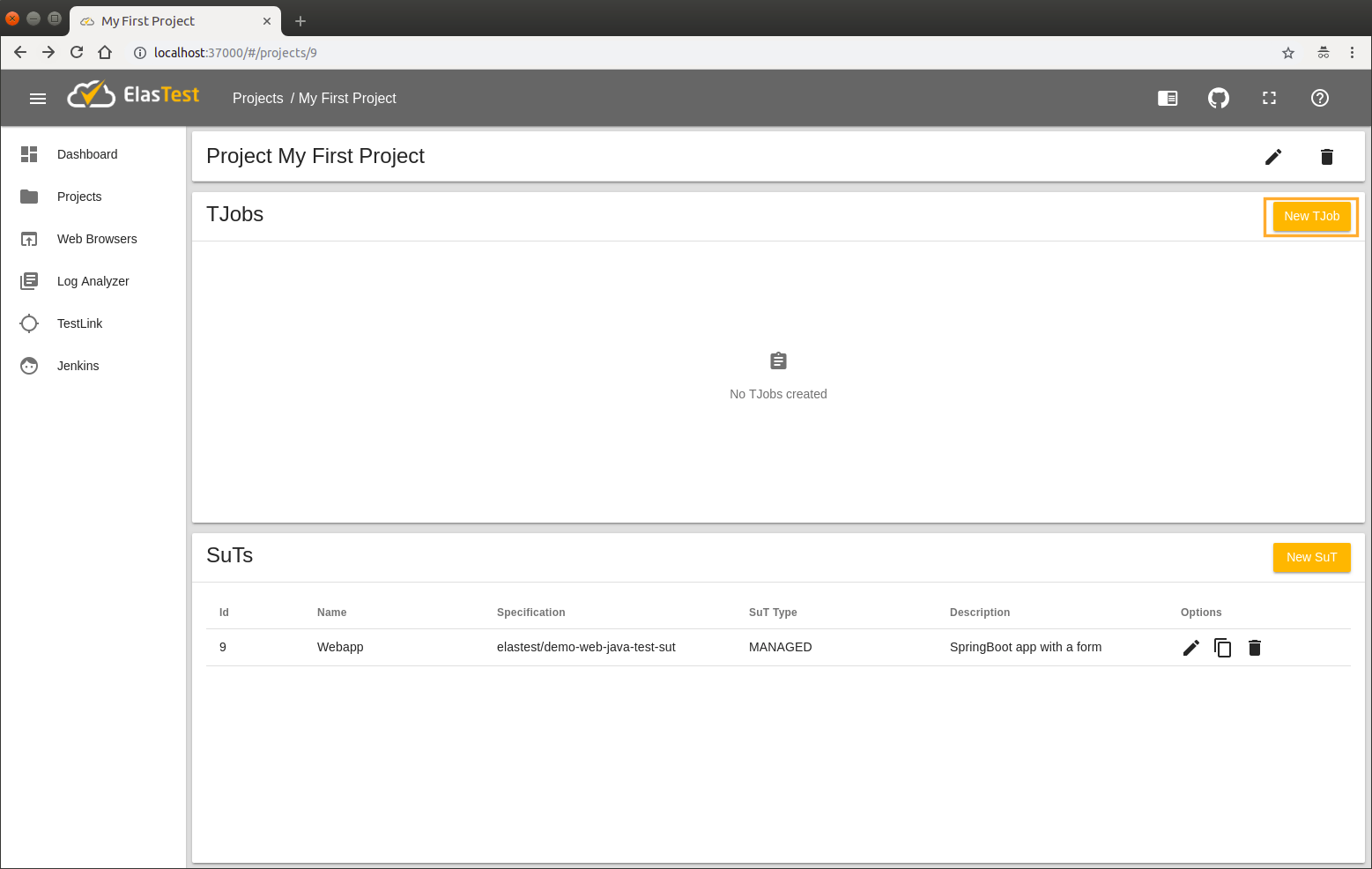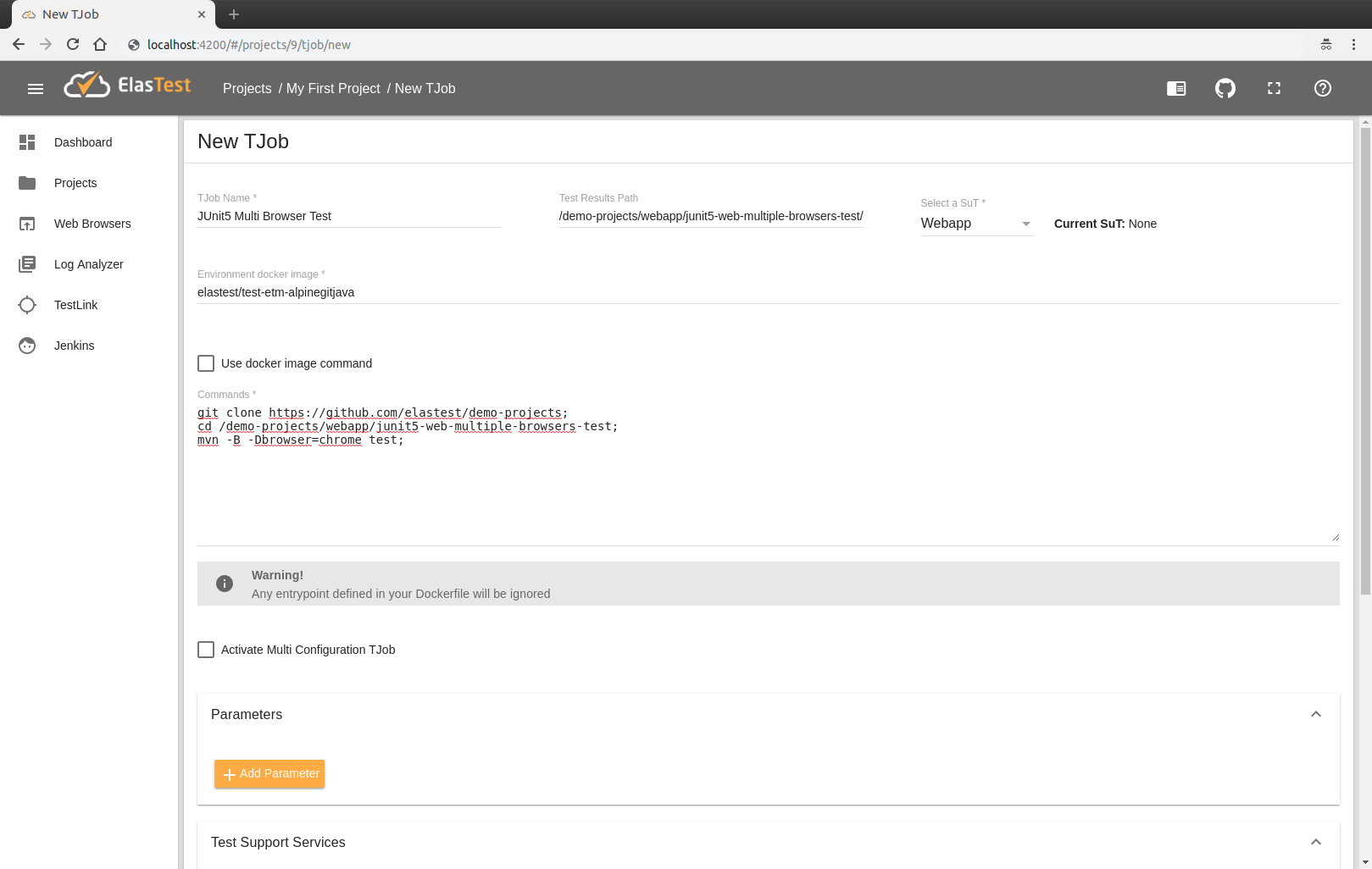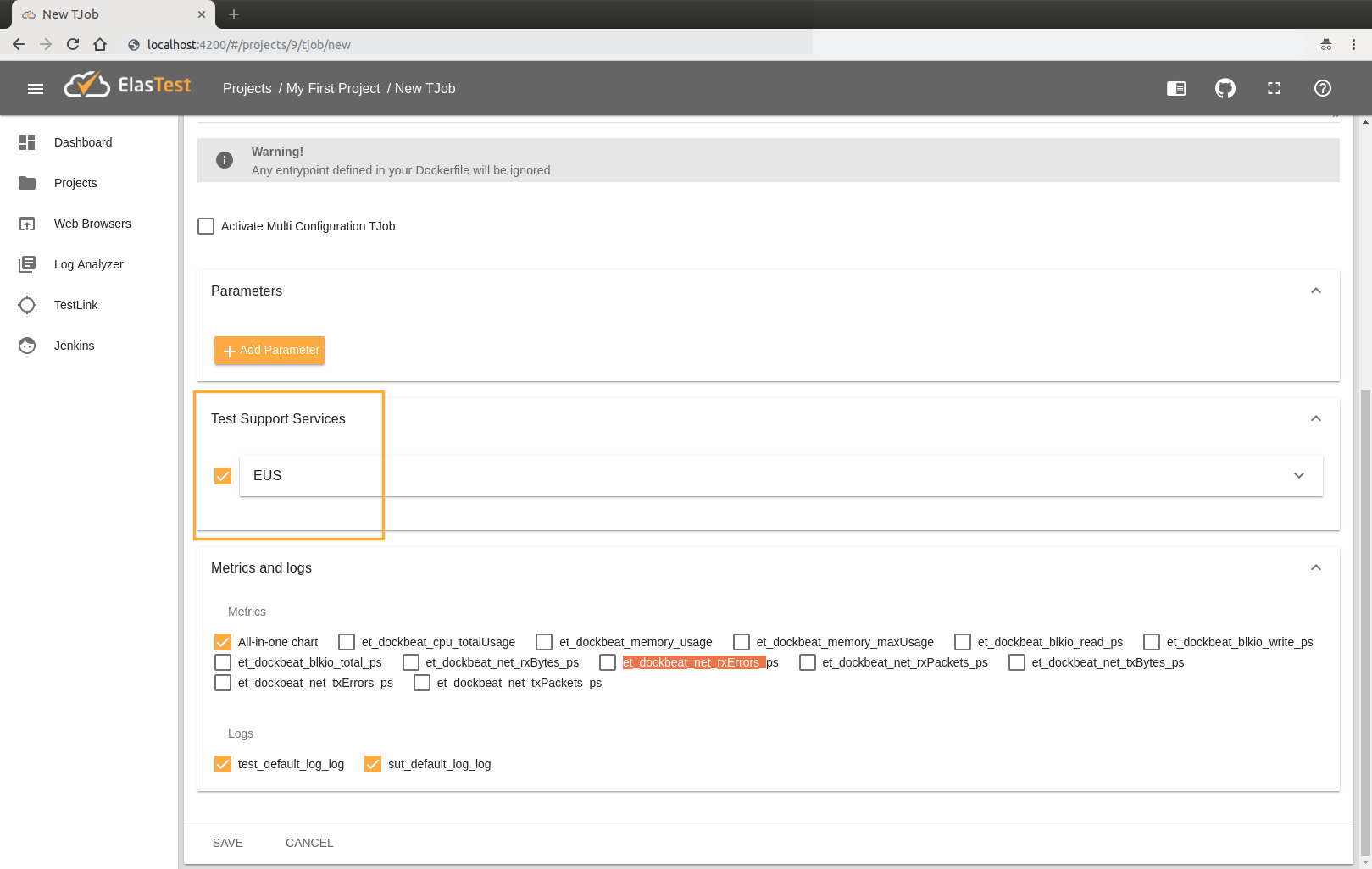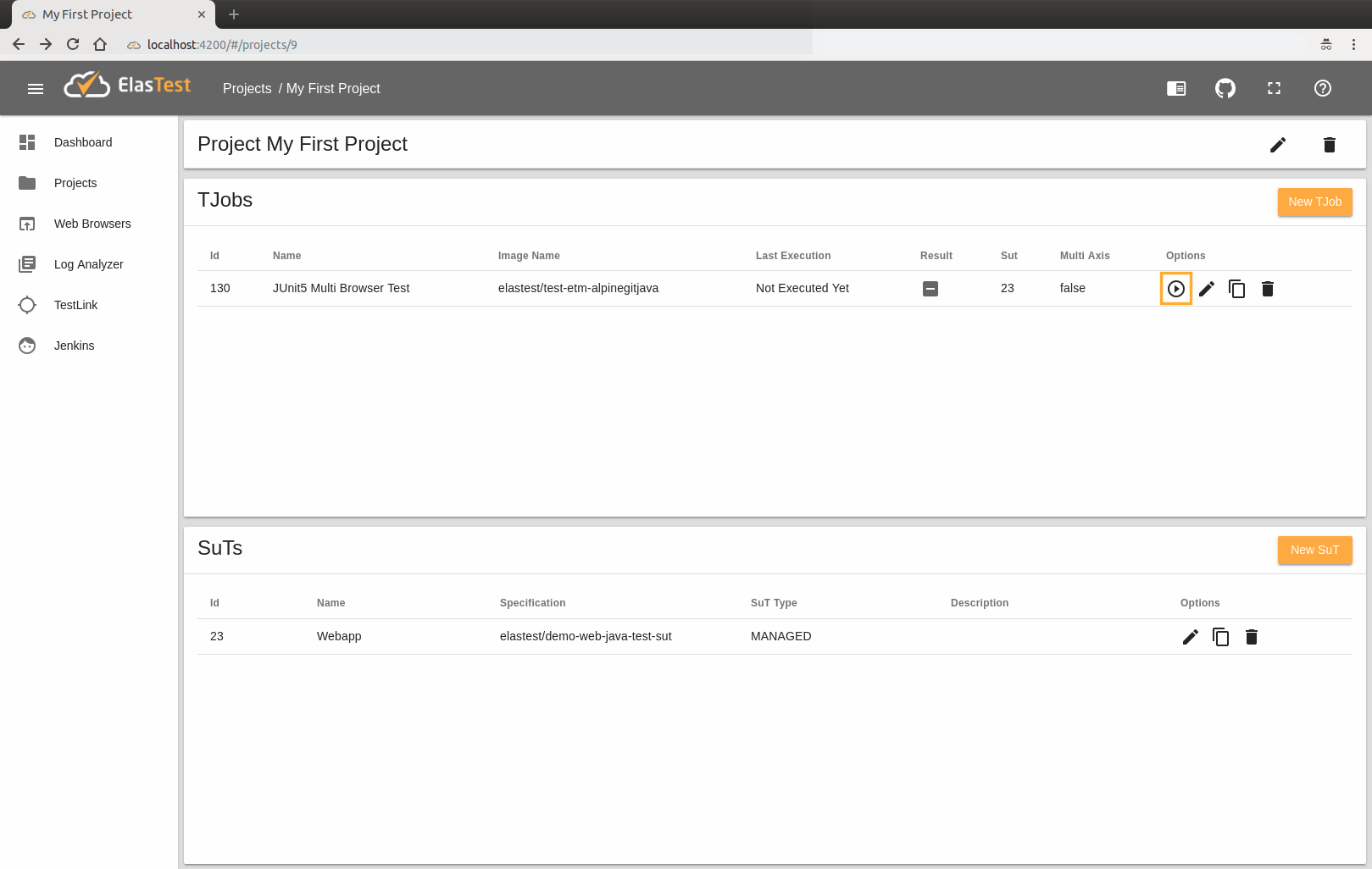Running end to end tests (Web Browsers)
If you want to use a web browser in your test, you can “install” a web browser in your TJob Docker container. The problem with this approach is that you can not see what happens in the browser. You can not see the browser console. Also, it is a bit of a challenge to execute the same tests with different browser versions.
One of the main features provided by ElasTest is allowing tests to use web browsers. That browsers will be fully monitored, showing its windows in real time in ElasTest web interface and also recording it to later inspection. Also, the browser console will be shown alongside test and SuT logs.
Let's see how to launch a TJob that makes use of a web browser inside Elastest. Here we will run our JUnit5 Multi Browser Test provided by default in ElasTest, which makes use of a Spring Boot Application as a SuT that has two input fields (title and body) and a button to add them as a table row. Also has three test that are responsible for add rows to that Sut and verify that the added row has the expected content. This test has been developed in Java using JUnit5:
WebAppTest class
public class WebAppTest extends ElastestBaseTest {
@Test
public void addMsgAndClear(TestInfo info)
throws InterruptedException, MalformedURLException {
Thread.sleep(2000);
String newTitle = "MessageTitle";
String newBody = "MessageBody";
this.addRow(newTitle, newBody);
Thread.sleep(2000);
String title = driver.findElement(By.id("title")).getText();
String body = driver.findElement(By.id("body")).getText();
// Added
logger.info("Checking Message...");
assertEquals(newTitle, title);
assertEquals(newBody, body);
Thread.sleep(1000);
int titleExist = driver.findElements(By.id("title")).size();
int bodyExist = driver.findElements(By.id("body")).size();
try {
assertNotEquals(0, titleExist);
assertNotEquals(0, bodyExist);
} finally {
Thread.sleep(2000);
clearRows();
}
}
@Test
public void findTitleAndBody(TestInfo info)
throws InterruptedException, MalformedURLException {
Thread.sleep(2000);
String newTitle = "MessageTitle";
String newBody = "MessageBody";
this.addRow(newTitle, newBody);
Thread.sleep(2000);
String title = driver.findElement(By.id("title")).getText();
String body = driver.findElement(By.id("body")).getText();
logger.info("Checking Message...");
try {
assertEquals(newTitle, title);
assertEquals(newBody, body);
} finally {
Thread.sleep(2000);
clearRows();
}
}
@Test
public void checkTitleAndBodyNoEmpty(TestInfo info)
throws InterruptedException, MalformedURLException {
Thread.sleep(2000);
String newTitle = "";
String newBody = "";
this.addRow(newTitle, newBody);
Thread.sleep(2000);
String title = driver.findElement(By.id("title")).getText();
String body = driver.findElement(By.id("body")).getText();
logger.info("Checking Message...");
try {
assertNotEquals(newTitle, title);
assertNotEquals(newBody, body);
} finally {
Thread.sleep(2000);
clearRows();
}
}
/* ********************* */
/* *** Other methods *** */
/* ********************* */
public void addRow(String newTitle, String newBody)
throws InterruptedException {
driver.findElement(By.id("title-input")).sendKeys(newTitle);
driver.findElement(By.id("body-input")).sendKeys(newBody);
Thread.sleep(2000);
logger.info("Adding Message...");
driver.findElement(By.id("submit")).click();
}
public void clearRows() throws InterruptedException {
logger.info("Clearing Messages...");
driver.findElement(By.id("clearSubmit")).click();
Thread.sleep(1000);
}
}
- In the code
Thread.sleep()is used for a better visualization of the video that ElasTest records from the test, but it is not necessary to use it.- The
checkTitleAndBodyNoEmptytest simulates a test that fails.
In addition, as can be seen in the example, this test class extends a class called ElasTestBase which is responsible for printing logs and start/stop browsers at the beginning and end of each test. These two logs have a **specific structure** and are used by ElasTest to filter the **logs and metrics** corresponding to **`each test`**, as well as knowing its **start and end date**. We explain this in more detail here.
ElastestBaseTest class
public class ElastestBaseTest {
protected static final Logger logger = LoggerFactory
.getLogger(ElastestBaseTest.class);
protected static final String CHROME = "chrome";
protected static final String FIREFOX = "firefox";
protected static String browserType;
protected static String browserVersion;
protected static String eusURL;
protected static String sutUrl;
protected WebDriver driver;
@BeforeAll
public static void setupClass() {
String sutHost = System.getenv("ET_SUT_HOST");
String sutPort = System.getenv("ET_SUT_PORT");
String sutProtocol = System.getenv("ET_SUT_PROTOCOL");
if (sutHost == null) {
sutUrl = "http://localhost:8080/";
} else {
sutPort = sutPort != null ? sutPort : "8080";
sutProtocol = sutProtocol != null ? sutProtocol : "http";
sutUrl = sutProtocol + "://" + sutHost + ":" + sutPort;
}
logger.info("Webapp URL: " + sutUrl);
browserType = System.getProperty("browser");
logger.info("Browser Type: {}", browserType);
eusURL = System.getenv("ET_EUS_API");
if (eusURL == null) {
if (browserType == null || browserType.equals(CHROME)) {
WebDriverManager.chromedriver().setup();
} else {
WebDriverManager.firefoxdriver().setup();
}
}
}
@BeforeEach
public void setupTest(TestInfo info) throws MalformedURLException {
String testName = info.getTestMethod().get().getName();
logger.info("##### Start test: {}", testName);
if (eusURL == null) {
if (browserType == null || browserType.equals(CHROME)) {
driver = new ChromeDriver();
} else {
driver = new FirefoxDriver();
}
} else {
DesiredCapabilities caps;
if (browserType == null || browserType.equals(CHROME)) {
caps = DesiredCapabilities.chrome();
} else {
caps = DesiredCapabilities.firefox();
}
browserVersion = System.getProperty("browserVersion");
if (browserVersion != null) {
logger.info("Browser Version: {}", browserVersion);
caps.setVersion(browserVersion);
}
caps.setCapability("testName", testName);
driver = new RemoteWebDriver(new URL(eusURL), caps);
}
driver.get(sutUrl);
}
@AfterEach
public void teardown(TestInfo info) {
if (driver != null) {
driver.quit();
}
String testName = info.getTestMethod().get().getName();
logger.info("##### Finish test: {}", testName);
}
}
ET_SUT_HOST,ET_SUT_PORTandET_SUT_PROTOCOLvariables will be the IP, port and protocol of our SuT respectively. ElasTest will automatically inject the right value (Know more about Environment Variables)
ET_EUS_APIvariable tells us where to connect to use Elastest browsers (standard Selenium Hub). If the variable has no value, we can consider that this service is no available and then local browsers have to be used (here we are using WebDriver Manager Java library. This library is responsible to download and configure any additional software needed to use installed browsers from tests)The values of the variables browserType and browserVersion are taken from the properties browser and browserVersion respectively, which you can pass in the test run command with
-Dbrowser=chrome.
If you prefer, ElasTest also provides the same example but making use of a single browser for all tests, whose name in this case is JUnit5 Single Browser Test. The WebAppTest class is exactly the same, the change is in the ElastestBaseTest class:
ElastestBaseTest class
public class ElastestBaseTest {
protected static final Logger logger = LoggerFactory
.getLogger(ElastestBaseTest.class);
protected static final String CHROME = "chrome";
protected static final String FIREFOX = "firefox";
protected static String browserType;
protected static String browserVersion;
protected static String eusURL;
protected static String sutUrl;
protected static WebDriver driver;
@BeforeAll
public static void setupClass() throws MalformedURLException {
// If first time, init
if (driver == null) {
String sutHost = System.getenv("ET_SUT_HOST");
String sutPort = System.getenv("ET_SUT_PORT");
String sutProtocol = System.getenv("ET_SUT_PROTOCOL");
if (sutHost == null) {
sutUrl = "http://localhost:8080/";
} else {
sutPort = sutPort != null ? sutPort : "8080";
sutProtocol = sutProtocol != null ? sutProtocol : "http";
sutUrl = sutProtocol + "://" + sutHost + ":" + sutPort;
}
logger.info("Webapp URL: " + sutUrl);
browserType = System.getProperty("browser");
logger.info("Browser Type: {}", browserType);
eusURL = System.getenv("ET_EUS_API");
if (eusURL == null) {
if (browserType == null || browserType.equals(CHROME)) {
WebDriverManager.chromedriver().setup();
driver = new ChromeDriver();
} else {
WebDriverManager.firefoxdriver().setup();
driver = new FirefoxDriver();
}
} else {
DesiredCapabilities caps;
if (browserType == null || browserType.equals(CHROME)) {
caps = DesiredCapabilities.chrome();
} else {
caps = DesiredCapabilities.firefox();
}
browserVersion = System.getProperty("browserVersion");
if (browserVersion != null) {
logger.info("Browser Version: {}", browserVersion);
caps.setVersion(browserVersion);
}
driver = new RemoteWebDriver(new URL(eusURL), caps);
}
// driver quit when all tests end
Runtime.getRuntime().addShutdownHook(new Thread() {
public void run() {
logger.info("Shutting down browser...");
driver.quit();
}
});
}
}
@BeforeEach
public void setupTest(TestInfo info) throws MalformedURLException {
String testName = info.getTestMethod().get().getName();
((JavascriptExecutor) driver).executeScript(
"'{\"elastestCommand\": \"startTest\", \"args\": {\"testName\": \"" + testName + "\"} }'");
logger.info("##### Start test: {}", testName);
driver.get(sutUrl);
}
@AfterEach
public void teardown(TestInfo info) {
String testName = info.getTestMethod().get().getName();
logger.info("##### Finish test: {}", testName);
}
}
Java shutdown hook (
Runtime.getRuntime().addShutdownHook) is used to make sure to close the browser once all the tests have been executed.
The start/end log traces are still printed in the @BeforeEach but the browser starts now inside the @BeforeAll. Also, for Elastest to know when each test starts, it is possible to send a command by invoking a script in @BeforeEach.
((JavascriptExecutor) driver).executeScript(
"'{\"elastestCommand\": \"startTest\", \"args\": {\"testName\": \"" + testName + "\"} }'");
The content of the script consists of a JSON object inside single quotes (') which must contain the following keys:
elastestCommand: the command that ElasTest must execute, in this case the value would bestartTest.args: a JSON object with the arguments needed to execute the command. In this case the object will only contain one key-value pair:testName
The keys must be sorted as stated above, as ElasTest will intercept the script when reading elastestCommand.
Running the "JUnit5 Multi Browser Test" TJob
To Run "JUnit5 Multi Browser Test" TJob you only need follow these steps:
1. Access your ElasTest dashboard
2. Get into "WebApp" project
3. Run the 'JUnit5 Multi Browser Test' TJob
4. Execution screen is open automatically
Our TJob will start running: you will see the test information and log.
Once the test is finished you will see the test results and log. The execution must end with two satisfactory tests and one failed test.
IMPORTANT: ElasTest make use of xml results file to get all the test results information.
And at the bottom you can see the recordings:
You can click on the Test Suite to display it and see each of the Test Cases. You can also click on one of them to navigate to the information section of this Test Case, where you can see their logs filtered thanks to the two traces of logs that the class ElasTestBase prints at the beginning and end of each test and that we have commented above. We are going to click on checkTitleAndBodyNoEmpty:
You can click too on the View In LogAnalyzer button for navigate to Log Analyzer Tool and view the execution logs:
Or you can click on the View Case In LogAnalyzer button view the specific test execution logs:
Creating a "JUnit5 Multi Browser Test" TJob yourself
If you want to create the TJob yourself, you only need follow these steps:
1. Access your ElasTest dashboard
2. Create a New Project
The Projects serve to organize the TJobs related to each other. You can create a new Project by clicking on the button with the same name. You only need to indicate the name of the project and then click on SAVE button:
Immediately you will be redirected to the project page:
3. Create a SuT
There are several ways to deploy a Sut in ElasTest, but they can be grouped in two ways:
Deployed by Elastest: your software is packaged as Docker container/s. It can be a single Docker image or a docker-compose.- With Commands Container: Your SuT is packaged as a Docker image. You must write the Commands Container Image and the commands that will run like the docker image CMD.
- With Docker Image: Your SuT is packaged as a Docker image. ElasTest will pull it from DockerHub and run it as the
Dockerfilestates. - With Docker Compose: Your SuT is declared as a docker-compose. ElasTest will pull all the necessary images from DockerHub and run them as the field
Docker Compose.
Deployed outside ElasTest: your software is already deployed somewhere.- No instrumentation: No monitoring traces sent to ElasTest.
- Instrumented by ElasTest: Elastest will be responsible for accessing your Sut to send monitoring traces.
- Manual Instrumentation: If you want to manually send its logs and metrics to ElasTest.
- Use External Elasticsearch: if you use your own Elasticsearch to save the monitoring traces and you want ElasTest to access it to retrieve them.
You can read Software under Test for more detailed information about Sut.
In our case, we will need to insert the following data for create the SuT of "JUnit5 Rest Test" TJob:
- SuT Name: can be called as you want, but we will call it
WebApp - With Commands Container / With Docker Image / With Docker Compose:
With Docker Image - Docker Image: image of the SuT (
elastest/demo-web-java-test-sut) - Wait for http port: which port of the SuT should ElasTest wait to be available before starting the TJob (
8080)
4. Create a new TJob
When a TJob is created, the minimum information that you have to provide is the following:
- TJob Name: name of the TJob
- Select a SuT: If your TJob make use of a Software under Test. In this case, none.
- Environment docker image: the docker image that will host your test. This docker images should contain a client to download your code from your repository hosting service. For example, if your tests are hosted in GitHub and implemented in a Maven project with Java, you need to include a git client, Maven and the Java Development Kit (JDK) in the image.
- Commands: these are the bash commands to be executed to download the code from a repository and to execute the tests. The specific commands depends on the source code repository type and the technology.
In our case, we will need to insert the following data for the TJob "JUnit5 Multi Browser Test":
- TJob Name: can be called as you want, but we will call it
JUnit5 Multi Browser Test -
Test Results Path:
/demo-projects/webapp/junit5-web-multiple-browsers-test/target/surefire-reports. This is the complete path where the xml reports of the execution in the container will be saved. We explain this in more detail here. -
Select a SuT: already created SuT to be tested through to the TJob (
WebApp) -
Environment docker image:
elastest/test-etm-alpinegitjava(image that contains Git, Maven and Java). -
Commands:
git clone https://github.com/elastest/demo-projects; cd /demo-projects/webapp/junit5-web-multiple-browsers-test; mvn -B -Dbrowser=chrome test; -
Test Support Services: Check
EUS
By clicking on SAVE the TJob will be saved and you will be redirected to the project page again, where you will be able to execute the TJob.
5. Run the TJob from the Project's page
More examples
The following examples, also offered by default in ElasTest, are implemented with different technologies:
You can view the Source Code in GitHub. This test has been developed in Java using JUnit4.
WebAppTest class
// Uses a browser for each test
public class WebAppTest extends ElastestBaseTest {
@Test
public void addMsgAndClear()
throws InterruptedException, MalformedURLException {
Thread.sleep(2000);
String newTitle = "MessageTitle";
String newBody = "MessageBody";
this.addRow(newTitle, newBody);
Thread.sleep(2000);
String title = driver.findElement(By.id("title")).getText();
String body = driver.findElement(By.id("body")).getText();
// Added
logger.info("Checking Message...");
assertEquals(newTitle, title);
assertEquals(newBody, body);
Thread.sleep(1000);
int titleExist = driver.findElements(By.id("title")).size();
int bodyExist = driver.findElements(By.id("body")).size();
try {
assertNotEquals(0, titleExist);
assertNotEquals(0, bodyExist);
} finally {
Thread.sleep(2000);
clearRows();
}
}
@Test
public void findTitleAndBody()
throws InterruptedException, MalformedURLException {
Thread.sleep(2000);
String newTitle = "MessageTitle";
String newBody = "MessageBody";
this.addRow(newTitle, newBody);
Thread.sleep(2000);
String title = driver.findElement(By.id("title")).getText();
String body = driver.findElement(By.id("body")).getText();
logger.info("Checking Message...");
try {
assertEquals(newTitle, title);
assertEquals(newBody, body);
} finally {
Thread.sleep(2000);
clearRows();
}
}
@Test
public void checkTitleAndBodyNoEmpty()
throws InterruptedException, MalformedURLException {
Thread.sleep(2000);
String newTitle = "";
String newBody = "";
this.addRow(newTitle, newBody);
Thread.sleep(2000);
String title = driver.findElement(By.id("title")).getText();
String body = driver.findElement(By.id("body")).getText();
logger.info("Checking Message...");
try {
assertNotEquals(newTitle, title);
assertNotEquals(newBody, body);
} finally {
Thread.sleep(2000);
clearRows();
}
}
/* ********************* */
/* *** Other methods *** */
/* ********************* */
public void addRow(String newTitle, String newBody)
throws InterruptedException {
driver.findElement(By.id("title-input")).sendKeys(newTitle);
driver.findElement(By.id("body-input")).sendKeys(newBody);
Thread.sleep(2000);
logger.info("Adding Message...");
driver.findElement(By.id("submit")).click();
}
public void clearRows() throws InterruptedException {
logger.info("Clearing Messages...");
driver.findElement(By.id("clearSubmit")).click();
Thread.sleep(1000);
}
}
ElastestBaseTest class
public class ElastestBaseTest {
@Rule
public TestName name = new TestName();
protected static final Logger logger = LoggerFactory
.getLogger(ElastestBaseTest.class);
protected static final String CHROME = "chrome";
protected static final String FIREFOX = "firefox";
protected static String browserType;
protected static String browserVersion;
protected static String eusURL;
protected static String sutUrl;
protected WebDriver driver;
@BeforeClass
public static void setupClass() {
String sutHost = System.getenv("ET_SUT_HOST");
String sutPort = System.getenv("ET_SUT_PORT");
String sutProtocol = System.getenv("ET_SUT_PROTOCOL");
if (sutHost == null) {
sutUrl = "http://localhost:8080/";
} else {
sutPort = sutPort != null ? sutPort : "8080";
sutProtocol = sutProtocol != null ? sutProtocol : "http";
sutUrl = sutProtocol + "://" + sutHost + ":" + sutPort;
}
logger.info("Webapp URL: " + sutUrl);
browserType = System.getProperty("browser");
logger.info("Browser Type: {}", browserType);
eusURL = System.getenv("ET_EUS_API");
if (eusURL == null) {
if (browserType == null || browserType.equals(CHROME)) {
WebDriverManager.chromedriver().setup();
} else {
WebDriverManager.firefoxdriver().setup();
}
}
}
@Before
public void beforeEach() throws MalformedURLException {
String testName = name.getMethodName();
logger.info("##### Start test: {}", testName);
browserVersion = System.getProperty("browserVersion");
if (eusURL == null) {
if (browserType == null || browserType.equals(CHROME)) {
driver = new ChromeDriver();
} else {
driver = new FirefoxDriver();
}
} else {
DesiredCapabilities caps;
if (browserType == null || browserType.equals(CHROME)) {
caps = DesiredCapabilities.chrome();
} else {
caps = DesiredCapabilities.firefox();
}
if (browserVersion != null) {
logger.info("Browser Version: {}", browserVersion);
caps.setVersion(browserVersion);
}
caps.setCapability("testName", testName);
driver = new RemoteWebDriver(new URL(eusURL), caps);
}
driver.get(sutUrl);
}
@After
public void afterEach() {
if (driver != null) {
driver.quit();
}
String testName = name.getMethodName();
logger.info("##### Finish test: {}", testName);
}
}
TJob Configuration
- TJob Name: can be called as you want, but we will call it
Junit4 Multi Browser Test - Test Results Path:
/demo-projects/webapp/junit4-web-multiple-browsers-test/target/surefire-reports - Select a SuT:
WebApp - Environment docker image:
elastest/test-etm-alpinegitjava - Commands:
git clone https://github.com/elastest/demo-projects; cd /demo-projects/webapp/junit4-web-multiple-browsers-test; mvn -B -Dbrowser=chrome test; - Test Support Services:
EUS
You can view the Source Code in GitHub. This test has been developed in Java using JUnit4.
WebAppTest class
// Uses a browser for all test
public class WebAppTest extends ElastestBaseTest {
@Test
public void addMsgAndClear()
throws InterruptedException, MalformedURLException {
Thread.sleep(2000);
String newTitle = "MessageTitle";
String newBody = "MessageBody";
this.addRow(newTitle, newBody);
Thread.sleep(2000);
String title = driver.findElement(By.id("title")).getText();
String body = driver.findElement(By.id("body")).getText();
// Added
logger.info("Checking Message...");
assertEquals(newTitle, title);
assertEquals(newBody, body);
Thread.sleep(1000);
int titleExist = driver.findElements(By.id("title")).size();
int bodyExist = driver.findElements(By.id("body")).size();
try {
assertNotEquals(0, titleExist);
assertNotEquals(0, bodyExist);
} finally {
Thread.sleep(2000);
clearRows();
}
}
@Test
public void findTitleAndBody()
throws InterruptedException, MalformedURLException {
Thread.sleep(2000);
String newTitle = "MessageTitle";
String newBody = "MessageBody";
this.addRow(newTitle, newBody);
Thread.sleep(2000);
String title = driver.findElement(By.id("title")).getText();
String body = driver.findElement(By.id("body")).getText();
logger.info("Checking Message...");
try {
assertEquals(newTitle, title);
assertEquals(newBody, body);
} finally {
Thread.sleep(2000);
clearRows();
}
}
@Test
public void checkTitleAndBodyNoEmpty()
throws InterruptedException, MalformedURLException {
Thread.sleep(2000);
String newTitle = "";
String newBody = "";
this.addRow(newTitle, newBody);
Thread.sleep(2000);
String title = driver.findElement(By.id("title")).getText();
String body = driver.findElement(By.id("body")).getText();
logger.info("Checking Message...");
try {
assertNotEquals(newTitle, title);
assertNotEquals(newBody, body);
} finally {
Thread.sleep(2000);
clearRows();
}
}
/* ********************* */
/* *** Other methods *** */
/* ********************* */
public void addRow(String newTitle, String newBody)
throws InterruptedException {
driver.findElement(By.id("title-input")).sendKeys(newTitle);
driver.findElement(By.id("body-input")).sendKeys(newBody);
Thread.sleep(2000);
logger.info("Adding Message...");
driver.findElement(By.id("submit")).click();
}
public void clearRows() throws InterruptedException {
logger.info("Clearing Messages...");
driver.findElement(By.id("clearSubmit")).click();
Thread.sleep(1000);
}
}
ElastestBaseTest class
public class ElastestBaseTest {
@Rule
public TestName name = new TestName();
protected static final Logger logger = LoggerFactory
.getLogger(ElastestBaseTest.class);
protected static final String CHROME = "chrome";
protected static final String FIREFOX = "firefox";
protected static String browserType;
protected static String browserVersion;
protected static String eusURL;
protected static String sutUrl;
protected static WebDriver driver;
@BeforeClass
public static void setupClass() throws MalformedURLException {
// If first time, init
if (driver == null) {
String sutHost = System.getenv("ET_SUT_HOST");
String sutPort = System.getenv("ET_SUT_PORT");
String sutProtocol = System.getenv("ET_SUT_PROTOCOL");
if (sutHost == null) {
sutUrl = "http://localhost:8080/";
} else {
sutPort = sutPort != null ? sutPort : "8080";
sutProtocol = sutProtocol != null ? sutProtocol : "http";
sutUrl = sutProtocol + "://" + sutHost + ":" + sutPort;
}
logger.info("Webapp URL: " + sutUrl);
browserType = System.getProperty("browser");
logger.info("Browser Type: {}", browserType);
eusURL = System.getenv("ET_EUS_API");
if (eusURL == null) {
if (browserType == null || browserType.equals(CHROME)) {
WebDriverManager.chromedriver().setup();
driver = new ChromeDriver();
} else {
WebDriverManager.firefoxdriver().setup();
driver = new FirefoxDriver();
}
} else {
DesiredCapabilities caps;
if (browserType == null || browserType.equals(CHROME)) {
caps = DesiredCapabilities.chrome();
} else {
caps = DesiredCapabilities.firefox();
}
browserVersion = System.getProperty("browserVersion");
if (browserVersion != null) {
logger.info("Browser Version: {}", browserVersion);
caps.setVersion(browserVersion);
}
driver = new RemoteWebDriver(new URL(eusURL), caps);
}
}
// driver quit when all tests end
Runtime.getRuntime().addShutdownHook(new Thread() {
public void run() {
logger.info("Shutting down browser...");
driver.quit();
}
});
}
@Before
public void beforeEach() throws MalformedURLException {
String testName = name.getMethodName();
((JavascriptExecutor) driver).executeScript(
"'{\"elastestCommand\": \"startTest\", \"args\": {\"testName\": \""
+ testName + "\"} }'");
logger.info("##### Start test: {}", testName);
driver.get(sutUrl);
}
@After
public void afterEach() {
String testName = name.getMethodName();
logger.info("##### Finish test: {}", testName);
}
}
TJob Configuration
- TJob Name: can be called as you want, but we will call it
Junit4 Single Browser Test - Test Results Path:
/demo-projects/webapp/junit4-web-single-browser-test/target/surefire-reports - Select a SuT:
WebApp - Environment docker image:
elastest/test-etm-alpinegitjava - Commands:
git clone https://github.com/elastest/demo-projects; cd /demo-projects/webapp/junit4-web-single-browser-test; mvn -B -Dbrowser=chrome test; - Test Support Services:
EUS
You can view the Source Code in GitHub. This test has been developed in Python.
TestWebApp class
import unittest
import os
import sys
from selenium.webdriver.common.by import By
from selenium.webdriver.support.ui import WebDriverWait
from selenium.webdriver.support import expected_conditions as EC
import time
import xmlrunner
import ElasTestBase
class TestWebApp(ElasTestBase.ElasTestBase):
def test_check_title_and_body_not_empty(self):
driver = ElasTestBase.driver
try:
time.sleep(2)
addRow(driver, '', '')
time.sleep(2)
title = getElementById(driver, 'title').text
body = getElementById(driver, 'body').text
print 'Checking Message...'
self.assertNotEqual('', title)
self.assertNotEqual('', body)
except Exception as e:
clearData(driver)
sys.exit(1)
clearData(driver)
def test_find_title_and_body(self):
driver = ElasTestBase.driver
try:
time.sleep(2)
addRow(driver, 'MessageTitle', 'MessageBody')
time.sleep(2)
title = getElementById(driver, 'title').text
body = getElementById(driver, 'body').text
print 'Checking Message...'
self.assertEqual('MessageTitle', title)
self.assertEqual('MessageBody', body)
except Exception as e:
clearData(driver)
sys.exit(1)
clearData(driver)
def getElementById(driver, id, timeout=10):
wait = WebDriverWait(driver, timeout)
return wait.until(EC.presence_of_element_located((By.ID, id)))
def addRow(driver, title, body):
getElementById(driver, 'title-input').send_keys(title)
getElementById(driver, 'body-input').send_keys(body)
print 'Adding Message...'
getElementById(driver, 'submit').click()
def clearData(driver):
print 'Clearing Messages...'
getElementById(driver, 'clearSubmit').click()
if **name** == '**main**':
file_path = './testresults'
if not os.path.exists(file_path):
os.makedirs(file_path)
file_name = file_path + '/results.xml'
with open(file_name, 'wb') as output:
unittest.main(
testRunner=xmlrunner.XMLTestRunner(output=output),
failfast=False, buffer=False, catchbreak=False)
ElasTestBase class
import unittest
import os
from selenium import webdriver
from selenium.webdriver.common.desired_capabilities import DesiredCapabilities
driver = None
sutUrl = None
class ElasTestBase(unittest.TestCase):
def setUp(self):
global driver
global sutUrl
testName = self.\_testMethodName
print '##### Start test: ' + testName
# os.environ['ET_EUS_API'] = 'http://172.18.0.1:8091/eus/v1/'
if('ET_EUS_API' in os.environ):
capabilities = DesiredCapabilities.CHROME
if('BROWSER' in os.environ):
if(os.environ['BROWSER'] == 'firefox'):
capabilities = DesiredCapabilities.FIREFOX
capabilities['testName'] = testName
driver = webdriver.Remote(
command_executor=os.environ['ET_EUS_API'],
desired_capabilities=capabilities)
else:
driver = webdriver.Chrome('/usr/lib/chromium-browser/chromedriver')
sutIp = '172.18.0.8'
if('ET_SUT_HOST' in os.environ):
sutIp = os.environ['ET_SUT_HOST']
sutUrl = 'http://' + sutIp + ':8080'
driver.get(sutUrl)
def tearDown(self):
global driver
testName = self._testMethodName
print '##### Finish test: ' + testName
driver.close()
TJob Configuration
- TJob Name: can be called as you want, but we will call it
Python Multi Browser Test - Test Results Path:
/demo-projects/webapp/python-web-multiple-browsers-test/testresults - Select a SuT:
WebApp - Environment docker image:
elastest/test-etm-alpinegitpython - Commands:
git clone https://github.com/elastest/demo-projects; cd /demo-projects/webapp/python-web-multiple-browsers-test; python WebappTest.py; - Test Support Services:
EUS
You can view the Source Code in GitHub. This test has been developed in Python.
TestWebApp class
import unittest
import os
import sys
from selenium.webdriver.common.by import By
from selenium.webdriver.support.ui import WebDriverWait
from selenium.webdriver.support import expected_conditions as EC
import time
import xmlrunner
import ElasTestBase
class TestWebApp(ElasTestBase.ElasTestBase):
def test_check_title_and_body_not_empty(self):
driver = ElasTestBase.driver
try:
time.sleep(2)
addRow(driver, '', '')
time.sleep(2)
title = getElementById(driver, 'title').text
body = getElementById(driver, 'body').text
print 'Checking Message...'
self.assertNotEqual('', title)
self.assertNotEqual('', body)
except Exception as e:
clearData(driver)
sys.exit(1)
clearData(driver)
def test_find_title_and_body(self):
driver = ElasTestBase.driver
try:
time.sleep(2)
addRow(driver, 'MessageTitle', 'MessageBody')
time.sleep(2)
title = getElementById(driver, 'title').text
body = getElementById(driver, 'body').text
print 'Checking Message...'
self.assertEqual('MessageTitle', title)
self.assertEqual('MessageBody', body)
except Exception as e:
clearData(driver)
sys.exit(1)
clearData(driver)
def getElementById(driver, id, timeout=10):
wait = WebDriverWait(driver, timeout)
return wait.until(EC.presence_of_element_located((By.ID, id)))
def addRow(driver, title, body):
getElementById(driver, 'title-input').send_keys(title)
getElementById(driver, 'body-input').send_keys(body)
print 'Adding Message...'
getElementById(driver, 'submit').click()
def clearData(driver):
print 'Clearing Messages...'
getElementById(driver, 'clearSubmit').click()
if **name** == '**main**':
file_path = './testresults'
if not os.path.exists(file_path):
os.makedirs(file_path)
file_name = file_path + '/results.xml'
with open(file_name, 'wb') as output:
unittest.main(
testRunner=xmlrunner.XMLTestRunner(output=output),
failfast=False, buffer=False, catchbreak=False)
ElasTestBase class
import unittest
import os
from selenium import webdriver
from selenium.webdriver.common.desired_capabilities import DesiredCapabilities
driver = None
sutUrl = None
class ElasTestBase(unittest.TestCase):
@classmethod
def setUpClass(cls):
global driver
global sutUrl
if('ET_EUS_API' in os.environ):
capabilities = DesiredCapabilities.CHROME
if('BROWSER' in os.environ):
if(os.environ['BROWSER'] == 'firefox'):
capabilities = DesiredCapabilities.FIREFOX
driver = webdriver.Remote(
command_executor=os.environ['ET_EUS_API'],
desired_capabilities=capabilities)
else:
driver = webdriver.Chrome('/usr/lib/chromium-browser/chromedriver')
sutIp = '172.18.0.8'
if('ET_SUT_HOST' in os.environ):
sutIp = os.environ['ET_SUT_HOST']
sutUrl = 'http://' + sutIp + ':8080'
@classmethod
def tearDownClass(cls):
driver.close()
def setUp(self):
global driver
global sutUrl
testName = self._testMethodName
etScript = '\'{"elastestCommand": "startTest", "args": {"testName": "' + testName + '"}}\''
driver.execute_script(etScript)
print '##### Start test: ' + testName
driver.get(sutUrl)
def tearDown(self):
global driver
testName = self._testMethodName
print '##### Finish test: ' + testName
TJob Configuration
- TJob Name: can be called as you want, but we will call it
Python Single Browser Test - Test Results Path:
/demo-projects/webapp/python-web-single-browser-test/testresults - Select a SuT:
WebApp - Environment docker image:
elastest/test-etm-alpinegitpython - Commands:
git clone https://github.com/elastest/demo-projects; cd /demo-projects/webapp/python-web-single-browser-test; python WebappTestBrowserForAll.py; - Test Support Services:
EUS
You can view the Source Code in GitHub. This test has been developed in Java using Cucumber.
webapp-test.feature
Feature: Test WebApp Application
Scenario: Check that the title and body are not empty
Given app url
When i add an empty title and body
Then row with empty title and body added
Scenario: Find title and body
Given app url
When i add a row with title and body
Then row with the same title and body added
WebAppTestDefinition class
// With a browser for each test
public class WebAppTestDefinition extends ElastestBaseTest {
String newTitle;
String newBody;
@Before
public void beforeScenario(Scenario scenario) {
super.beforeScenario(scenario);
}
@After
public void afterScenario(Scenario scenario) {
super.afterScenario(scenario);
}
/* ************************ */
/* ******** Common ******** */
/* ************************ */
@Given("^app url$")
public void app_url() throws Throwable {
browserVersion = System.getProperty("browserVersion");
if (eusURL == null) {
if (browserType == null || browserType.equals(CHROME)) {
driver = new ChromeDriver();
} else {
driver = new FirefoxDriver();
}
} else {
DesiredCapabilities caps;
if (browserType == null || browserType.equals(CHROME)) {
caps = DesiredCapabilities.chrome();
} else {
caps = DesiredCapabilities.firefox();
}
if (browserVersion != null) {
logger.info("Browser Version: {}", browserVersion);
caps.setVersion(browserVersion);
}
caps.setCapability("testName", currentTestScenarioName);
driver = new RemoteWebDriver(new URL(eusURL), caps);
}
driver.get(sutUrl);
}
/* *************************************** */
/* **** Check title and body no empty **** */
/* *************************************** */
@When("^i add an empty title and body$")
public void i_add_an_empty_title_and_body() throws Throwable {
Thread.sleep(2000);
newTitle = "";
newBody = "";
this.addRow(newTitle, newBody);
Thread.sleep(2000);
}
@Then("^row with empty title and body added$")
public void row_with_empty_title_and_body_added() throws Throwable {
String title = driver.findElement(By.id("title")).getText();
String body = driver.findElement(By.id("body")).getText();
logger.info("Checking Message...");
try {
assertThat(title, not(equalTo(newTitle)));
assertThat(body, not(equalTo(newBody)));
} finally {
Thread.sleep(2000);
clearRows();
}
}
/* *************************************** */
/* ********* Find title and body ********* */
/* *************************************** */
@When("^i add a row with title and body$")
public void i_add_a_row_with_title_and_body() throws Throwable {
Thread.sleep(2000);
newTitle = "MessageTitle";
newBody = "MessageBody";
this.addRow(newTitle, newBody);
Thread.sleep(2000);
}
@Then("^row with the same title and body added$")
public void row_with_the_same_title_and_body_added() throws Throwable {
String title = driver.findElement(By.id("title")).getText();
String body = driver.findElement(By.id("body")).getText();
// Added
logger.info("Checking Message...");
try {
assertThat(title, equalTo(newTitle));
assertThat(body, equalTo(newBody));
} finally {
Thread.sleep(2000);
clearRows();
}
}
/* ********************** */
/* *** Common methods *** */
/* ********************** */
public void addRow(String newTitle, String newBody)
throws InterruptedException {
driver.findElement(By.id("title-input")).sendKeys(newTitle);
driver.findElement(By.id("body-input")).sendKeys(newBody);
Thread.sleep(2000);
logger.info("Adding Message...");
driver.findElement(By.id("submit")).click();
}
public void clearRows() throws InterruptedException {
logger.info("Clearing Messages...");
driver.findElement(By.id("clearSubmit")).click();
Thread.sleep(1000);
}
}
ElastestBaseTest class
public class ElastestBaseTest {
protected static final Logger logger = LoggerFactory
.getLogger(WebAppTestDefinition.class);
protected String currentTestScenarioName;
protected static String eusURL;
protected static String sutUrl;
protected WebDriver driver;
protected static final String CHROME = "chrome";
protected static final String FIREFOX = "firefox";
protected static String browserType;
protected static String browserVersion;
public void beforeScenario(Scenario scenario) {
currentTestScenarioName = scenario.getName();
String sutHost = System.getenv("ET_SUT_HOST");
String sutPort = System.getenv("ET_SUT_PORT");
String sutProtocol = System.getenv("ET_SUT_PROTOCOL");
if (sutHost == null) {
sutUrl = "http://localhost:8080/";
} else {
sutPort = sutPort != null ? sutPort : "8080";
sutProtocol = sutProtocol != null ? sutProtocol : "http";
sutUrl = sutProtocol + "://" + sutHost + ":" + sutPort;
}
logger.info("Webapp URL: {}", sutUrl);
browserType = System.getProperty("browser");
logger.info("Browser Type: {}", browserType);
eusURL = System.getenv("ET_EUS_API");
if (eusURL == null) {
if (browserType == null || browserType.equals(CHROME)) {
WebDriverManager.chromedriver().setup();
} else {
WebDriverManager.firefoxdriver().setup();
}
}
logger.info("##### Start test: {}", currentTestScenarioName);
}
public void afterScenario(Scenario scenario) {
if (driver != null) {
driver.quit();
}
currentTestScenarioName = scenario.getName();
logger.info("##### Finish test: {}", currentTestScenarioName);
}
}
As you can see in the code, the @Before and @After hooks are declared in the test, but make use of the implementation of ElastestBaseTest. This is because Cucumber does not allow to extend classes that define hooks or step definition.
WebAppTestsRunner class
@RunWith(Cucumber.class)
@CucumberOptions(features = "src/test/resources/webapp-test.feature", plugin = {
"html:target/surefire-reports/cucumber-html-report",
"json:target/surefire-reports/cucumber.json",
"pretty" }, glue = { "io.elastest.demo.web" })
public class WebAppTestRunner {
}
TJob Configuration
- TJob Name: can be called as you want, but we will call it
Cucumber Multi Browser Test - Test Results Path:
/demo-projects/webapp/cucumber-web-multiple-browsers-test/target/surefire-reports - Select a SuT:
WebApp - Environment docker image:
elastest/test-etm-alpinegitjava - Commands:
git clone https://github.com/elastest/demo-projects; cd /demo-projects/webapp/cucumber-web-multiple-browsers-test; mvn -B -Dtest=WebAppTestRunner -Dbrowser=chrome test; - Test Support Services:
EUS
You can view the Source Code in GitHub. This test has been developed in Java using Cucumber.
webapp-test.feature
Feature: Test WebApp Application
Scenario: Check that the title and body are not empty
Given app url
When i add an empty title and body
Then row with empty title and body added
Scenario: Find title and body
Given app url
When i add a row with title and body
Then row with the same title and body added
WebAppTestDefinition class
// With a browser for all test
public class WebAppTestDefinition extends ElastestBaseTest {
String newTitle;
String newBody;
@Before()
public void beforeFeature() throws MalformedURLException {
super.beforeFeature();
}
@Before
public void beforeScenario(Scenario scenario) {
super.beforeScenario(scenario);
}
@After
public void afterScenario(Scenario scenario) {
super.afterScenario(scenario);
}
/* ************************ */
/* ******** Common ******** */
/* ************************ */
@Given("^app url$")
public void app_url() throws Throwable {
driver.get(sutUrl);
}
/* *************************************** */
/* **** Check title and body no empty **** */
/* *************************************** */
@When("^i add an empty title and body$")
public void i_add_an_empty_title_and_body() throws Throwable {
Thread.sleep(2000);
newTitle = "";
newBody = "";
this.addRow(currentTestScenarioName, newTitle, newBody);
Thread.sleep(2000);
}
@Then("^row with empty title and body added$")
public void row_with_empty_title_and_body_added() throws Throwable {
String title = driver.findElement(By.id("title")).getText();
String body = driver.findElement(By.id("body")).getText();
logger.info("Checking Message...");
try {
assertThat(title, not(equalTo(newTitle)));
assertThat(body, not(equalTo(newBody)));
} finally {
Thread.sleep(2000);
clearRows();
}
}
/* *************************************** */
/* ********* Find title and body ********* */
/* *************************************** */
@When("^i add a row with title and body$")
public void i_add_a_row_with_title_and_body() throws Throwable {
Thread.sleep(2000);
newTitle = "MessageTitle";
newBody = "MessageBody";
this.addRow(currentTestScenarioName, newTitle, newBody);
Thread.sleep(2000);
}
@Then("^row with the same title and body added$")
public void row_with_the_same_title_and_body_added() throws Throwable {
String title = driver.findElement(By.id("title")).getText();
String body = driver.findElement(By.id("body")).getText();
// Added
logger.info("Checking Message...");
try {
assertThat(title, equalTo(newTitle));
assertThat(body, equalTo(newBody));
} finally {
Thread.sleep(2000);
clearRows();
}
}
/* ********************* */
/* *** Other methods *** */
/* ********************* */
public void addRow(String testName, String newTitle, String newBody)
throws InterruptedException {
driver.findElement(By.id("title-input")).sendKeys(newTitle);
driver.findElement(By.id("body-input")).sendKeys(newBody);
Thread.sleep(2000);
logger.info("Adding Message...");
driver.findElement(By.id("submit")).click();
}
public void clearRows() throws InterruptedException {
logger.info("Clearing Messages...");
driver.findElement(By.id("clearSubmit")).click();
Thread.sleep(1000);
}
}
ElastestBaseTest class
public class ElastestBaseTest {
protected static final Logger logger = LoggerFactory
.getLogger(WebAppTestDefinition.class);
protected String currentTestScenarioName;
protected static final String CHROME = "chrome";
protected static final String FIREFOX = "firefox";
protected static String browserType;
protected static String browserVersion;
protected static String eusURL;
protected static String sutUrl;
protected static WebDriver driver;
public void beforeFeature() throws MalformedURLException {
// If first time, init
if (driver == null) {
String sutHost = System.getenv("ET_SUT_HOST");
String sutPort = System.getenv("ET_SUT_PORT");
String sutProtocol = System.getenv("ET_SUT_PROTOCOL");
if (sutHost == null) {
sutUrl = "http://localhost:8080/";
} else {
sutPort = sutPort != null ? sutPort : "8080";
sutProtocol = sutProtocol != null ? sutProtocol : "http";
sutUrl = sutProtocol + "://" + sutHost + ":" + sutPort;
}
logger.info("Webapp URL: {}", sutUrl);
browserType = System.getProperty("browser");
logger.info("Browser Type: {}", browserType);
eusURL = System.getenv("ET_EUS_API");
if (eusURL == null) {
if (browserType == null || browserType.equals(CHROME)) {
WebDriverManager.chromedriver().setup();
driver = new ChromeDriver();
} else {
WebDriverManager.firefoxdriver().setup();
driver = new FirefoxDriver();
}
} else {
DesiredCapabilities caps;
if (browserType == null || browserType.equals(CHROME)) {
caps = DesiredCapabilities.chrome();
} else {
caps = DesiredCapabilities.firefox();
}
browserVersion = System.getProperty("browserVersion");
if (browserVersion != null) {
logger.info("Browser Version: {}", browserVersion);
caps.setVersion(browserVersion);
}
caps.setCapability("testName", currentTestScenarioName);
driver = new RemoteWebDriver(new URL(eusURL), caps);
}
// driver quit when all tests end
Runtime.getRuntime().addShutdownHook(new Thread() {
public void run() {
logger.info("Shutting down browser...");
driver.quit();
}
});
}
}
public void beforeScenario(Scenario scenario) {
currentTestScenarioName = scenario.getName();
((JavascriptExecutor) driver).executeScript(
"'{\"elastestCommand\": \"startTest\", \"args\": {\"testName\": \""
+ currentTestScenarioName + "\"} }'");
logger.info("##### Start test: {}", currentTestScenarioName);
}
public void afterScenario(Scenario scenario) {
currentTestScenarioName = scenario.getName();
logger.info("##### Finish test: {}", currentTestScenarioName);
}
}
As you can see in the code, the @Before and @After hooks are declared in the test, but make use of the implementation of ElastestBaseTest. This is because Cucumber does not allow to extend classes that define hooks or step definition.
WebAppTestRunner class
@RunWith(Cucumber.class)
@CucumberOptions(features = "src/test/resources/webapp-test.feature", plugin = {
"html:target/surefire-reports/cucumber-html-report",
"json:target/surefire-reports/cucumber.json",
"pretty" }, glue = { "io.elastest.demo.web" })
public class WebAppTestRunner {
}
TJob Configuration
- TJob Name: can be called as you want, but we will call it
Cucumber Single Browser Test - Test Results Path:
/demo-projects/webapp/cucumber-web-single-browser-test/target/surefire-reports - Select a SuT:
WebApp - Environment docker image:
elastest/test-etm-alpinegitjava - Commands:
git clone https://github.com/elastest/demo-projects; cd /demo-projects/webapp/cucumber-web-single-browser-test; mvn -B -Dtest=WebAppTestRunner -Dbrowser=chrome test; - Test Support Services:
EUS
You can view the Source Code in GitHub. This test has been developed in Java using Gauge.
webapp-test.spec
Test WebApp Application
=======================
Test an application
Check that the title and body are not empty
-------------------------------------------
* Navigate to app url
* Add an empty title and body
* Check that row with empty title and body has been added
Find title and body
---
* Navigate to app url
* Add a row with title and body
* Check that row with the same title and body has been added
MultipleWebAppTests class
public class WebAppTest extends ElastestBaseTest {
String newTitle;
String newBody;
@BeforeScenario()
public void beforeScenario(ExecutionContext context) {
super.beforeScenario(context);
}
@AfterScenario()
public void afterScenario(ExecutionContext context) {
super.afterScenario(context);
}
/* ************************ */
/* ******** Common ******** */
/* ************************ */
@Step("Navigate to app url")
public void navigateToAppUrl() throws MalformedURLException {
browserVersion = System.getProperty("browserVersion");
if (eusURL == null) {
if (browserType == null || browserType.equals(CHROME)) {
driver = new ChromeDriver();
} else {
driver = new FirefoxDriver();
}
} else {
DesiredCapabilities caps;
if (browserType == null || browserType.equals(CHROME)) {
caps = DesiredCapabilities.chrome();
} else {
caps = DesiredCapabilities.firefox();
}
if (browserVersion != null) {
logger.info("Browser Version: {}", browserVersion);
caps.setVersion(browserVersion);
}
caps.setCapability("testName", currentTestScenarioName);
driver = new RemoteWebDriver(new URL(eusURL), caps);
}
driver.get(sutUrl);
}
/* *************************************** */
/* **** Check title and body no empty **** */
/* *************************************** */
@Step("Add an empty title and body")
public void addAnEmptyTitleAndBody() throws InterruptedException {
Thread.sleep(2000);
newTitle = "";
newBody = "";
this.addRow(newTitle, newBody);
Thread.sleep(2000);
}
@Step("Check that row with empty title and body has been added")
public void checkThatRowWithEmptyTitleAndBodyHasBeenAdded()
throws InterruptedException {
String title = driver.findElement(By.id("title")).getText();
String body = driver.findElement(By.id("body")).getText();
logger.info("Checking Message...");
try {
assertThat(title, not(equalTo(newTitle)));
assertThat(body, not(equalTo(newBody)));
} finally {
Thread.sleep(2000);
clearRows();
}
}
/* *************************************** */
/* ********* Find title and body ********* */
/* *************************************** */
@Step("Add a row with title and body")
public void addARowWithTitleAndBody() throws InterruptedException {
Thread.sleep(2000);
newTitle = "MessageTitle";
newBody = "MessageBody";
this.addRow(newTitle, newBody);
Thread.sleep(2000);
}
@Step("Check that row with the same title and body has been added")
public void CheckThatRowWithTheSameTitleAndBodyHasBeenAdded()
throws InterruptedException {
String title = driver.findElement(By.id("title")).getText();
String body = driver.findElement(By.id("body")).getText();
// Added
logger.info("Checking Message...");
try {
assertThat(title, equalTo(newTitle));
assertThat(body, equalTo(newBody));
} finally {
Thread.sleep(2000);
clearRows();
}
}
/* ********************** */
/* *** Common methods *** */
/* ********************** */
public void addRow(String newTitle, String newBody)
throws InterruptedException {
driver.findElement(By.id("title-input")).sendKeys(newTitle);
driver.findElement(By.id("body-input")).sendKeys(newBody);
Thread.sleep(2000);
logger.info("Adding Message...");
driver.findElement(By.id("submit")).click();
}
public void clearRows() throws InterruptedException {
logger.info("Clearing Messages...");
driver.findElement(By.id("clearSubmit")).click();
Thread.sleep(1000);
}
}
ElastestBaseTest class
public class ElastestBaseTest {
protected static final Logger logger = LoggerFactory
.getLogger(WebAppTest.class);
protected static final String CHROME = "chrome";
protected static final String FIREFOX = "firefox";
protected static String browserType;
protected static String browserVersion;
protected static String eusURL;
protected static String sutUrl;
protected WebDriver driver;
protected String currentTestScenarioName;
public void beforeScenario(ExecutionContext context) {
currentTestScenarioName = context.getCurrentScenario().getName();
String sutHost = System.getenv("ET_SUT_HOST");
String sutPort = System.getenv("ET_SUT_PORT");
String sutProtocol = System.getenv("ET_SUT_PROTOCOL");
if (sutHost == null) {
sutUrl = "http://localhost:8080/";
} else {
sutPort = sutPort != null ? sutPort : "8080";
sutProtocol = sutProtocol != null ? sutProtocol : "http";
sutUrl = sutProtocol + "://" + sutHost + ":" + sutPort;
}
logger.info("Webapp URL: {}", sutUrl);
browserType = System.getProperty("browser");
logger.info("Browser Type: {}", browserType);
eusURL = System.getenv("ET_EUS_API");
if (eusURL == null) {
if (browserType == null || browserType.equals(CHROME)) {
WebDriverManager.chromedriver().setup();
} else {
WebDriverManager.firefoxdriver().setup();
}
}
logger.info("##### Start test: {}", currentTestScenarioName);
}
public void afterScenario(ExecutionContext context) {
if (driver != null) {
driver.quit();
}
currentTestScenarioName = context.getCurrentScenario().getName();
logger.info("##### Finish test: {}", currentTestScenarioName);
}
}
As you can see in the code, the @Before and @After hooks are declared in the test, but make use of the implementation of ElastestBaseTest. This is because Gauge does not allow to extend classes that define hooks or step definition.
TJob Configuration
- TJob Name: can be called as you want, but we will call it
Gauge Multi Browser Test - Test Results Path:
/demo-projects/webapp/gauge-web-multiple-browsers-test/target/surefire-reports - Select a SuT:
WebApp - Environment docker image:
elastest/test-etm-alpinegitjavagauge - Commands:
git clone https://github.com/elastest/demo-projects; cd /demo-projects/webapp/gauge-web-multiple-browsers-test; mvn clean test; - Test Support Services:
EUS
You can view the Source Code in GitHub. This test has been developed in Java using Gauge.
webapp-test.spec
Test WebApp Application
=======================
Test an application
Check that the title and body are not empty
-------------------------------------------
* Navigate to app url
* Add an empty title and body
* Check that row with empty title and body has been added
Find title and body
---
* Navigate to app url
* Add a row with title and body
* Check that row with the same title and body has been added
WebAppTest class
public class WebAppTest extends ElastestBaseTest {
String newTitle;
String newBody;
@BeforeSpec()
public void beforeFeature() throws MalformedURLException {
super.beforeFeature();
}
@BeforeScenario()
public void beforeScenario(ExecutionContext context) {
super.beforeScenario(context);
}
@AfterScenario()
public void afterScenario(ExecutionContext context) {
super.afterScenario(context);
}
/* ************************ */
/* ******** Common ******** */
/* ************************ */
@Step("Navigate to app url")
public void navigateToAppUrl() throws MalformedURLException {
driver.get(sutUrl);
}
/* *************************************** */
/* **** Check title and body no empty **** */
/* *************************************** */
@Step("Add an empty title and body")
public void addAnEmptyTitleAndBody() throws InterruptedException {
Thread.sleep(2000);
newTitle = "";
newBody = "";
this.addRow(newTitle, newBody);
Thread.sleep(2000);
}
@Step("Check that row with empty title and body has been added")
public void checkThatRowWithEmptyTitleAndBodyHasBeenAdded()
throws InterruptedException {
String title = driver.findElement(By.id("title")).getText();
String body = driver.findElement(By.id("body")).getText();
logger.info("Checking Message...");
try {
assertThat(title, not(equalTo(newTitle)));
assertThat(body, not(equalTo(newBody)));
} finally {
Thread.sleep(2000);
clearRows();
}
}
/* *************************************** */
/* ********* Find title and body ********* */
/* *************************************** */
@Step("Add a row with title and body")
public void addARowWithTitleAndBody() throws InterruptedException {
Thread.sleep(2000);
newTitle = "MessageTitle";
newBody = "MessageBody";
this.addRow(newTitle, newBody);
Thread.sleep(2000);
}
@Step("Check that row with the same title and body has been added")
public void CheckThatRowWithTheSameTitleAndBodyHasBeenAdded()
throws InterruptedException {
String title = driver.findElement(By.id("title")).getText();
String body = driver.findElement(By.id("body")).getText();
// Added
logger.info("Checking Message...");
try {
assertThat(title, equalTo(newTitle));
assertThat(body, equalTo(newBody));
} finally {
Thread.sleep(2000);
clearRows();
}
}
/* ********************* */
/* *** Other methods *** */
/* ********************* */
public void addRow(String newTitle, String newBody)
throws InterruptedException {
driver.findElement(By.id("title-input")).sendKeys(newTitle);
driver.findElement(By.id("body-input")).sendKeys(newBody);
Thread.sleep(2000);
logger.info("Adding Message...");
driver.findElement(By.id("submit")).click();
}
public void clearRows() throws InterruptedException {
logger.info("Clearing Messages...");
driver.findElement(By.id("clearSubmit")).click();
Thread.sleep(1000);
}
}
ElastestBaseTest class
public class ElastestBaseTest {
protected static final Logger logger = LoggerFactory
.getLogger(WebAppTest.class);
protected static final String CHROME = "chrome";
protected static final String FIREFOX = "firefox";
protected static String browserType;
protected static String browserVersion;
protected static String eusURL;
protected static String sutUrl;
protected static WebDriver driver;
String currentTestScenarioName;
public void beforeFeature() throws MalformedURLException {
// If first time, init
if (driver == null) {
String sutHost = System.getenv("ET_SUT_HOST");
String sutPort = System.getenv("ET_SUT_PORT");
String sutProtocol = System.getenv("ET_SUT_PROTOCOL");
if (sutHost == null) {
sutUrl = "http://localhost:8080/";
} else {
sutPort = sutPort != null ? sutPort : "8080";
sutProtocol = sutProtocol != null ? sutProtocol : "http";
sutUrl = sutProtocol + "://" + sutHost + ":" + sutPort;
}
logger.info("Webapp URL: {}", sutUrl);
browserType = System.getProperty("browser");
logger.info("Browser Type: {}", browserType);
eusURL = System.getenv("ET_EUS_API");
if (eusURL == null) {
if (browserType == null || browserType.equals(CHROME)) {
WebDriverManager.chromedriver().setup();
driver = new ChromeDriver();
} else {
WebDriverManager.firefoxdriver().setup();
driver = new FirefoxDriver();
}
} else {
DesiredCapabilities caps;
if (browserType == null || browserType.equals(CHROME)) {
caps = DesiredCapabilities.chrome();
} else {
caps = DesiredCapabilities.firefox();
}
browserVersion = System.getProperty("browserVersion");
if (browserVersion != null) {
logger.info("Browser Version: {}", browserVersion);
caps.setVersion(browserVersion);
}
caps.setCapability("testName", currentTestScenarioName);
driver = new RemoteWebDriver(new URL(eusURL), caps);
}
// driver quit when all tests end
Runtime.getRuntime().addShutdownHook(new Thread() {
public void run() {
logger.info("Shutting down browser...");
driver.quit();
}
});
}
}
public void beforeScenario(ExecutionContext context) {
currentTestScenarioName = context.getCurrentScenario().getName();
((JavascriptExecutor) driver).executeScript(
"'{\"elastestCommand\": \"startTest\", \"args\": {\"testName\": \""
+ currentTestScenarioName + "\"} }'");
logger.info("##### Start test: {}", currentTestScenarioName);
}
public void afterScenario(ExecutionContext context) {
currentTestScenarioName = context.getCurrentScenario().getName();
logger.info("##### Finish test: {}", currentTestScenarioName);
}
}
As you can see in the code, the @Before and @After hooks are declared in the test, but make use of the implementation of ElastestBaseTest. This is because Gauge does not allow to extend classes that define hooks or step definition.
TJob Configuration
- TJob Name: can be called as you want, but we will call it
Gauge Single Browser Test - Test Results Path:
/demo-projects/webapp/gauge-web-single-browser-test/target/surefire-reports - Select a SuT:
WebApp - Environment docker image:
elastest/test-etm-alpinegitjavagauge - Commands:
git clone https://github.com/elastest/demo-projects; cd /demo-projects/webapp/gauge-web-single-browser-test; mvn clean test; - Test Support Services:
EUS
You can view the Source Code in GitHub. This test has been developed in JavaScript using Protractor.
test-webapp-spec.js
describe('Test WebApp Application', function() {
it('Check that the title and body are not empty', async () => {
// Add row
await addRow('', '');
await sleep(2000);
// Check row
var title = element(by.id('title')).getText();
var body = element(by.id('body')).getText();
console.log('Checking Message...');
expect(title).not.toEqual('');
expect(body).not.toEqual('');
clearMessages();
});
it('Find title and body', async () => {
// Add row
await addRow('MessageTitle', 'MessageBody');
await sleep(2000);
// Check row
var title = element(by.id('title')).getText();
var body = element(by.id('body')).getText();
console.log('Checking Message...');
expect(title).toEqual('MessageTitle');
expect(body).toEqual('MessageBody');
clearMessages();
});
});
async function addRow(title, body) {
console.log('Inserting data...');
element(by.id('title-input')).sendKeys(title);
element(by.id('body-input')).sendKeys(body);
await sleep(2000);
console.log('Adding Message...');
element(by.id('submit')).click();
}
function clearMessages() {
console.log('Clearing Messages...');
element(by.id('clearSubmit')).click();
}
function sleep(millis) {
return new Promise((resolve) => {
setTimeout(() => {
resolve(true);
}, millis);
});
}
conf.js
var envs = {
// The address of a running selenium server.
seleniumAddress: process.env.ET_EUS_API || 'http://localhost:4444/wd/hub',
sutUrl: process.env.ET_SUT_HOST ? 'http://' + process.env.ET_SUT_HOST + ':8080' : 'http://172.18.0.8:8080',
// Capabilities to be passed to the webdriver instance.
capabilities: {
browserName: process.env.BROWSER || 'chrome',
version: process.env.ET_EUS_API ? (process.env.BROWSER_VERSION ? process.env.BROWSER_VERSION : '') : 'ANY',
},
};
class ElasTestBrowserManager {
constructor() {
this.firstTime = true;
/_ `_asyncFlow` is a promise.
_ It is a "flow" that we create in `specStarted`.
_ function will wait for the flow to finish before running the next spec.
_ This is not needed since Jasmine 3.0.
_ See https://github.com/jasmine/jasmine/issues/842#issuecomment-336077418
_/
this.\_asyncFlow = null;
}
jasmineStarted() {
/* Wait for async tasks triggered by `specStarted`. */
beforeEach(async () => {
await this._asyncFlow;
this._asyncFlow = null;
});
}
specStarted(result) {
/* Convert async method to promise */
this._asyncFlow = this.asyncSpecStarted(result);
}
async asyncSpecStarted(result) {
if (!this.firstTime) {
await browser.restart();
}
this.firstTime = false;
browser.waitForAngularEnabled(false);
await browser.executeScript('\'{"elastestCommand": "startTest", "args": {"testName": "' + result.description + '"} }\'');
console.log('##### Start test: ' + result.description);
browser.get(envs.sutUrl);
}
specDone(result) {
console.log('##### Finish test: ' + result.description);
}
jasmineDone(result) {
browser.close();
}
}
exports.config = {
seleniumAddress: envs.seleniumAddress,
specs: ['test-webapp-spec.js'],
sutUrl: envs.sutUrl,
capabilities: envs.capabilities,
onPrepare: function() {
var jasmineReporters = require('jasmine-reporters');
jasmine.getEnv().addReporter(
new jasmineReporters.JUnitXmlReporter({
consolidateAll: true,
savePath: 'testresults',
// this will produce distinct xml files for each capability
filePrefix: 'xml-report',
}),
);
jasmine.getEnv().addReporter(new ElasTestBrowserManager());
browser.waitForAngularEnabled(false);
},
};
TJob Configuration
- TJob Name: can be called as you want, but we will call it
Protractor Multi Browser Test - Test Results Path:
/demo-projects/webapp/protractor-web-multiple-browsers-test/testresults - Select a SuT:
WebApp - Environment docker image:
elastest/test-etm-alpinegitnode - Commands:
git clone https://github.com/elastest/demo-projects; cd /demo-projects/webapp/protractor-web-multiple-browsers-test; protractor conf.js; - Test Support Services:
EUS
You can view the Source Code in GitHub. This test has been developed in JavaScript using Protractor.
test-webapp-spec.js
describe('Test WebApp Application', function() {
it('Check that the title and body are not empty', async () => {
// Add row
await addRow('', '');
await sleep(2000);
// Check row
var title = element(by.id('title')).getText();
var body = element(by.id('body')).getText();
console.log('Checking Message...');
expect(title).not.toEqual('');
expect(body).not.toEqual('');
clearMessages();
});
it('Find title and body', async () => {
// Add row
await addRow('MessageTitle', 'MessageBody');
await sleep(2000);
// Check row
var title = element(by.id('title')).getText();
var body = element(by.id('body')).getText();
console.log('Checking Message...');
expect(title).toEqual('MessageTitle');
expect(body).toEqual('MessageBody');
clearMessages();
});
});
async function addRow(title, body) {
console.log('Inserting data...');
element(by.id('title-input')).sendKeys(title);
element(by.id('body-input')).sendKeys(body);
await sleep(2000);
console.log('Adding Message...');
element(by.id('submit')).click();
}
function clearMessages() {
console.log('Clearing Messages...');
element(by.id('clearSubmit')).click();
}
function sleep(millis) {
return new Promise((resolve) => {
setTimeout(() => {
resolve(true);
}, millis);
});
}
conf.js
var envs = {
// The address of a running selenium server.
seleniumAddress: process.env.ET_EUS_API || 'http://localhost:4444/wd/hub',
sutUrl: process.env.ET_SUT_HOST ? 'http://' + process.env.ET_SUT_HOST + ':8080' : 'http://172.17.0.3:8080',
// Capabilities to be passed to the webdriver instance.
capabilities: {
browserName: process.env.BROWSER || 'chrome',
version: process.env.ET_EUS_API ? (process.env.BROWSER_VERSION ? process.env.BROWSER_VERSION : '') : 'ANY',
},
};
class ElasTestBrowserManager {
constructor() {
/_ `_asyncFlow` is a promise.
_ It is a "flow" that we create in `specStarted`.
_ function will wait for the flow to finish before running the next spec.
_ This is not needed since Jasmine 3.0.
_ See https://github.com/jasmine/jasmine/issues/842#issuecomment-336077418
_/
this.\_asyncFlow = null;
}
jasmineStarted() {
/* Wait for async tasks triggered by `specStarted`. */
beforeEach(async () => {
await this._asyncFlow;
this._asyncFlow = null;
});
}
specStarted(result) {
/* Convert async method to promise */
this._asyncFlow = this.asyncSpecStarted(result);
}
async asyncSpecStarted(result) {
browser.waitForAngularEnabled(false);
await browser.executeScript('\'{"elastestCommand": "startTest", "args": {"testName": "' + result.description + '"} }\'');
console.log('##### Start test: ' + result.description);
browser.get(envs.sutUrl);
}
specDone(result) {
console.log('##### Finish test: ' + result.description);
}
jasmineDone(result) {
browser.close();
}
}
exports.config = {
seleniumAddress: envs.seleniumAddress,
specs: ['test-webapp-spec.js'],
sutUrl: envs.sutUrl,
capabilities: envs.capabilities,
onPrepare: function() {
var jasmineReporters = require('jasmine-reporters');
jasmine.getEnv().addReporter(
new jasmineReporters.JUnitXmlReporter({
consolidateAll: true,
savePath: 'testresults',
// this will produce distinct xml files for each capability
filePrefix: 'xml-report',
}),
);
jasmine.getEnv().addReporter(new ElasTestBrowserManager());
browser.waitForAngularEnabled(false);
},
};
TJob Configuration
- TJob Name: can be called as you want, but we will call it
Protractor Single Browser Test - Test Results Path:
/demo-projects/webapp/protractor-web-single-browser-test/testresults - Select a SuT:
WebApp - Environment docker image:
elastest/test-etm-alpinegitnode - Commands:
git clone https://github.com/elastest/demo-projects; cd /demo-projects/webapp/protractor-web-single-browser-test; protractor conf.js; - Test Support Services:
EUS