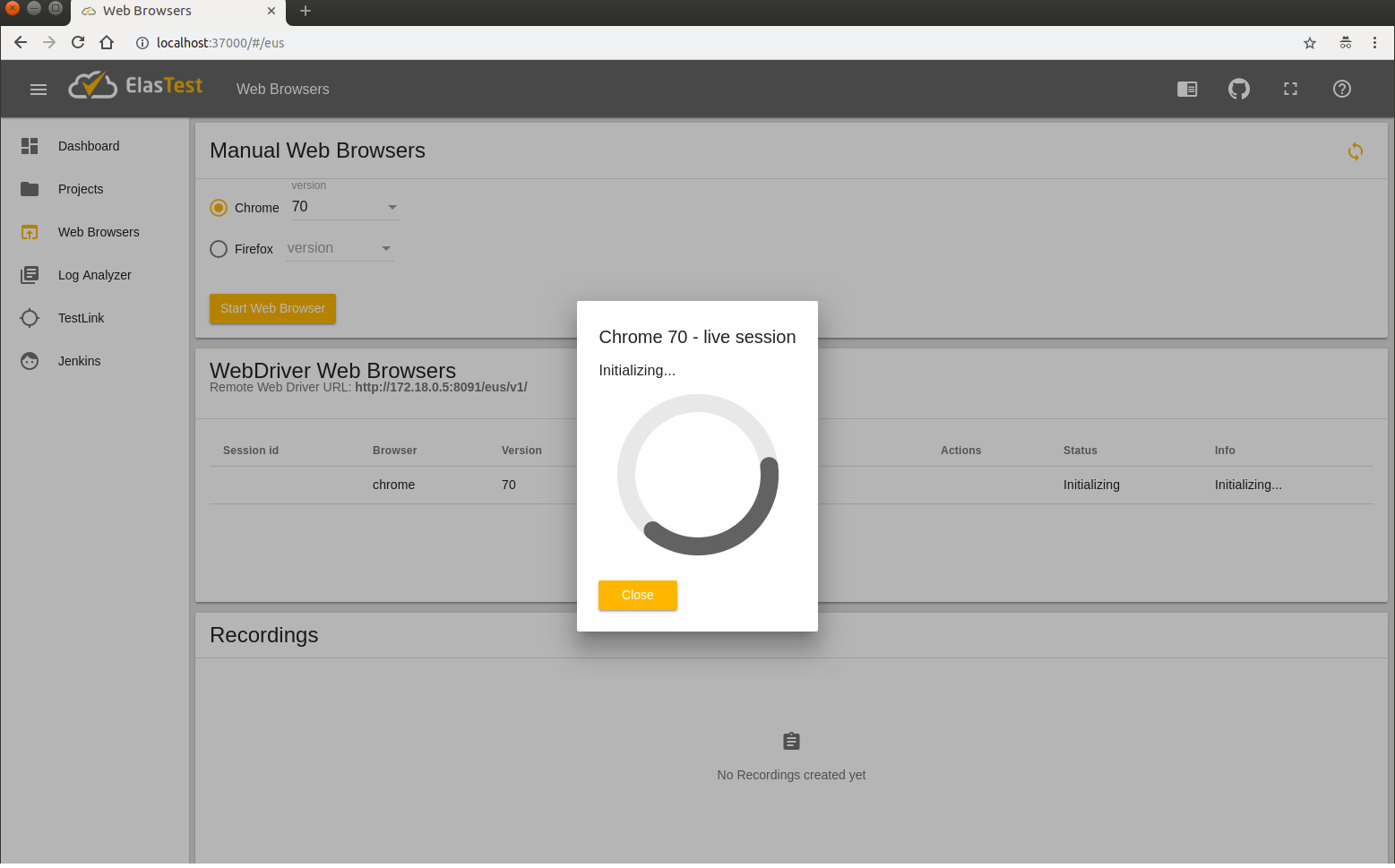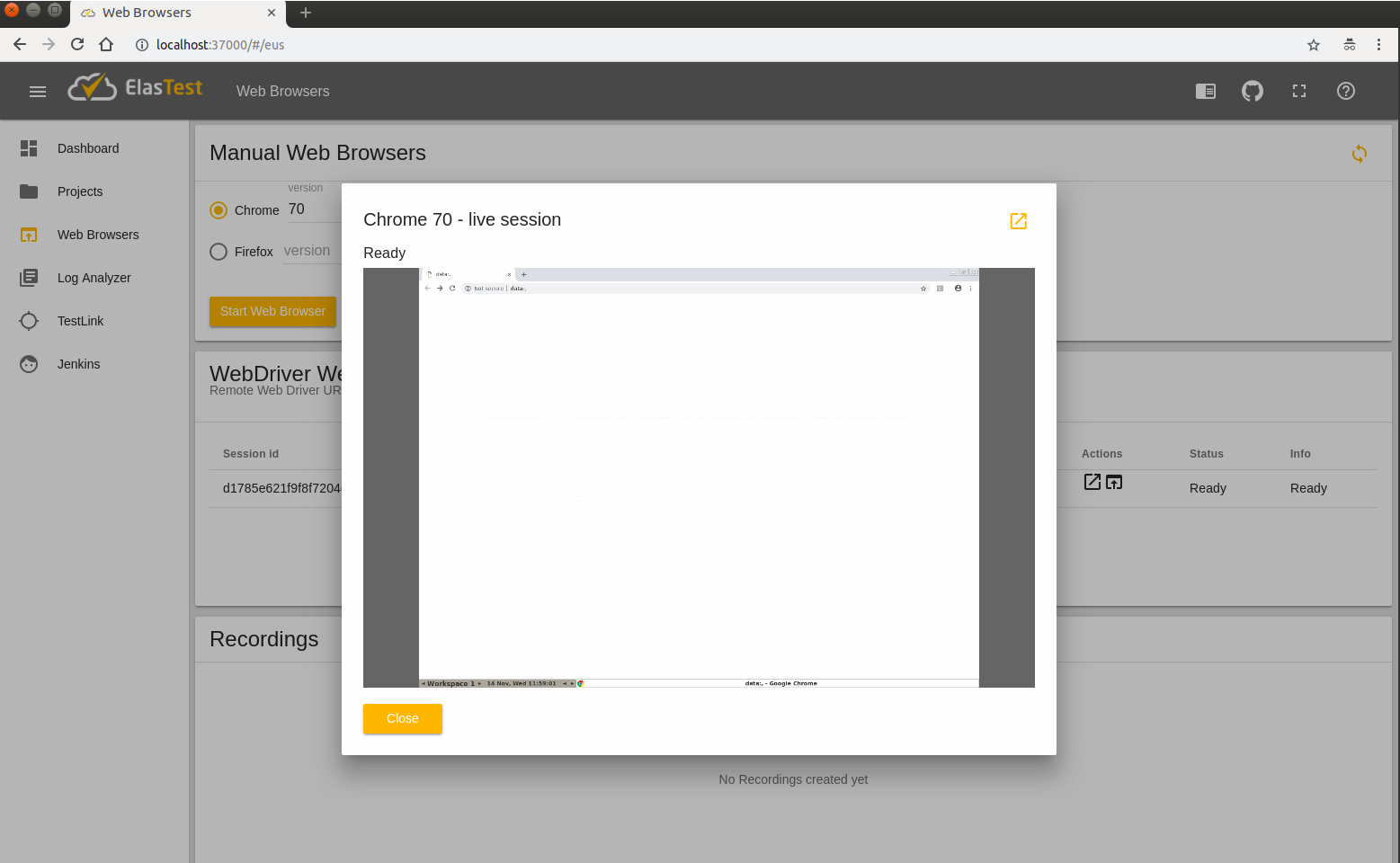Launching Web Browsers on ElasTest
ElasTest Web Browser service allows you to launch any browser and version you want directly from its dashboard, so you can manually test your web application's behaviour on any browser from any browser. If you want to let ElasTest launch the browsers itself, check section Testing with Web Browsers from outside ElasTest.
Currently the following browsers and versions are supported:
| Browser | Versions |
|---|---|
| Chrome | beta, unstable, latest, from 60.0 onwards |
| Firefox | beta, nightly, latest, from 57.0 onwards |
| Edge | Coming soon |
beta : The last beta version.
unstable : The development version.
latest : The last stable version.
nightly : The development version.
To launch a browser from ElasTest dashboard (Web Browsers page), select the desired browser and version and launch it:
Now the selected browser will be launched (it will take some time only for the first time you run a non-latest version, as it needs to be downloaded).
You can see the browser as any end user would on their own computer, and also interact directly with it: resize it, navigate to any URL ...
Finally, whenever you close the browser (bottom-left "Close" button), after a few seconds (depending on how long the live session lasts) you will have available on "Recordings" card an .mp4 file ready to be downloaded with your recorded browser session.