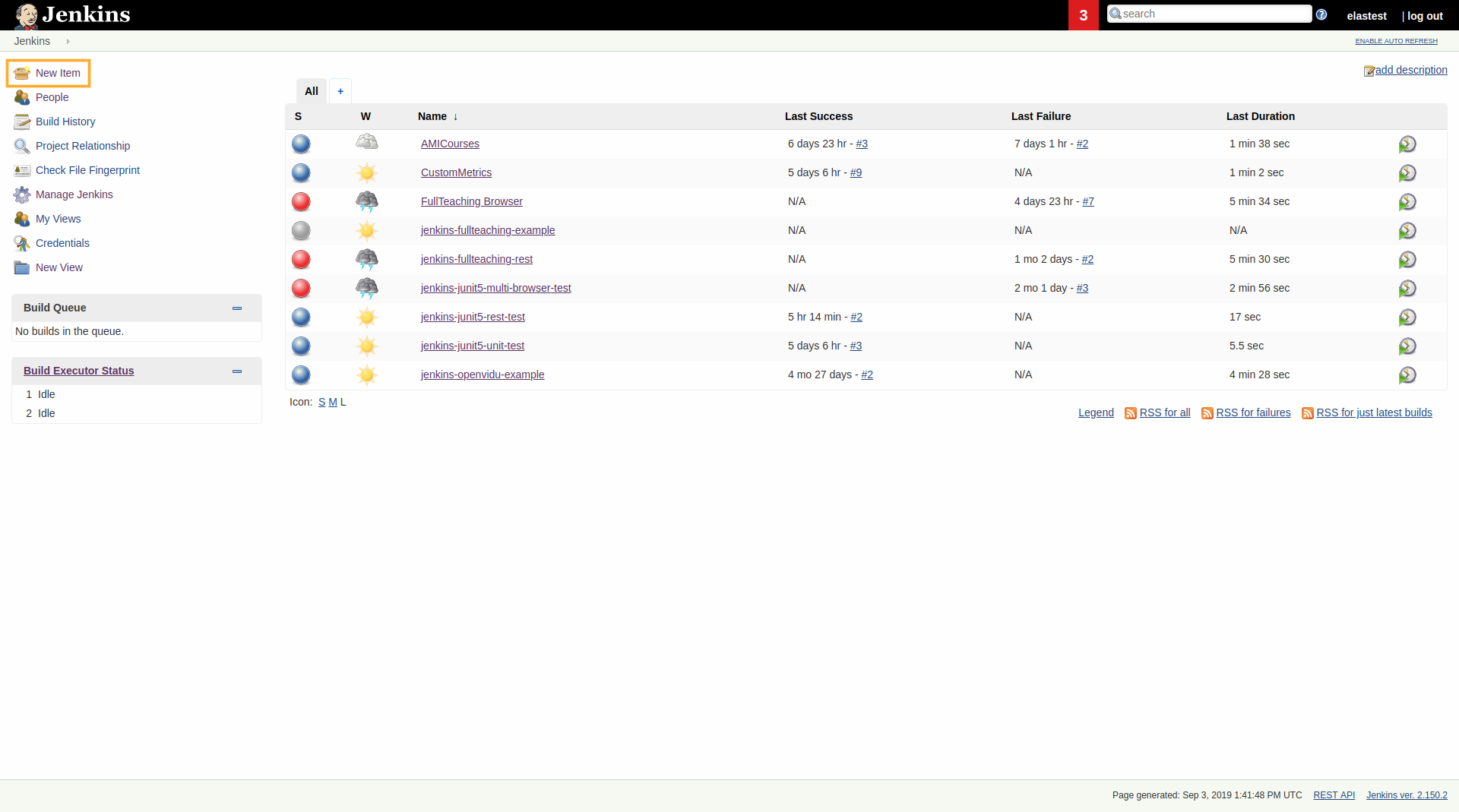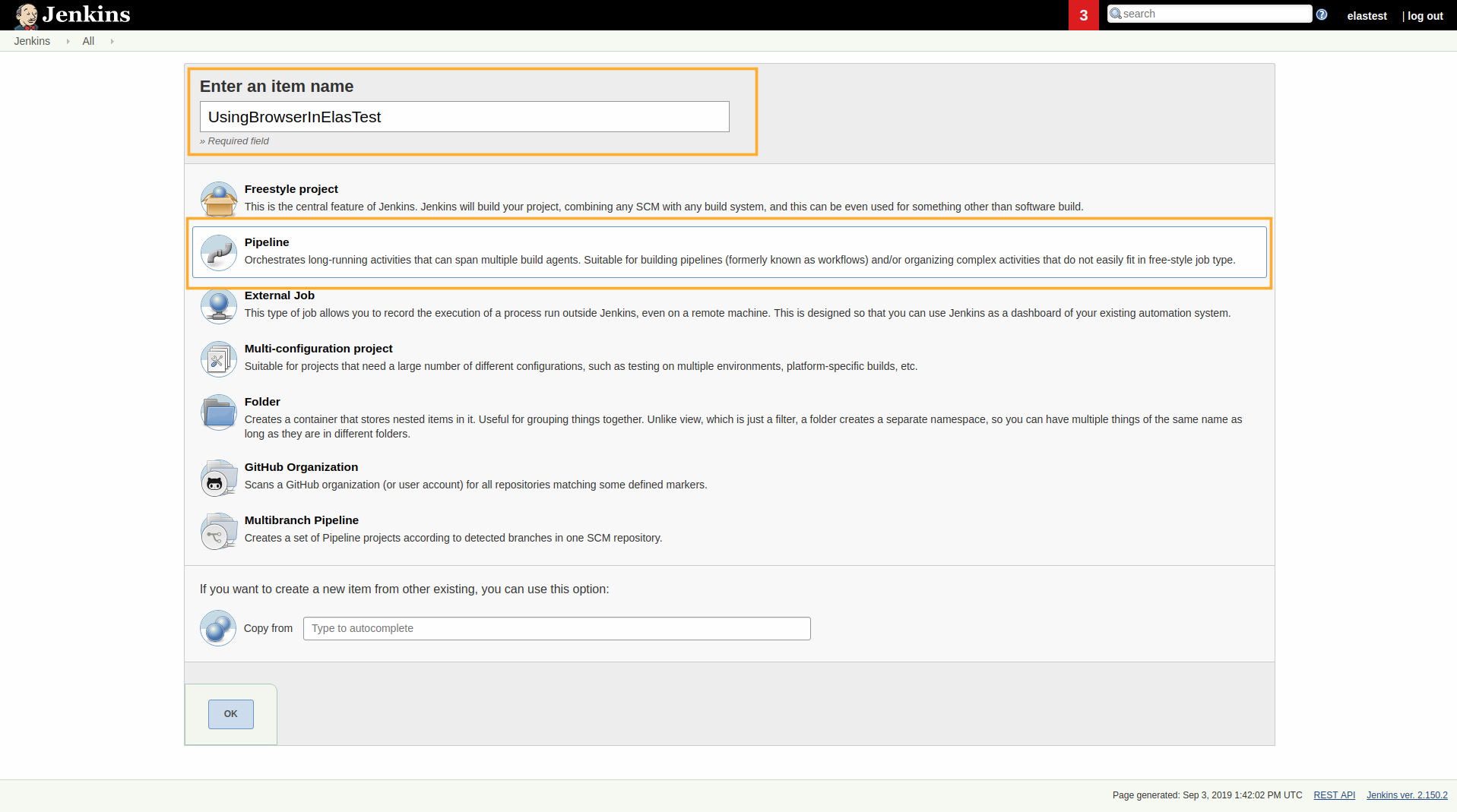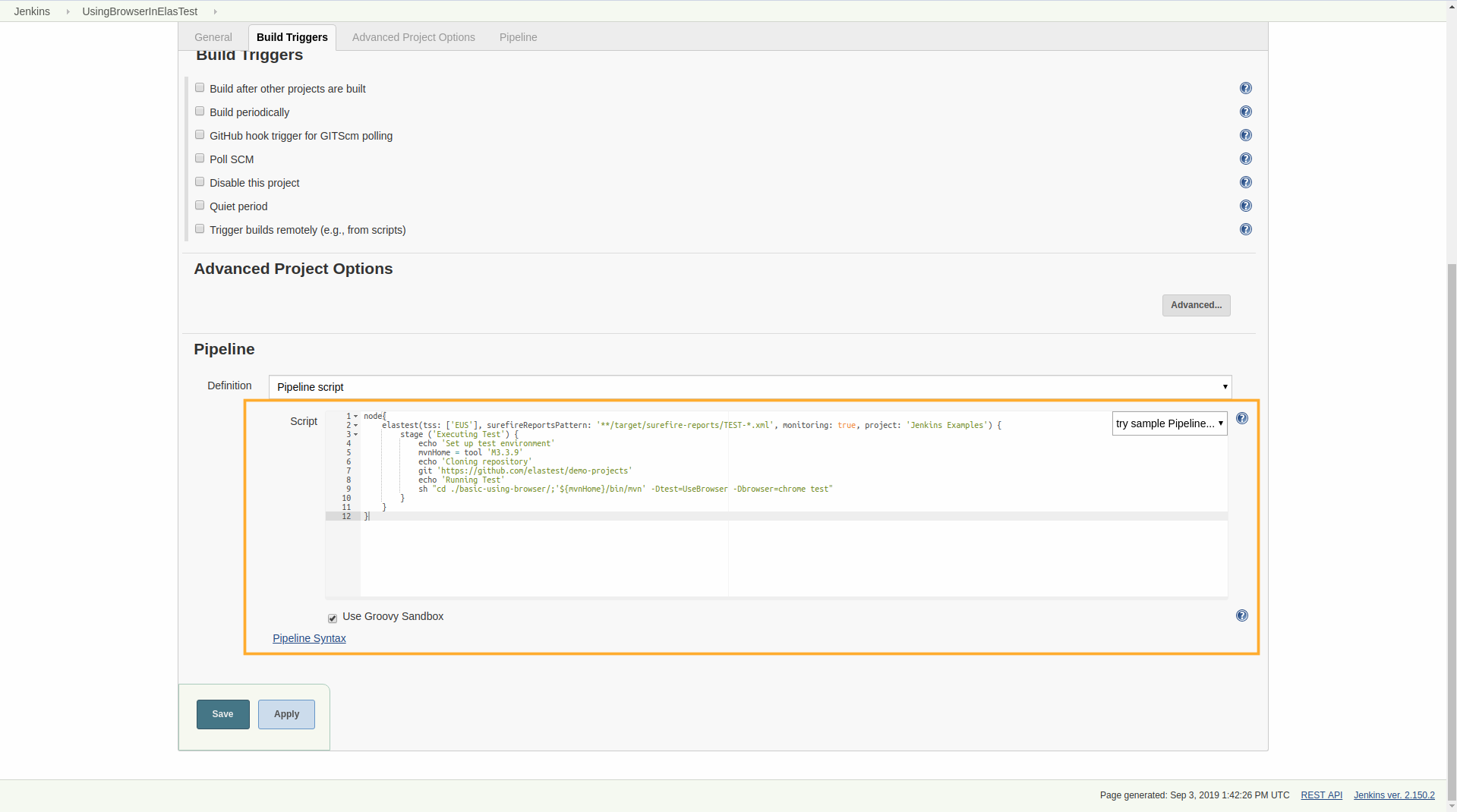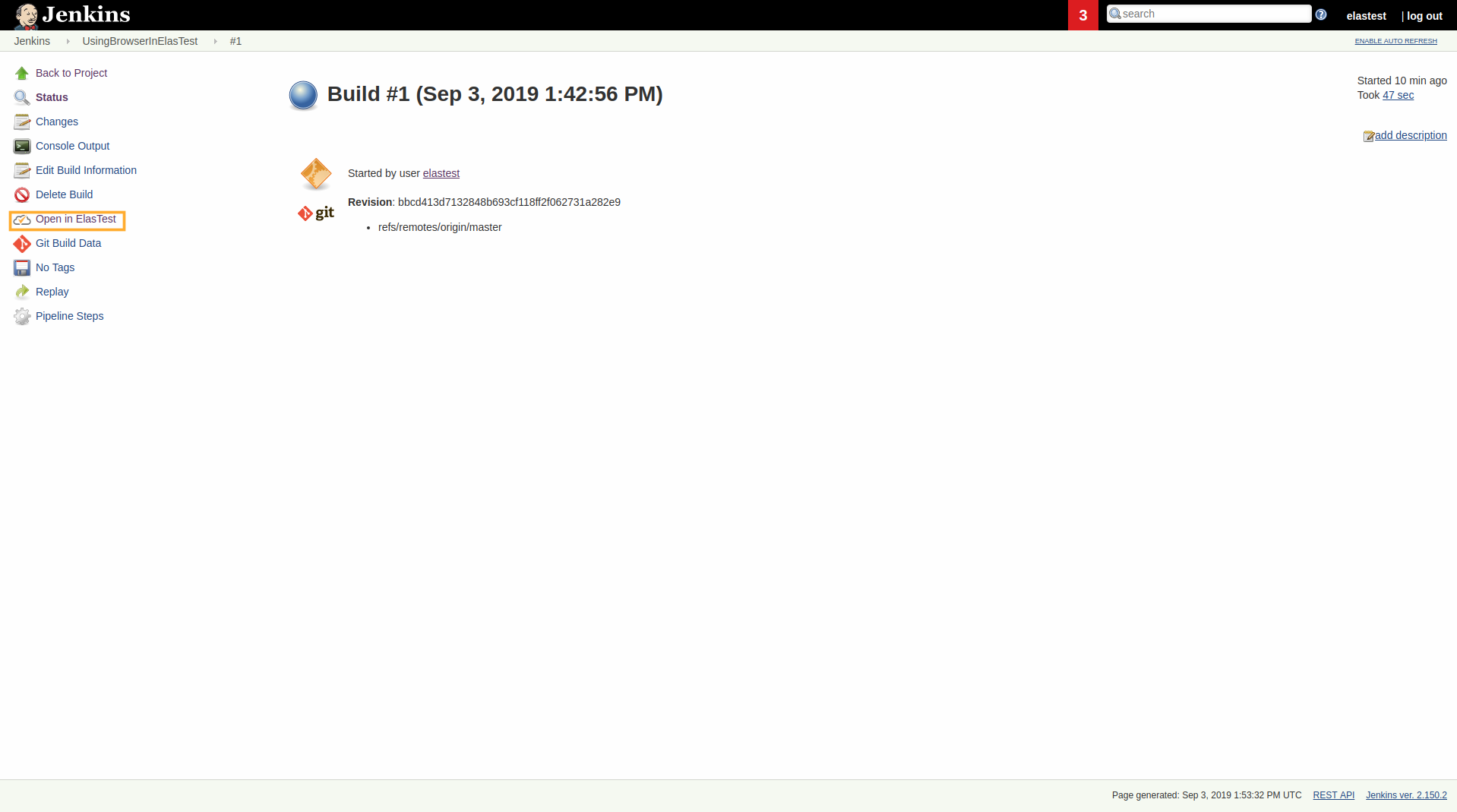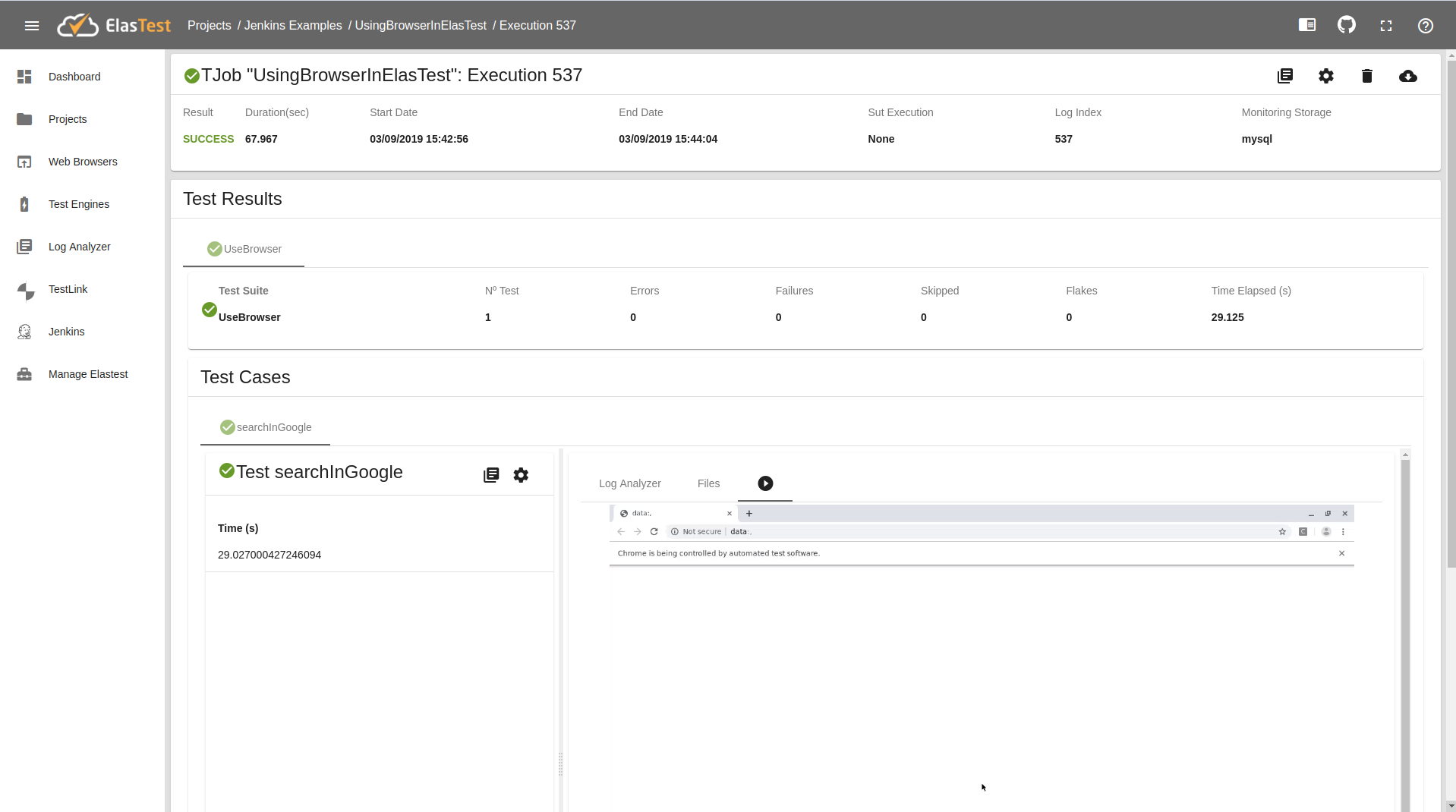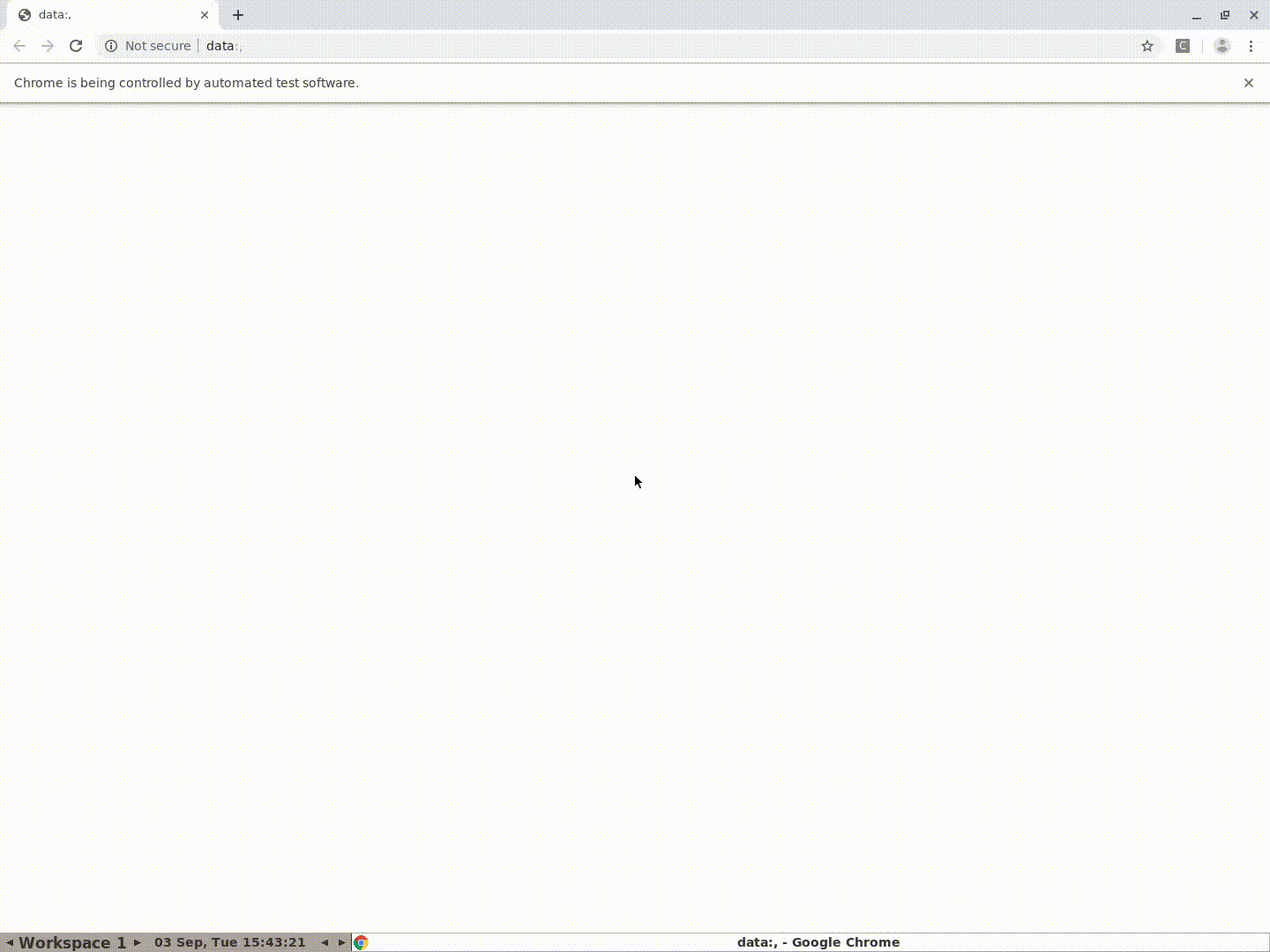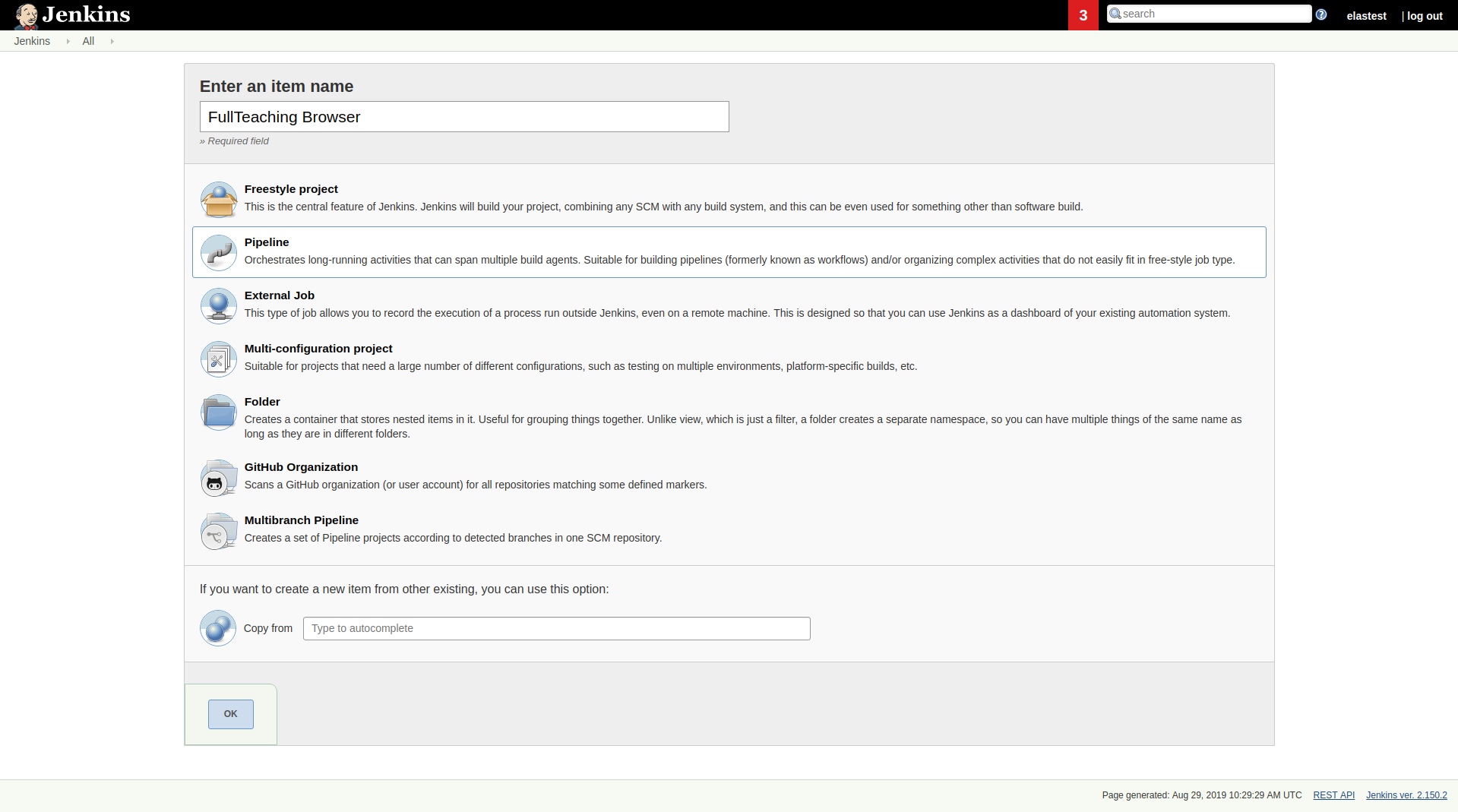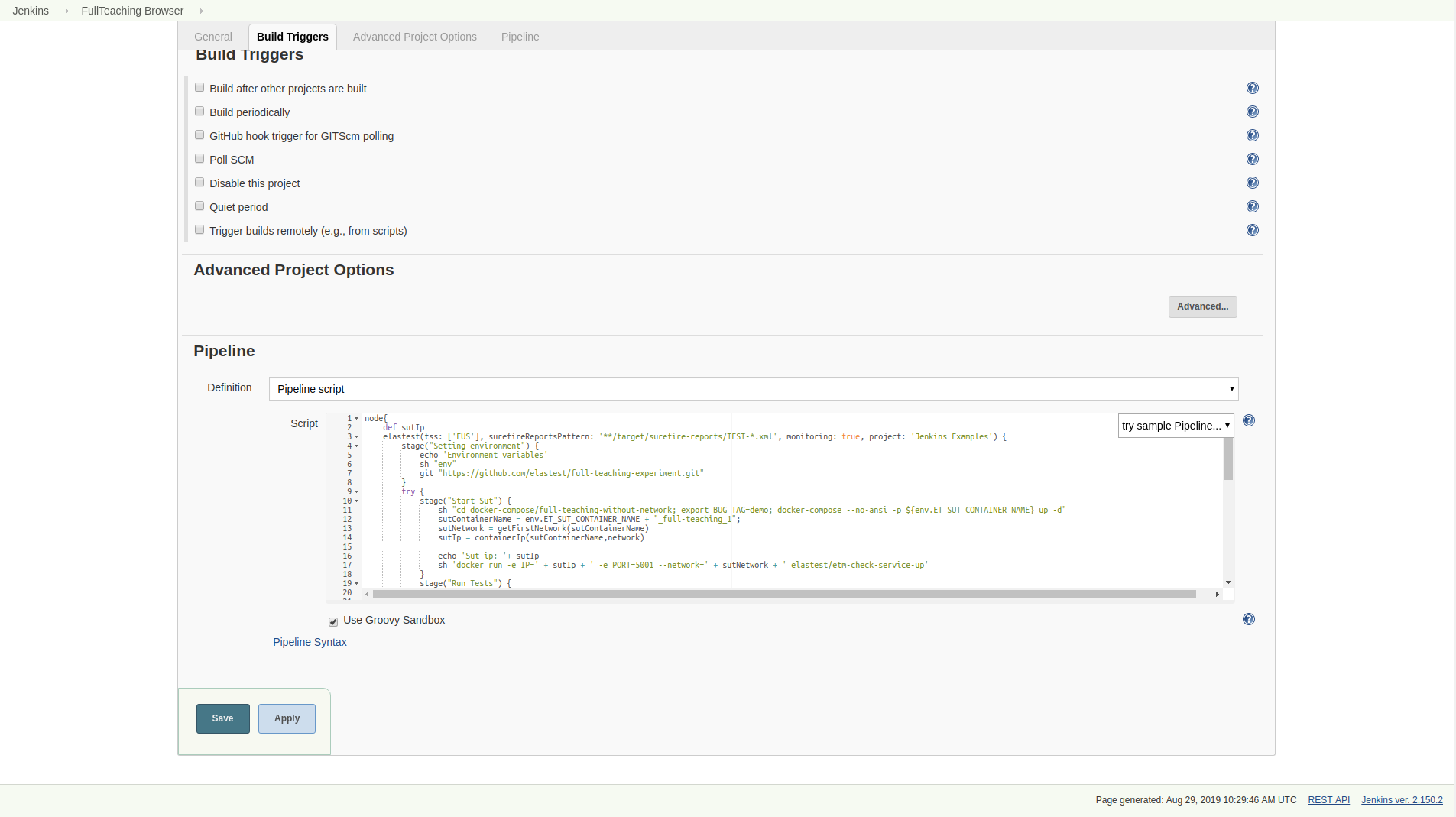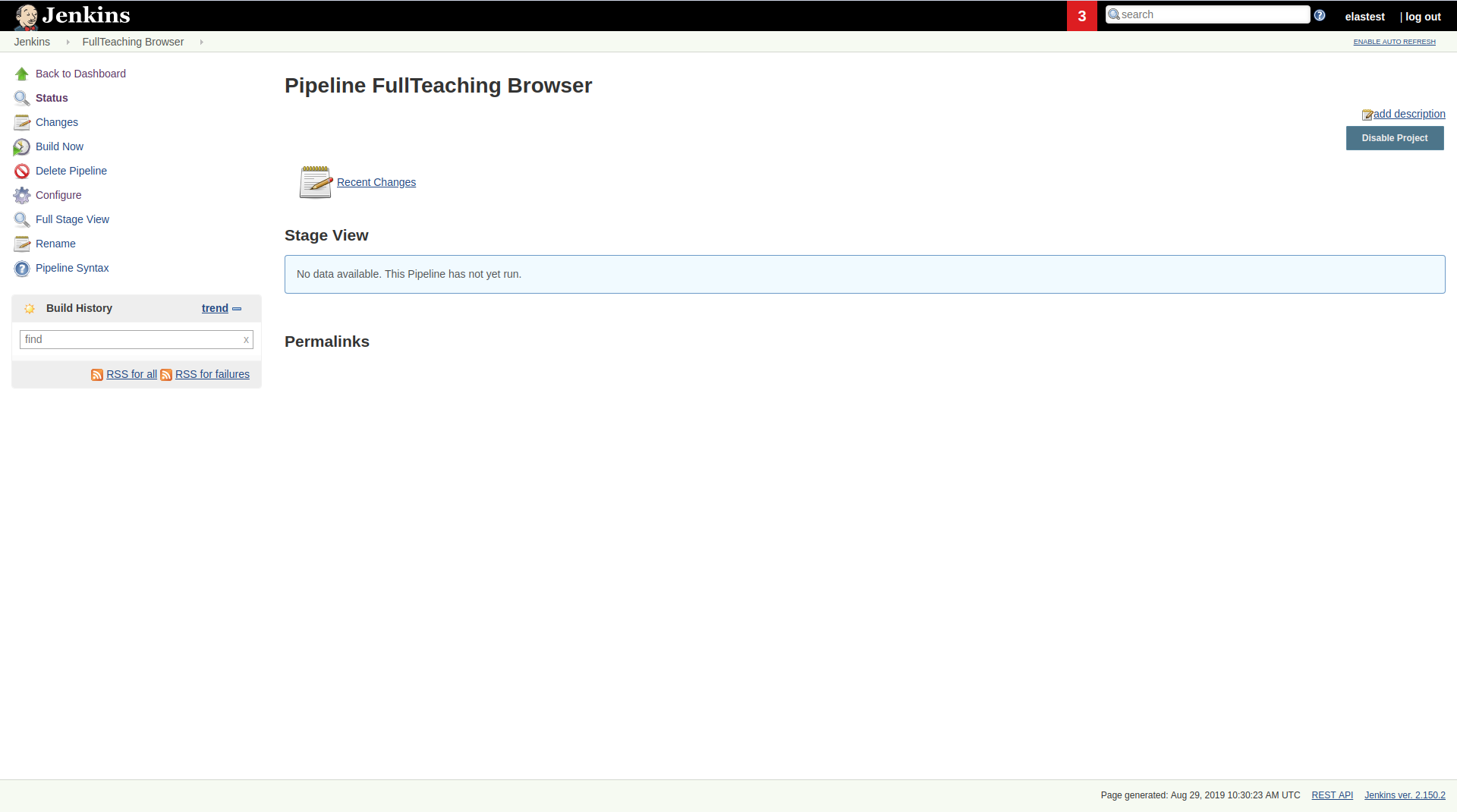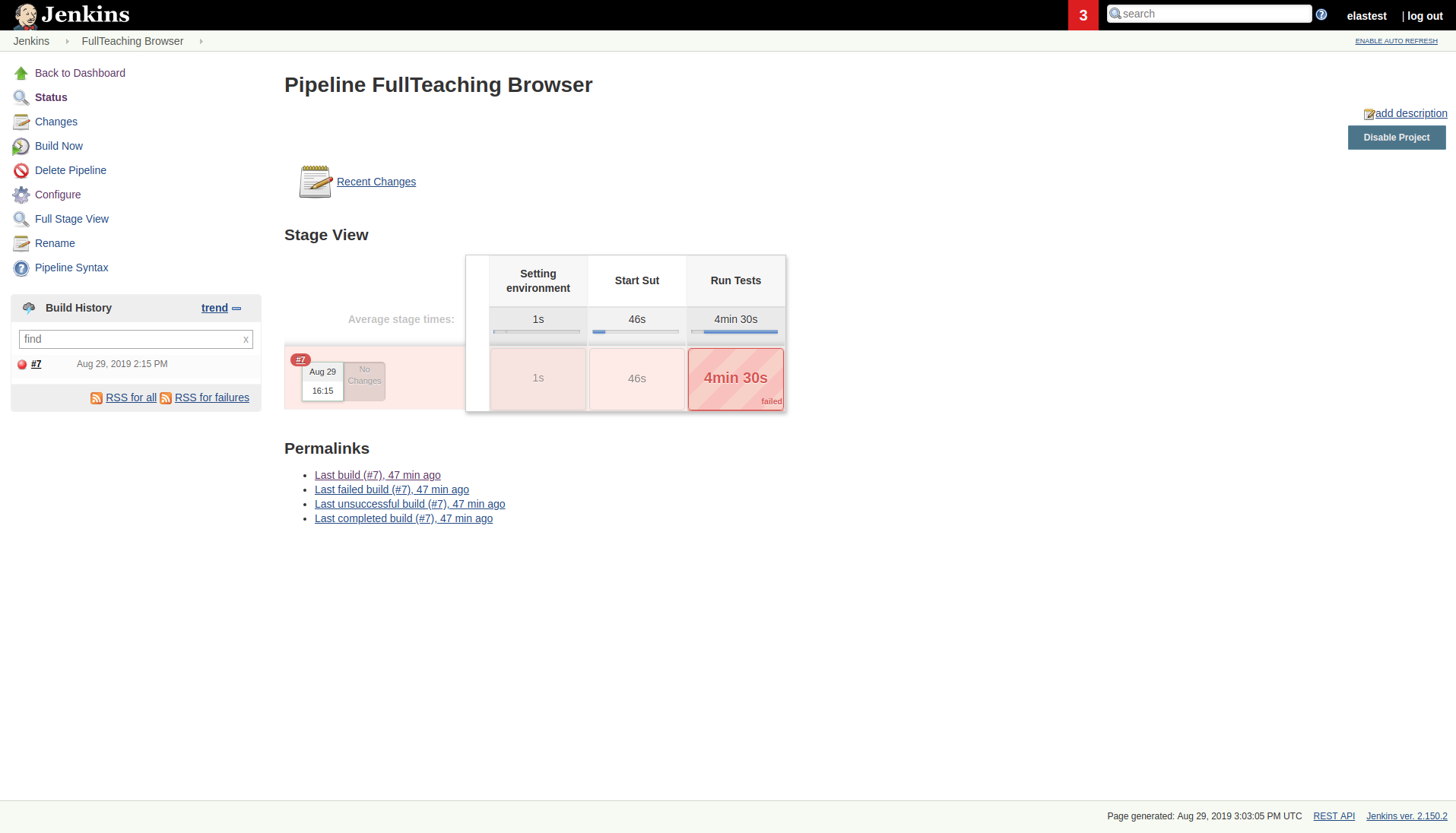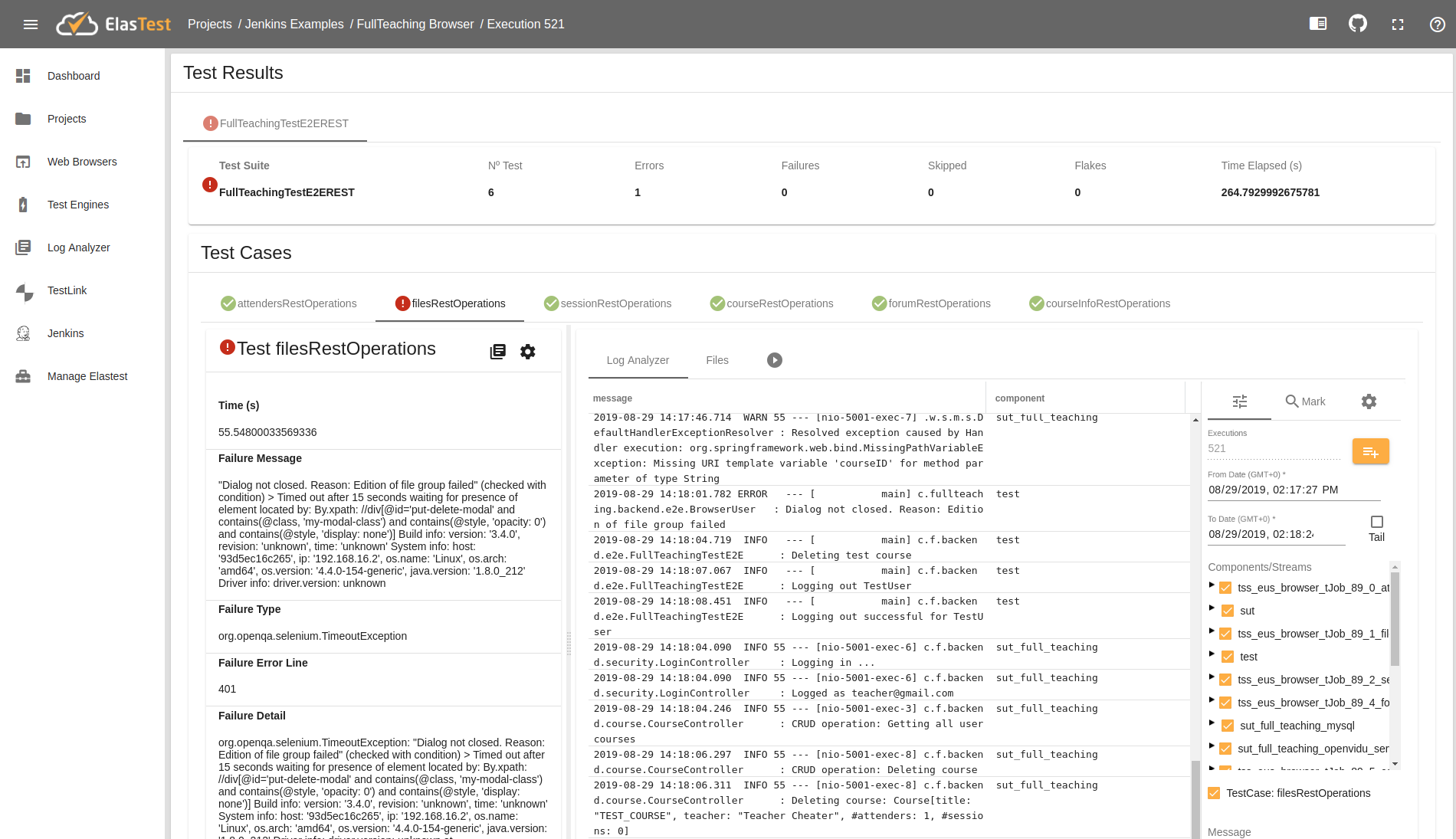Using browser in ElasTest
Launch web browser Job without SUT with Jenkins Plugin
We will use the browsers in ElasTest, we use a simple test that open a google page and search. The test has following:
UseBrowser class
public class UseBrowser extends ElastestBaseTest{
protected static final Logger logger = LoggerFactory
.getLogger(UseBrowser.class);
@Test
public void searchInGoogle() {
String URL = "https://google.com/";
this.driver.get(URL);
logger.info("Go to http://google.es/...");
sleep(2000);
logger.info("Searching 'test' word...");
WebElement searchInput = driver.findElement(By.xpath("//input[@class='gLFyf gsfi']"));
searchInput.sendKeys("test");
searchInput.sendKeys(Keys.ENTER);
sleep(2000);
logger.info("Finish test correctly");
}
public void sleep(int time) {
try {
Thread.sleep(time);
} catch (InterruptedException e) {
e.printStackTrace();
}
}
}
We will see that the test extends the class ElastestBaseTest, this class is nedded for using the browser in ElasTest. We see the class in the following box:
ElastestBaseTest class
public class ElastestBaseTest {
protected static final Logger logger = LoggerFactory
.getLogger(ElastestBaseTest.class);
protected static final String CHROME = "chrome";
protected static final String FIREFOX = "firefox";
protected static String browserType;
protected static String browserVersion;
protected static String eusURL;
protected static String sutUrl;
protected WebDriver driver;
@BeforeAll
public static void setupClass() {
String sutHost = System.getenv("ET_SUT_HOST");
String sutPort = System.getenv("ET_SUT_PORT");
String sutProtocol = System.getenv("ET_SUT_PROTOCOL");
if (sutHost == null) {
sutUrl = "http://localhost:8080/";
} else {
sutPort = sutPort != null ? sutPort : "8080";
sutProtocol = sutProtocol != null ? sutProtocol : "http";
sutUrl = sutProtocol + "://" + sutHost + ":" + sutPort;
}
logger.info("Webapp URL: " + sutUrl);
browserType = System.getProperty("browser");
logger.info("Browser Type: {}", browserType);
eusURL = System.getenv("ET_EUS_API");
if (eusURL == null) {
if (browserType == null || browserType.equals(CHROME)) {
WebDriverManager.chromedriver().setup();
} else {
WebDriverManager.firefoxdriver().setup();
}
}
}
@BeforeEach
public void setupTest(TestInfo info) throws MalformedURLException {
String testName = info.getTestMethod().get().getName();
logger.info("##### Start test: {}", testName);
if (eusURL == null) {
if (browserType == null || browserType.equals(CHROME)) {
driver = new ChromeDriver();
} else {
driver = new FirefoxDriver();
}
} else {
DesiredCapabilities caps;
if (browserType == null || browserType.equals(CHROME)) {
caps = DesiredCapabilities.chrome();
} else {
caps = DesiredCapabilities.firefox();
}
browserVersion = System.getProperty("browserVersion");
if (browserVersion != null) {
logger.info("Browser Version: {}", browserVersion);
caps.setVersion(browserVersion);
}
caps.setCapability("testName", testName);
driver = new RemoteWebDriver(new URL(eusURL), caps);
}
driver.get(sutUrl);
}
@AfterEach
public void teardown(TestInfo info) {
if (driver != null) {
driver.quit();
}
String testName = info.getTestMethod().get().getName();
logger.info("##### Finish test: {}", testName);
}
}
ET_SUT_HOST,ET_SUT_PORTandET_SUT_PROTOCOLvariables will be the IP, port and protocol of our SuT respectively. ElasTest will automatically inject the right value (Know more about Environment Variables)
ET_EUS_APIvariable tells us where to connect to use Elastest browsers (standard Selenium Hub). If the variable has no value, we can consider that this service is no available and then local browsers have to be used (here we are using WebDriver Manager Java library. This library is responsible to download and configure any additional software needed to use installed browsers from tests)The values of the variables browserType and browserVersion are taken from the properties browser and browserVersion respectively, which you can pass in the test run command with
-Dbrowser=chrome.
Jenkins Pipeline
node{
elastest(tss: ['EUS'], surefireReportsPattern: '**/target/surefire-reports/TEST-*.xml', monitoring: true, project: 'Jenkins Examples') {
stage ('Executing Test') {
echo 'Set up test environment'
mvnHome = tool 'M3.3.9'
echo 'Cloning repository'
git 'https://github.com/elastest/demo-projects'
echo 'Running Test'
sh "cd ./basic-using-browser/;'${mvnHome}/bin/mvn' -Dtest=UseBrowser -Dbrowser=chrome test"
}
}
}
The example above can be split into the following sections:
- ElasTest plugin block with configuration : this block will contain all the steps that the test must follow, as well as the necessary configuration options. In this case is very important the part
tss: ['EUS']because allow us use the browsers.
node{
elastest(tss: ['EUS'], surefireReportsPattern: '**/target/surefire-reports/TEST-*.xml', monitoring: true, project: 'Jenkins Examples') {
.......
}
}
- Test Execution : Dowload the git project and execution test, we change the type of browser with the variable
-Dbrowser=, and define the version with the variable-DbrowserVersion=
Launch
1. Access your Jenkins
When you will open Jenkins click in the New Item
2. Define the name and type the Job
Input the UsingBrowserInElasTest and select the Pipeline option them click in the Ok button:
3. You add the Pipeline
Copy the ElasTest Pipeline and paste in the Pipeline section, as follows:
4. Inside Pipeline page
When we inside into the Pipeline page we will click in the Build Now to launch the Job in ElasTest
5. Go to the TJob execution screen
Entering the build page, you will see the Open in ElasTest button, where you can see the execution page in ElasTest (If the button does not appear refresh the page, it may take a while).
When the TJob was opened you will see the video of the browser session and logs:
Gif with the video of the browser session:
Launch web browser Job and SUT with Jenkins Plugin
We using a Full-Teaching application for this tutorial. Now we run the Full-Teaching with bug for show the logs.
@Tag("e2e")
@DisplayName("E2E tests for FullTeaching REST CRUD operations")
@ExtendWith(SeleniumExtension.class)
public class FullTeachingTestE2EREST extends FullTeachingTestE2E {
private static String BROWSER;
final String TEST_COURSE = "TEST_COURSE";
final String TEST_COURSE_INFO = "TEST_COURSE_INFO";
final String EDITED = " EDITED";
final String TEACHER_MAIL = "teacher@gmail.com";
final String TEACHER_PASS = "pass";
final String TEACHER_NAME = "Teacher Cheater";
String COURSE_NAME = TEST_COURSE;
static Exception ex = null;
BrowserUser user;
public FullTeachingTestE2EREST() {
super();
}
/*** ClassRule methods ***/
@BeforeAll()
static void setupAll() {
BROWSER = System.getenv("BROWSER");
if ((BROWSER == null) || (!BROWSER.equals(FIREFOX))) {
BROWSER = CHROME;
}
log.info("Using URL {} to connect to openvidu-testapp", APP_URL);
}
@BeforeEach
void setup(TestInfo info) {
log.info("##### Start test: " + info.getTestMethod().get().getName());
loginTeacher(info); // Teacher login
addCourse(COURSE_NAME); // Add test course
}
@AfterEach
void dispose(TestInfo info) {
try {
this.deleteCourseIfExist();
this.logout(user);
user.dispose();
} finally {
log.info("##### Finish test: " + info.getTestMethod().get().getName());
}
}
/*** Test methods ***/
@Test
void courseRestOperations() throws Exception {
// Edit course
log.info("Editing course");
COURSE_NAME = COURSE_NAME + EDITED;
List<WebElement> l = user.getDriver().findElements(By.className("course-put-icon"));
openDialog(l.get(l.size() - 1), user);
user.waitUntil(ExpectedConditions.elementToBeClickable(By.id(("input-put-course-name"))),
"Input for course name not clickable");
user.getDriver().findElement(By.id("input-put-course-name")).clear();
user.getDriver().findElement(By.id("input-put-course-name")).sendKeys(COURSE_NAME);
user.getDriver().findElement(By.id("submit-put-course-btn")).click();
waitForDialogClosed("course-modal", "Edition of course failed", user);
user.waitUntil(
ExpectedConditions.textToBe(
By.cssSelector("#course-list .course-list-item:last-child div.course-title span"), COURSE_NAME),
"Unexpected course name");
}
....
We can observe the all code in this link.
- The test mark the init of the test case in the
setupmethod and the finish of the test case in thedisposemethod. With the codelog.info("##### Start test: " + info.getTestMethod().get().getName());andlog.info("##### Finish test: " + info.getTestMethod().get().getName());respectively.
@ExtendWith(SeleniumExtension.class)
public class FullTeachingTestE2E {
protected static String APP_URL;
protected static final String CHROME = "chrome";
protected static final String FIREFOX = "firefox";
final static Logger log = getLogger(lookup().lookupClass());
public FullTeachingTestE2E() {
if (System.getenv("ET_EUS_API") == null) {
// Outside ElasTest
ChromeDriverManager.getInstance().setup();
FirefoxDriverManager.getInstance().setup();
}
if (System.getenv("ET_SUT_HOST") != null) {
APP_URL = "https://" + System.getenv("ET_SUT_HOST") + ":5000/";
} else {
APP_URL = System.getProperty("app.url");
if (APP_URL == null) {
APP_URL = "https://localhost:5000/";
}
}
...
We can observe the all code in this link.
ET_SUT_HOST,ET_SUT_PORTvariables will be the IP of our SuT respectively. ElasTest will automatically inject the right value (Know more about Environment Variables)
Jenkins
node{
def sutIp
elastest(tss: ['EUS'], surefireReportsPattern: '**/target/surefire-reports/TEST-*.xml', monitoring: true, project: 'Jenkins Examples') {
stage("Setting environment") {
echo 'Environment variables'
sh "env"
git "https://github.com/elastest/full-teaching-experiment.git"
}
try {
stage("Start Sut") {
sh "cd docker-compose/full-teaching-without-network; export BUG_TAG=bug2; docker-compose --no-ansi -p ${env.ET_SUT_CONTAINER_NAME} up -d"
sutContainerName = env.ET_SUT_CONTAINER_NAME + "_full-teaching_1";
sutNetwork = getFirstNetwork(sutContainerName)
sutIp = containerIp(sutContainerName,network)
echo 'Sut ip: '+ sutIp
sh 'docker run -e IP=' + sutIp + ' -e PORT=5001 --network=' + sutNetwork + ' elastest/etm-check-service-up'
}
stage("Run Tests") {
echo 'Running test'
mvnHome = tool 'M3.3.9'
sh "'${mvnHome}/bin/mvn' -Dapp.url=https://" + sutIp +":5001/ -Dtest=FullTeachingTestE2EREST -B -DforkCount=0 test"
step([$class: 'JUnitResultArchiver', testResults: '**/target/surefire-reports/TEST-*.xml'])
}
} finally {
echo 'Stopping SUT'
sh "cd docker-compose/full-teaching-env; docker-compose --no-ansi -p ${env.ET_SUT_CONTAINER_NAME} down"
}
}
}
def getFirstNetwork(containerName) {
echo "Inside getFirstNetwork function"
network = sh (
script: "docker inspect " + containerName + " -f \"{{json .NetworkSettings.Networks}}\" | awk \"{sub(/:.*/,\\\"\\\")}1\" | awk \"{sub(/\\\"/,\\\"\\\")}1\" | awk \"{sub(/\\\"/,\\\"\\\")}1\" | awk \"{sub(/{/,\\\"\\\")}1\"",
returnStdout: true
).trim()
echo containerName+" Network = " + network;
return network;
}
def containerIp(containerName, network) {
echo "Inside containerIp function"
containerIp = sh (
script: "docker inspect --format=\"{{.NetworkSettings.Networks." + network + ".IPAddress}}\" "+ containerName,
returnStdout: true
).trim()
echo containerName+" IP = " + containerIp;
return containerIp;
}
The example above can be split into the following sections:
- ElasTest plugin block with configuration : this block will contain all the steps that the test must follow, as well as the necessary configuration options. In this case is very important the part
tss: ['EUS']because allow us use the browsers.
node{
elastest(tss: ['EUS'], surefireReportsPattern: '**/target/surefire-reports/TEST-*.xml', monitoring: true, project: 'Jenkins Examples') {
.......
}
}
- Sut configuration : The SUT must be started, passing the
${env.ET_SUT_CONTAINER_NAME}env variable (provided by ElasTest) as name of the container. This will allow ElasTest to receive logs and metrics from the Sut.
sh "cd docker-compose/full-teaching-without-network; export BUG_TAG=bug2; docker-compose --no-ansi -p ${env.ET_SUT_CONTAINER_NAME} up -d"
sutContainerName = env.ET_SUT_CONTAINER_NAME + "_full-teaching_1";
sutNetwork = getFirstNetwork(sutContainerName)
sutIp = containerIp(sutContainerName,network)
- Wait for Sut : You have to obtain the Sut network and ip and run check image (elastest/etm-check-service-up) provided by ElasTest to wait for the Sut to be ready to be used. This step is not required, you can wait in other ways or not do it, but for this example we do it.
echo 'Sut ip: '+ sutIp
sh 'docker run -e IP=' + sutIp + ' -e PORT=8000 --network=' + sutNetwork + ' elastest/etm-check-service-up'
We need added the following code in the Pipeline:
def getFirstNetwork(containerName) {
echo "Inside getFirstNetwork function"
network = sh (
script: "docker inspect " + containerName + " -f \"{{json .NetworkSettings.Networks}}\" | awk \"{sub(/:.*/,\\\"\\\")}1\" | awk \"{sub(/\\\"/,\\\"\\\")}1\" | awk \"{sub(/\\\"/,\\\"\\\")}1\" | awk \"{sub(/{/,\\\"\\\")}1\"",
returnStdout: true
).trim()
echo containerName+" Network = " + network;
return network;
}
def containerIp(containerName, network) {
echo "Inside containerIp function"
containerIp = sh (
script: "docker inspect --format=\"{{.NetworkSettings.Networks." + network + ".IPAddress}}\" "+ containerName,
returnStdout: true
).trim()
echo containerName+" IP = " + containerIp;
return containerIp;
}
- Test Execution : Finally, the tests should be executed to verify that the SUT is working correctly. Remember that you have to configure the Sut ip as an environment variable or pass it as a maven property so that the test knows where the SUT is.
stage("Run Tests") {
echo 'Running test'
mvnHome = tool 'M3.3.9'
sh "'${mvnHome}/bin/mvn' -Dapp.url=https://" + sutIp +":5001/ -Dtest=FullTeachingTestE2EREST -B -DforkCount=0 test"
step([$class: 'JUnitResultArchiver', testResults: '**/target/surefire-reports/TEST-*.xml'])
}
- Stop Sut : The SUT will stop when the test is finished, passing the
${env.ET_SUT_CONTAINER_NAME}env variable (provided by ElasTest) as name of the container.
} finally {
echo 'Stopping SUT'
sh "cd docker; docker-compose --no-ansi -p ${env.ET_SUT_CONTAINER_NAME} down"
}
To run the Test in Jenkins first create a new Item, after enter the FullTeaching Browser name and select the
Pipeline optinion. Finally click in Ok button.
After, you write the Pipeline and paste in the Pipeline section. After click the Save button.
When the Job was created, you click in the Build Run:
We will see the finish execution in Jenkins:
Finally we can see the TJob execution in ElasTest:
Launching ElasTest web browsers in AWS
Sometimes, it is useful to launch ElasTest browsers in AWS, which would allow to launch as many browsers as we want. This is a typical scenario when load tests are performed. ElasTest allows you to easily configure it to launch all browsers requested in AWS instances, just by configuring the EUS service to use AWS.
Elastest can also start browsers on an AWS instance. For this, it is necessary to send the configuration through the test through a special capability called awsConfig, which must have a specific format:
{
"region": "eu-west-1",
"secretAccessKey": "secretAccessKey",
"accessKeyId": "accessKeyId",
"sshUser": "sshUser",
"sshPrivateKey": "sshPrivateKey",
"awsInstancesConfig": {
"amiId": "ami-0bfc646d9bb6ad37c",
"instanceType": "instanceType",
"keyName": "keyName",
"numInstances": 1,
"securityGroups": ["group1", ...],
"tagSpecifications": [
{
"resourceType":"instance",
"tags":[
{"key":"key", "value":"value"}
]
},
...
]
}
}
amiId and region values must be as above.
We could adapt the code of our ElastestBaseTest.class from the first example to use browsers in AWS. For this we have added the initAwsConfig method that is called in the @BeforeAll and initializes the awsConfig object from values that can be sent in environment variables. Afterwards, you only need to add the awsConfig object to a capability.
ElastestBaseTest class
public class ElastestBaseTest {
protected static final Logger logger = LoggerFactory
.getLogger(ElastestBaseTest.class);
protected static final String CHROME = "chrome";
protected static final String FIREFOX = "firefox";
protected static String browserType;
protected static String browserVersion;
protected static String eusURL;
protected static String sutUrl;
protected static JsonObject awsConfig;
protected WebDriver driver;
@BeforeAll
public static void setupClass() {
String sutHost = System.getenv("ET_SUT_HOST");
String sutPort = System.getenv("ET_SUT_PORT");
String sutProtocol = System.getenv("ET_SUT_PROTOCOL");
if (sutHost == null) {
sutUrl = "http://localhost:8080/";
} else {
sutPort = sutPort != null ? sutPort : "8080";
sutProtocol = sutProtocol != null ? sutProtocol : "http";
sutUrl = sutProtocol + "://" + sutHost + ":" + sutPort;
}
logger.info("Webapp URL: " + sutUrl);
browserType = System.getProperty("browser");
logger.info("Browser Type: {}", browserType);
eusURL = System.getenv("ET_EUS_API");
if (eusURL == null) {
if (browserType == null || browserType.equals(CHROME)) {
WebDriverManager.chromedriver().setup();
} else {
WebDriverManager.firefoxdriver().setup();
}
}
initAwsConfig();
}
@BeforeEach
public void setupTest(TestInfo info) throws MalformedURLException {
String testName = info.getTestMethod().get().getName();
logger.info("##### Start test: {}", testName);
if (eusURL == null) {
if (browserType == null || browserType.equals(CHROME)) {
driver = new ChromeDriver();
} else {
driver = new FirefoxDriver();
}
} else {
DesiredCapabilities caps;
if (browserType == null || browserType.equals(CHROME)) {
caps = DesiredCapabilities.chrome();
} else {
caps = DesiredCapabilities.firefox();
}
browserVersion = System.getProperty("browserVersion");
if (browserVersion != null) {
logger.info("Browser Version: {}", browserVersion);
caps.setVersion(browserVersion);
}
caps.setCapability("testName", testName);
// AWS capabilities for browsers
ObjectMapper mapper = new ObjectMapper();
Map<String, String> awsConfigMap = mapper
.readValue(awsConfig.toString(), Map.class);
capabilities.setCapability("awsConfig", awsConfigMap);
driver = new RemoteWebDriver(new URL(eusURL), caps);
}
driver.get(sutUrl);
}
@AfterEach
public void teardown(TestInfo info) {
if (driver != null) {
driver.quit();
}
String testName = info.getTestMethod().get().getName();
logger.info("##### Finish test: {}", testName);
}
public JsonObject initAwsConfig(){
awsConfig = new JsonObject();
// Aws Config
String region = System.getenv("AWS_REGION");
String secretAccessKey = System.getenv("AWS_SECRET_ACCESS_KEY");
String accessKeyId = System.getenv("AWS_ACCESS_KEY_ID");
String sshUser = System.getenv("AWS_SSH_USER");
String sshPrivateKey = System.getenv("AWS_SSH_PRIVATE_KEY");
// Instances config
String awsAmiId = System.getenv("AWS_AMI_ID");
String instanceType = System.getenv("AWS_INSTANCE_TYPE");
String keyName = System.getenv("AWS_KEY_NAME");
String securityGroups = System.getenv("AWS_SECURITY_GROUPS");
String tagSpecifications = System.getenv("AWS_TAG_SPECIFICATIONS");
int numInstances = Integer.parseInt(System.getenv("AWS_NUM_INSTANCES"));
JsonParser parser = new JsonParser();
awsConfig.addProperty("region", region);
awsConfig.addProperty("secretAccessKey", secretAccessKey);
awsConfig.addProperty("accessKeyId", accessKeyId);
awsConfig.addProperty("sshUser", sshUser);
awsConfig.addProperty("sshPrivateKey",
sshPrivateKey.replace("\\r\\n", System.lineSeparator()));
// Instances Config
JsonObject awsInstancesConfig = new JsonObject();
awsInstancesConfig.addProperty("amiId", awsAmiId);
awsInstancesConfig.addProperty("instanceType", instanceType);
awsInstancesConfig.addProperty("keyName", keyName);
awsInstancesConfig.addProperty("numInstances", numInstances);
JsonArray securityGroupsElement = parser.parse(securityGroups)
.getAsJsonArray();
awsInstancesConfig.add("securityGroups", securityGroupsElement);
JsonArray tagSpecificationsElement = parser.parse(tagSpecifications)
.getAsJsonArray();
awsInstancesConfig.add("tagSpecifications", tagSpecificationsElement);
awsConfig.add("awsInstancesConfig", awsInstancesConfig);
return awsConfig;
}
}
Demo
You can see a demo here.
QoE testing with EUS
You can see it here