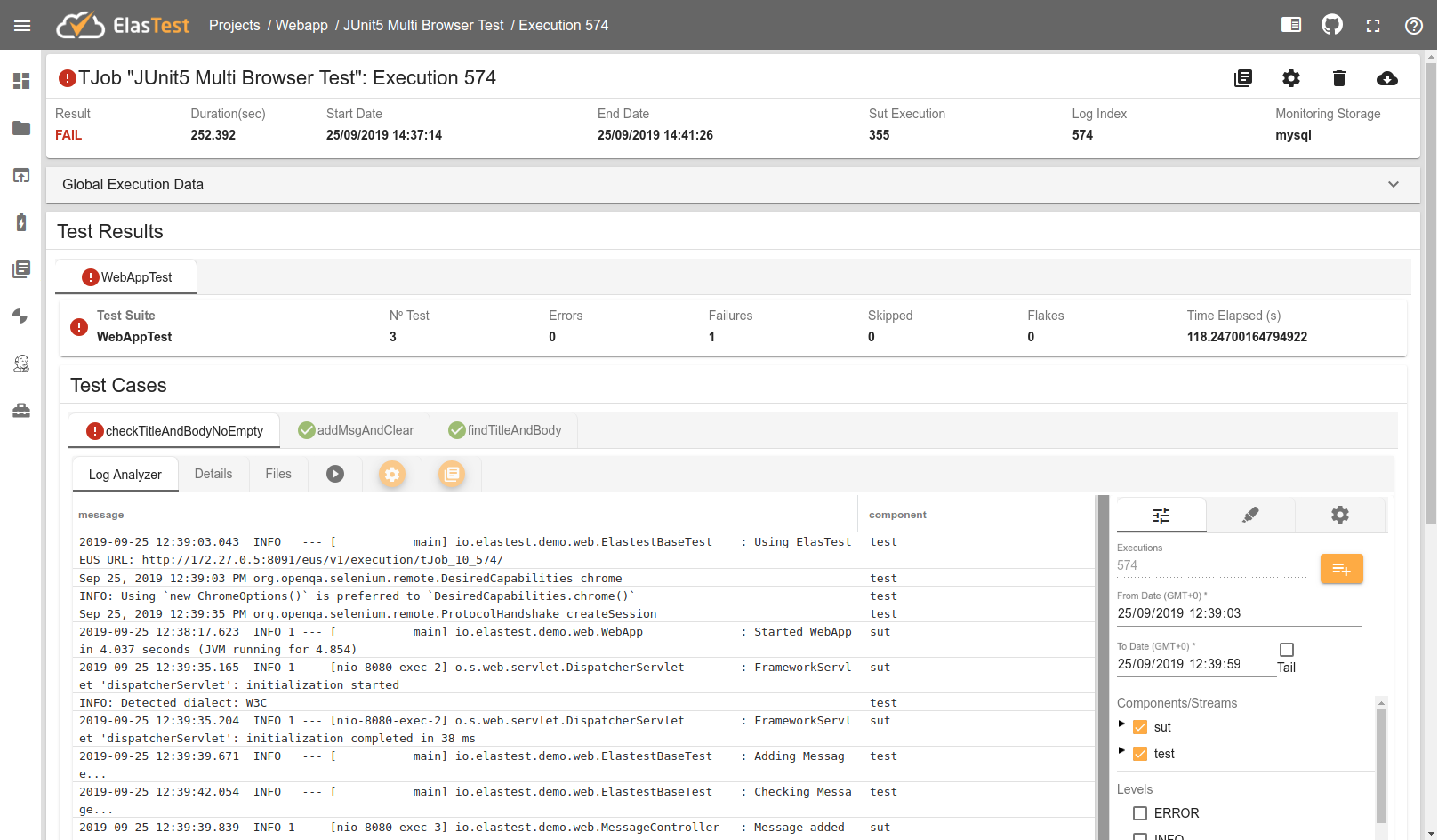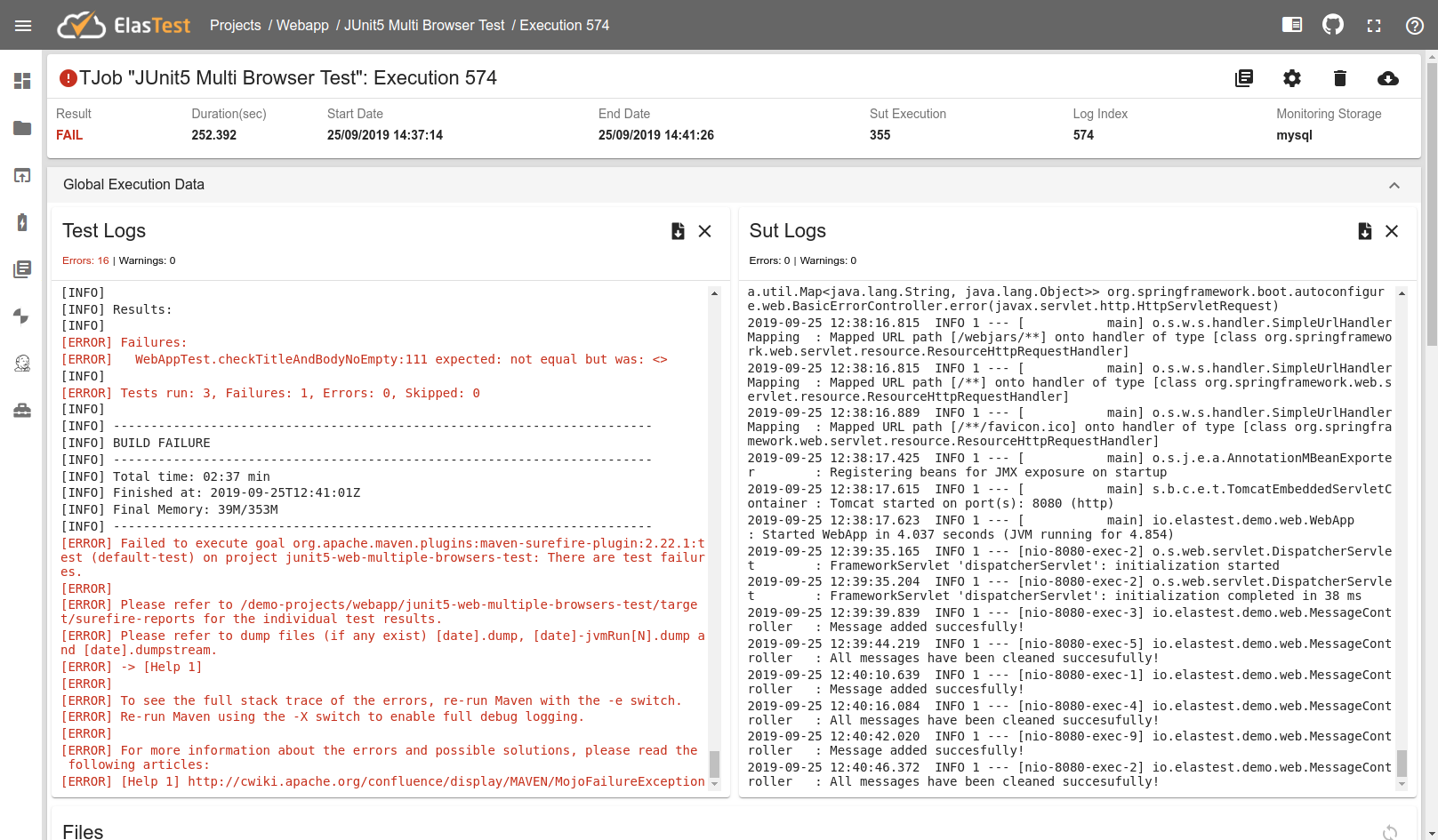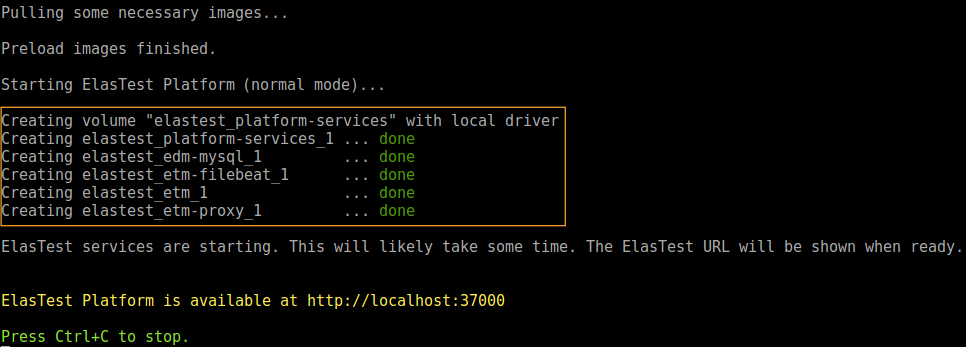Releases
2.4.0
24/02/2020
Features & Improvements
- Now you can send start time and duration of a video to EUS from a QoE test, so EUS can
generate and send QoE metricsto visualize in GUI. - Now you can pass ElasTest an
external ElasticSearchto use it as Monitoring Service instead the default one (mysql/ES). - GUI Minor improvements.
Bug Fixes
- GUI Fix bug when
download executions as JSONrelated to skipped tests suites. - EUS .eus files now stores properly in ElasTest Docker.
2.3.0
03/02/2020
Features & Improvements
- GUI TJob Execution View:
- A new tab has been added to test cases using browsers, showing
files grouped by session. - The
files viewhas been improved - If there is a QoE execution, the VMAF average is displayed
- A new tab has been added to test cases using browsers, showing
- General
stability improvements.
Bug Fixes
- EUS fixed in HEK mode
2.2.0
19/12/2019
Features & Improvements
- EIM now allows inserting / deleting packet loss in the SuT without cron
- The names of some demo projects have been changed:
- EMS Example to Building assertions with monitoring data
- EDS Example to IoT device emulation
- QoE to Asserting Quality of Experience in WebRTC
- ElasTest Jenkins Plugin has been updated to 1.2.0 version, which allows the EOE to insert packetloss/cpu burst through the EIM.
Bug Fixes
- Problems with
Test Enginesin EK mode have been fixed
2.1.1
11/12/2019
Bug Fixes
- Tags of EIM and ECE images has been fixed to specific version
- Logstash regex for clean log messages has been fixed and improved
Little improvements
- New demo project added: QoE with AWS
2.1.0
14/11/2019
Features & Improvements
- Now EUS is able to calculate QoE metrics for video. A new demo project has been added.
Bug Fixes
- Fixed a bug in Log Comparator that caused the comparison not to be displayed in the AIO tab (All-In-One).
- Trim is now used in the Parameter fields, in the creation/edition of TJob/SuT
- The message "Chrome is being controlled by automated test software" is now also hidden in Chrome browsers from version 75 onwards. This caused problems for Crossbrowser when used together with other browsers.
2.0.1
22/10/2019
Bug Fixes
- Sut of Fullteaching demo project fixed.
- Don't show tooltip in GUI menu elements when is expanded.
2.0.0
15/10/2019
Features & Improvements
- Kubernetes support is here!
- Great GUI enhancements:
- The
side menu has been collapsedby default so that only the icons are displayed. - Great changes in the
finished TJob Execution view: Test Results/Test cases are shown in tabs; Global execution data are now colapsed in a Expansion panel; If the execution fails and there are previous successful runs, Log Comparator is shown.
- Now in the log cards it is shown if there are errors or warnings and it is possible to filter them. Errors and warnings are also coloured.
- Space between cards and other elements
has been reduced. - Now you can select several TJobs and
delete them all at oncein the Project section. - The
number of TJobs and Sutscontained in a project is now shown in the global project table. - Now you can
resize some cardslike Browser card in TestLink Test Plan execution. - Now the Sut Id is shown in
TJobExecutionviews and tables Network tracesreceived by Metricbeat can be displayed now.- It's possible to
collapse the LogAnalyzer menu. Angularhas been updated to version8andCovalent to 2.1.1.
- The
- TestLink Improvements:
- Now you can
pause and resumea Test Plan Execution. - Test Plans can now be executed with Crossbrowser.
- External TJob Execs (Test Plan Executions) can now
be removed. - ElasTest Security Service (ESS) can now be
used in Test Plan Execution.
- Now you can
- New environment variable is available in the TJob:
ET_TEST_CONTAINER_NAME. - Dockbeat collects now
Browser container metrics. - On remove TJobExec, TJob or External TJob Exec its folders associated with its content
are deleted. - The version of the ElasTest Browsers has been updated to
2.1.0. - It is now possible to deploy ElasTest browsers in AWS.
- A demo project has been added
- The download of executions as JSON has been
improved: now the logs and metrics of each test case are downloaded, in case of having start / finish traces that limit them
Bug Fixes
- TestLink:
- Fixed the bug that, when synchronizing TestLink data,
removed start/end datefrom ExternalTestExecution (Test Plan Execution). - Now the
browser logs are retrievedagain in Test Plans with Suts. - Fixed bug that incorrectly established the names of internal Suts containers in ExternalTJobExecutions (Test Plan Execution), which caused the
logs not to be saved.
- Fixed the bug that, when synchronizing TestLink data,
- GUI:
- Fixed bug in the section of a specific Project that when duplicating or deleting a TJob did
not reload the listand had to re-navigate to see the changes. - Fixed a bug with some metricbeat charts, which only added one of the subtypes
- There was a bug in the Metric Cards that when you remove one of them
the one that wasn't was removed. - Other little fixes.
- Fixed bug in the section of a specific Project that when duplicating or deleting a TJob did
- EUS:
- Solved
concurrency problem on send messagesthrough the same websocket. - Fixed bug in which when a request to the browser returned a code other than 200, an
exceptionwas launched. This began to give problems with the last versions of chrome (>75) and with Firefox. - Fixed a bug that did
not intercept elastest scripts(elastestScript) and therefore, Single Browser test videos were not splitting and naming.
- Solved
- Now the metric traces sent by each Dockbeat are filtered according to their execution id, since when several executions were launched all the dockbeats sent the metrics of all the executions and the information was multiplied.
1.5.0
29/04/2019
Features & Improvements
- Added a button to
download filesfrom the browser context during a TestLink Test Plan Execution. - Now you can select one or more Suts and
delete them all at once. - It is now possible to
activate/deactivate the All-In-One chartfrom the Monitoring Configuration modal window. - Now when configuring in a Jenkins job the maximum number of builds to keep, this number will be synchronized with the
maximum number of executions in ElasTest.
Bug Fixes
- Now, in ElasTest Jenkins Plugin, the log traces are sent to ElasTest with the
timestamp, thus solving the problem of incorrect dates. - Fixed a bug on the page of a TestLink Test Case Execution that brokes the GUI.
- Now when a test suite has all its tests skipped, the
suite is also shown as skippedand not as success. - Fixed a bug in the modal window of an execution of a TJob with parameters that, when removing all parameters, the
button to add more parameters disappeared. - Fixed a bug in singlenode mode: The Delete red indices button was
always disabledand could not be pressed even if there were red indices.
1.4.1
09/04/2019
Bug Fixes
- Fixed a bug in Log Comparator.
- Fixed a bug in ElasTest mini that, when running a TJob with EUS and another TSS did not connect to the correct url of the EUS WebSocket.
- Fixed a bug that didn't start the correct Jenkins version by starting it with the -jk command.
1.4.0
08/04/2019
Features & Improvements
- Browsers started by a TJob run now have a fixed name, allowing you to compare browser logs between different executions.
- It is now possible to upload files to a browser and also download them.
- A button has been added to
upload files to the browser contexton the TestLink Test Plan execution page. - It is possible to attach evidence files to the executions by means of an api that the TJob receives in an environment variable (ET_ETM_TJOB_ATTACHMENT_API).
- The
View in loganalyzerbutton has been added to the section of a specific Test Case.
Bug Fixes
- Fixed a bug in Log Comparator that failed to get start/finish traces when testName had special characters or reserved for regex (:[]$...).
- Browser logs that contain line breaks are now split and combined with the line break character, since it used to give an exception and were not being saved.
- Definitively fixed LogAnalyzer date bug with Test Cases.
- If there is a connection problem on get browser images from Docker Hub, the cached images are used.
1.3.1
28/03/2019
Features & Improvements
- Usability and performance enhancements in TJob Execution page and in the Test Case Execution page of a TJob Execution.
Bug Fixes
- Fixed the bug where videos were not played when they contained
special characters in their name. - Fixed some bugs in LogAnalyzer
1.3.0
20/03/2019
Features & Improvements
- The
maximum number of executionscan now be configured in the TJobs. - Usability and performance enhancements:
- In the Projects section, only the id and name of the projects are brought from the backend instead of bringing all their data.
- In the section of a specific Project, up to four times the complete object was being requested from the backend. Now only what is necessary is requested.
- Dashboard section:
- The
Show Allbutton has been replaced byShow 12 more. - The
spinneris not shown when new information is obtained. - Now the executions loaded at the beginning are
not reloaded again.
- The
- Now in the section of a specific TJob the
executions are paginated.
- A new section has been added:
Manage Elastest. Here you can view the status, the general info and the logs of the containers of the core components of ElasTest, as well as the version that is being used. In singlenode mode you can also manage Elasticsearch indices - For Sut with external Elasticsearch, the user is now allowed to indicate a
list of fieldswith a list of values by which to filter to save the traces. - Monitoring traces are now removed when deleting a TJobExecution, TJob, Sut, SutExecution or Project (the entire index in Elasticsearch for singlenode mode OR the data in Mysql for mini mode)
- Elasticsearch has been updated to version 6.6.1 (for singlenode mode)
- Now a message is displayed while logs are loaded in LogAnalyzer
- Stop Session button added to WebBrowsers for live sessions.
- For testing with Web Browsers from outside ElasTest it is now possible to set a timeout to end the session automatically if you do not interact with the browser through selenium after the set time. To do this, it is necessary to make use of the custom capability
elastestTimeout. - For Jenkins TJobs the
Jenkins iconis now shown instead of the edit pencil.
Bug Fixes
- Fixed the bug that when running several TJob Execs that use EUS showed all sessions within an execution, instead of only showing the corresponding ones.
- Some minor bugs have been fixed in LogAnalyzer. Among them it's worth mentioning that it didn't show the full height of a trace that contained line breaks.
1.2.0
07/03/2019
Features & Improvements
- Log Comparator:
- Now you can set the
timeoutto calculate the diff. Default: 0 (infinite) - The
line numberingfor the Tests Logs mode starts at 1 for each test case and the line number is not shown in the name of the test case. - Now the Complete mode shows the complete message as it is saved (sometimes it has timestamp and sometimes not) and the Non-timestamp mode
removesit from messages that contain it.
- Now you can set the
- TestLink:
- Added a button to the main table that
removesall synchronized data from elastest andresynchronizesit. - TestLink now allows you to
select a platformwhen running a Test Plan. General improvementsin stability and styles.
- Added a button to the main table that
Bug Fixes
- TestLink:
- Test cases are now executed
sorted by idduring execution and not randomly. - Fixed the bug that, if a test case was associated with more than one test plan,
only appearedin the Test Plan to which it had been associated recently. - Now the url of an external sut
opens automaticallyin the browser during execution.
- Test cases are now executed
1.1.0
01/03/2019
Features & Improvements
- Log Comparator added in TJob Executions comparator.
- Projects/tJobs/Suts/Execs tables can now be
sortedby columns. - We have incorporated a
new code editorin the TJob and Sut edition for the commands field, instead of using textarea.
- Now all modal windows are
draggable. - TJobExec Test Case tabs have now
lazy load. - Now you can pass a
list of hoststo TestLink browsers to put them in their /etc/hosts. - Improvements in Sut with external Elasticsearch.
Bug Fixes
- Fixed some problems with ElasTest Jenkins Plugin.
- Fixed Bug with Sut with external Elasticsearch that failed to set an empty path.
1.0.1
19/02/2019
Features & Improvements
- Performance improvements in saving selected logs and metrics
Bug Fixes
- The
Test Case Steps are now shown againduring the execution of the TestLink test plan . - Fixed problem with
browserin TestLinkthat after some time deleted the session automatically. - Solved problem with TestLink plan execution that when stopping a execution manually the
correct messagewas not shown because it failed when parsing the DELETE response. - Fixed bug with LogAnalyzer that when pressing the button Reload Log did not show the content.
1.0.0
13/02/2019
Features & Improvements
- Now when you run a TestLink test plan from ElasTest, you can
select the browser and the desired version. - Added
"View in log analyzer" buttonon TestLink test plan execution page. Metricscan now also be compared in the TJob Executions comparator.- A button has been added to the log cards to
downloadthem as a .log file. - Now you can select one or more Projects and
delete them allat once. You can also do the same with the TJob Executions, inside the tJob page. - Now the search of logs and metrics of an execution is done with
start/end date range, which corrects the timeout problem when requesting them. - Added the
log-leveloption to the ElasTest Platform, so that the user can set the log level of the ETM. EMS ExampleandEDS Exampledemo projects added.- Updated the integrated Jenkins with the latest version of the ElasTest plugin.
Bug Fixes
- Fixed bug in mini that did not check the correct port of the
TSS. - Now EUS does not launch an exception when starting a browser if the maximize command fails.
- Fixed a bug in the
finished TJob Executionpage that when clicking in the trash and giving to cancel, the button remained disabled
1.0.0-beta7
31/01/2019
Features & Improvements
- ElasTest modes have changed: Now there are two: mini and singlenode. Cluster mode coming soon.
- Upgrade ElasTest GUI to
Angular 7 Autorefreshhas been added for the TJob Execution tables in the GUI Dashboard.Test Support Services sectionhas been removed from all ElasTest modes.- Now in singlenode an instance of
EUS is startedwhen starting ElasTest and will be used for all executions. This reduces the execution time of TJobs, as they do not have to start an EUS instance, and also the consumption of resources. - The WebBrowsers section is now also shown in singlenode, since it has an instance of EUS since the beginning.
- Changes in the way to
instrumentalizean external sut through EIM: Now the Sut is instrumented only during the execution of a TJob. - Now you can select several TJob runs and
comparetheir test results. - ElasTest Jenkins Plugin 1.0.0-beta8 released.
Bug Fixes
- Solved problem when running several Jobs in a Jenkins with slaves that make use of the ElasTest Jenkins Plugin at the same time.
- Fixed bug in mini that did not send the Endpoint environment vars of a TSS to the TJob, necessary for its use.
- Fixed bug in LogAnalyzer who didn't check well if TestLink was started and never showed TestLink's projects.
1.0.0-beta6
23/01/2019
Features & Improvements
QUEUED statushas been added for TJob executions that are queued when there are more than 4 simultaneous executions.- The
--logsoption of ElasTest Platform has been removed. The starting logs of ElasTest containers will now be automatically displayed in the logs of the ElasTest Platform container. This also solves container freezing problems. - General improvements in the
stabilityof ElasTest
Bug Fixes
- Fixed bug with Logstash in experimental mode that didn't process WebRTC traces correctly.
- Fixed bug by running
several TJobs with browsersthat made them fail.
1.0.0-beta5
20/12/2018
Features & Improvements
- Now you can configure a Sut with parameters in ElasTest Jenkins Plugin.
- Now when you specify the use of a Sut with external Elasticsearch, you can also set the
pathin which the service is located, if necessary. - A new environment variable has been added to the TJob execution containers:
ET_NETWORK. - Containers now contain
labelswith information to be used by ElasTest.
Bug Fixes
- Fixed the bug that appeared randomly when running a TJob with EUS
- ET_SUT_CONTAINER_NAME environment variable was not being sent to Sut in new container.
1.0.0-beta4
03/12/2018
Features & Improvements
- We've made improvements to the Documentation.
- We have improved example projects and added new ones. The technologies used are Java JUnit5, Java JUnit4, Python, JS Jasmine, JS Protractor, Java Karate, Java Cucumber and Java Gauge.
- It is no longer necessary to specify the
--server-address=localhostwhen running on MAC or Windows (In docker for Windows, in Docker toolbox--server-address=$(docker-machine ip)is still necessary). - All active live sessions are now shown in Web Browsers section.
- A button to restore the demo projects has been added on the project card.
- ElasTest Jenkins Plugin has been updated to Java 8.
- A system of retries has been added to send the traces to ElasTest in the ElasTest Jenkins Plugin.
- The use of Suts managed by ElasTest is allowed now in ElasTest Jenkins Plugin.
- Logstash has been updated to 6.5.0 version (Logstash is only available in Elastest experimental mode)
- Now the tests can use a single browser for all the tests but the videos are associated with each test.
Bug Fixes
- Now the environment variables ET_SUT_PORT and ET_SUT_PROTOCOL are passed to the test container.
- The error on open Monitoring Config modal during the TestLink Test Plan execution has been solved.
- In LogAnalyzer, when "Reload Log" button is clicked the multiline log is maintained (if activated).
- If you open the Web Browsers page during the execution of a TJob that uses a browser, they no longer appear.
- Fixed problem when sending traces with characters without escaping in ElasTest Jenkins Plugin.
1.0.0-beta3
31/10/2018
Features & Improvements
- Multi-configuration TJobs. Execute same TJob with different configurations, compare several executions and improve visualization with matrices and graphs (Basic Orchestration).
- New type of Sut: Use External Elasticsearch.
- Now the init/pull progress of the browsers is shown in the modal window.
- ElasTest Internal Error messages are now displayed on the results page of a TJob Execution.
- Ability to duplicate TJobs and Suts on the specific project page.
Bug Fixes
- Now the list of executions is reloaded when deleting a project in the Dashboard section.
- Automatic sync when TestLink is started manually and be ready to show projects directly instead of needing to re-navigate
1.0.0-beta2
04/10/2018
Improvements
- Now you can configure the ElasTest data folder at startup. If the folder is changed in future startups, the contents of the config folder must be copied if TL was reached at any time.
- TestLink and Jenkins credentials. The credentials will be the same credentials as those introduced for ElasTest. If it has not been entered, they will be created.
- Manually started browsers can now be opened in a new tab.
- Now it shows where the logs and metrics of a TJobExec are stored (MYSQL if it is mini or ELASTICSEARCH if it is experimental)
- Now the volumes created by the execution of a TJob are removed at the end of this.
- Error message on start ElasTest if main container (ETM) is exited. An error file is also generated in case the user wants to send it to the ElasTest team.
- The time conversion of the monitoring traces is now more efficient. It is calculated once per host name and only transforms if necessary.
- Now the connections to the WebSockets are reconnected automatically if the connection is lost.
Bug Fixes
- Automatic navigation to the results page when the execution of the test finishes.
- Problem with duplicate logs fixed.
- Automatic subscription to the Sut logs of a Jenkins execution.
- The problem with the generation of the Jenkins url when starting from the platform in experimental mode and as a server has been solved.
- Bug with the Nginx proxy image fixed. It did not receive the SIGTERM signal and ElasTest Platform took a long time to stop (until it gave a waiting time of 90 and stopped the proxy to force)
- Startup problems in Windows and MacOS has been solved. Now the volumes
/etc/localtimeand/etc/timezoneare no longer binded to theelastest/etmcontainer; instead ElasTest Platform is that requests it via HTTP and sends it as a parameter to the ETM. - Both Jenkins and the ElasTest plugin are now correctly configured when Jenkins starts from the Platform.
- Problem with splitted log traces and without date has been fixed.
1.0.0-beta1
12/09/2018
-
Improvement in requirements. We've been working on the high memory consumption requirements of previous versions, and this new version can be deployed on machines with 8Gb of RAM starting ElasTest in default mode
-
GUI improvements. Among other small improvements, it should be noted that more information is now shown to the user, such as the percentage of downloading a docker image, either from a tjob, a sut or a browser.
-
Improvements in Jenkins plugin. It is no longer necessary for the user to start dockbeat and filebeat to send logs and metrics to ElasTest, the plugin is responsible for it now.
-
Jenkins instance provided by ElasTest. You can use now a Jenkins instance provided by ElasTest, can be started on load ElasTest or later manually from the ElasTest GUI.
-
Improvements in TestLink integration. It is possible to configure a Sut so that ElasTest starts it every time a Test Plan is executed
0.9.1
09/05/2018
-
Jenkins integration. You don’t need to abandon your CI tools. Use ElasTest straight from your Jenkins jobs (Freestyle or Pipeline). For instance, if you’re using Pipeline jobs, just wrap up your Pipeline in an elastest step, and you’ll be ready to use all the fancy features we bring to testers and developers, like managed browsers! See our advanced example for a more complex scenario.
-
TestLink integration. TestLink is the most widely used web-based test management tool and ElasTest provides integration with TestLink. With this integration now you can easily record videos and gather logs and metrics when manually running your tests.
-
New Docker images for browsers. We have been developing a new set of browser Docker images that brings the benefits of both Selenoid and Selenium docker images. These images are ready for some awesome features we will be developing in the following months, like changing browser resolution to adapt better to the desktop of our users.
-
Browser recordings can now be opened as a new tab or on a floating dialog.
-
Our powerful Log Analyzer now remembers previous configurations.
-
Generate your SuT on the fly with Commands Containers: a new Docker image can be generated on the fly, and this image will be run as the SuT.
-
ElasTest Command line options documented in its own subsection within the installation page.
-
Changes in environment variables: the ElasTest endpoint for sending metrics from an external SuT has changed, and the ET_MON_LSHTTP_API environment variable is now available also for Test Support Services.
-
There are new environment variables available: ET_SUT_CONTAINER_NAME, ET_MON_INTERNAL_LSBEATS_PORT and ET_SUT_LOG_TAG. Those allows ElasTest to do a better job when identifying what’s coming from which SuT.
-
We have changed the name of the status for a TJob that has been stopped manually to STOPPED.